12 gestione p allets – HEIDENHAIN TNC 426B (280 472) Manuale d'uso
Pagina 82
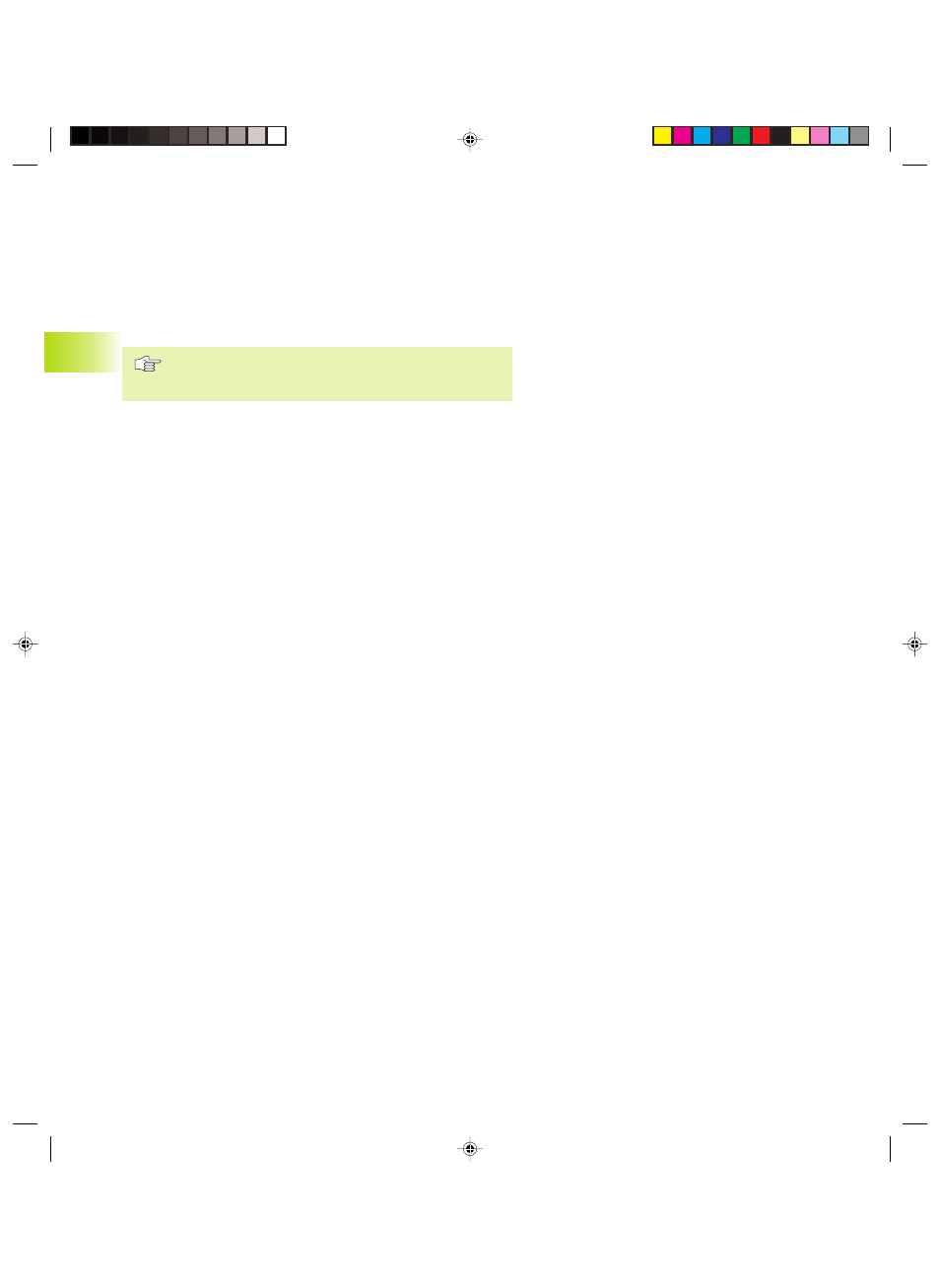
66
4 Programmazione: Generalità, gestione file dati,
aiuti di programmazione, gestione pallets
Abbandono della tabella pallets
ú
Selezione della gestione file dati: premere il tasto PGM MGT
ú
Selezione di un altro tipo di file dati: premere il softkey
SELEZIONA TIPO e il softkey per il tipo di file desiderato, p.es.
VISUAL. .H.
ú
Selezionare il file desiderato
Elaborare tabella Pallets
Nel parametro macchina 7683 si definisce se la tabella
Pallets viene eseguita blocco per blocco o in continuo
(vedere ”13.1 Parametri utente generali”).
ú
Selezionare nel modo operativo ESECUZIONE CONTINUA o
ESECUZIONE SINGOLA la Gestione file dati: premere il tasto PGM
MGT
ú
Visualizzazione file dati del tipo P.: premere i softkey SELEZIONA
TIPO e VISUAL. .P
ú
Selezionare la tabella Pallets e confermare con il tasto ENT
ú
Esecuzione tabella Pallets: Premere il tasto Start NC; il TNC
esegue i pallets come definito nel parametro macchina 7683
4.12 Gestione P
allets
Ekap4.pm6
30.06.2006, 07:22
66