Proel PLML575SEPS Manuale d'uso
Pagina 19
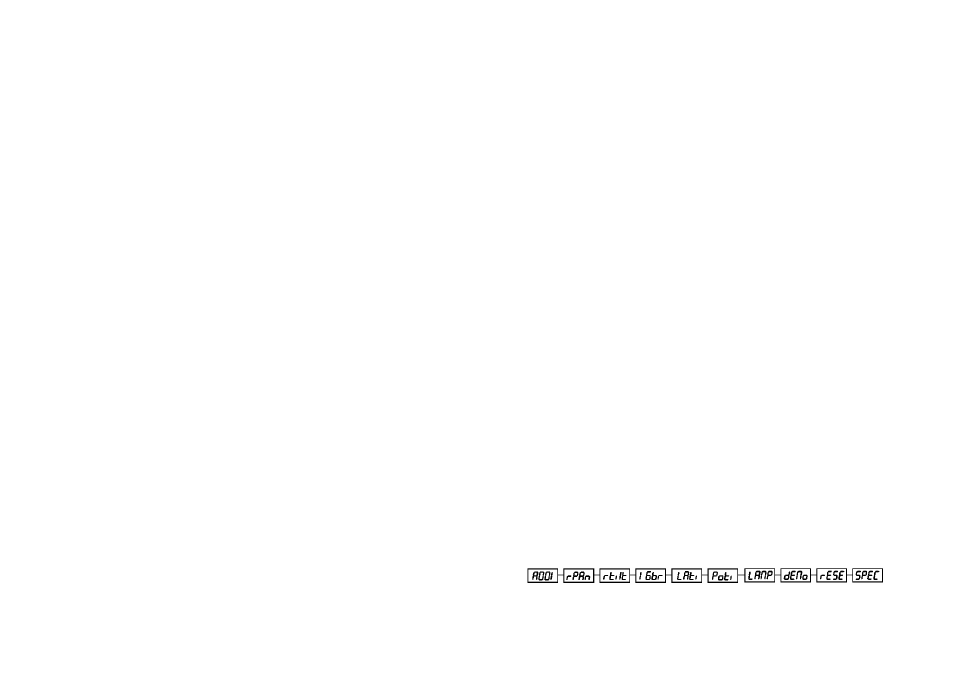
PRISMA ROTANTE A TRE FACCE
Il prisma a tre facce può ruotare in entrambe le direzioni a differenti velocità. Sono
disponibili inoltre 16 macro.
IRIS
Iris motorizzato per differenti diametri del raggio.
FOCUS / MULTISTEP ZOOM
Focus motorizzato che permette di focalizzare l’immagine ovunque nella scena con
differenti angoli di apertura: 15°, 18°, 22°.
DIMMER / SHUTTER / STROBE
Un dimmer lineare 0-100% viene ottenuto utilizzando l’unità shutter. Tale unità può
essere inoltre utilizzata per creare l’effetto strobo (da 1 a 10 flash per secondo).
VENTOLE
Il PLML575SE è raffreddato da tre ventole assiali una in ogni lato del testa del proiettore
ed un’altra nella base del proiettore. La velocità delle ventole (e di conseguenza la
rumorosità) può essere ridotta con continuità se è richiesto un funzionamento molto
silenzioso.
Attraverso il pannello di controllo usando la funzione “FAnS” si possono scegliere 5 modi
per far operare le ventole a bassa velocità. Riferirsi alle istruzioni sotto il menù SPEC -
funzioni speciali.
PANNELLO DI CONTROLLO
Il pannello di controllo situato sul lato anteriore del PLML575SE offre molte opzioni. Si
può settare facilmente l’indirizzo DMX, leggere le ore di funzionamento della lampada e
dell’apparecchio, accendere e spegnere la lampada,attivare delle sequenza demo,
effettuare un reset ed inoltre utilizzare speciali funzioni per il controllo manuale o il
service. Al menu principale si accede premendo il tasto “MODE” - premere tante volte
fino a quando sul display non compare la scritta “A001” (o l’indirizzo attualmente
memorizzato). Scorrere le voci di menù premendo i tasti “UP” e “DOWN”, il display
visualizzerà una dopo l’altra le seguenti voci: “A001”, “rPAn”, “rTilt”, “16br”, “LAti”, “Poti”,
“LAMP”, “dEMo”, “rESE”, “SPEC”. Premere “ENTER” per selezionare una voce.
Le funzioni di ciascuna di tali voci sono descritte nelle sezioni successive; la sequenza
sul menù è indicata di seguito:
19
After switching on, the PLML575SE will automatically detect whether DMX 512 data is
received or not. If there is no data received at the DMX-input, the display will start to
flash "A001" with actually set address.
This situation can occurr if:
the 3 PIN XLR plug (cable with DMX signal from controller) is not connected with
the input of the PLML575SE, or the controller is switched off or defective.
LAMP
The PLML575SE is to be operated with a HSR 575 or MSR 575 lamp.
A relay inside of the PLML575SE allows you to switch on and off the lamp via the Control
Board on the top side or via your controller.
SWITCHING ON AND OFF THE LAMP VIA THE CONTROL BOARD
1.
Switch on the PLML575SE and wait until the fixture reset has finished.
2.
Press the “MODE” key in order to access the main menu. Browse through the
menu by pressing the “UP” and “DOWN” keys until the display shows "LAMP".
Confirm by pressing “ENTER” key.
3.
Use the “UP” and “DOWN” keys to select "ON" for switching on the lamp and
"OFF" for switch off the lamp and press “ENTER” to confirm or “MODE” to
cancel.
Note :
It is also important to note that the discharge lamp is a cold restrike type, which means
that it has to be cold before re-striking. For this reason, you have to wait 5 minutes (max.
speed of fan must be adjusted) after having switched off the lamp before you can switch
it back on again. If you try to switch on the lamp within 5 minutes after having switched it
off, the PLML575SE will store this information and automatically ignite the lamp when the
5 minutes period has expired. The message "HEAt" will appear on the control board
display at the back side of the PLML575SE. If the ignition of the lamp is seven times
unsuccessful, on the display will appear "LA.Er", meaning that the lamp could be
damaged or even missed, or there could be a failure on the ignitor or ballast.
COLOUR-WHEELS
The PLML575SE has two colours wheels both with 10 color positions - 9 of these with
dichroic colors and the last one open. Colour-wheel 1 can be positioned between two
adjacent colors in any position. It is also possible to rotate colour-wheel 1 continuously at
different speeds (“Rainbow effect”) in both directions. Hot and cold colour temperature
filters (3200K and 6000K) and the UV-filter are situated on colour wheel 2.
STATIC GOBO WHEEL
This wheel has 9 metal gobos + open position, all gobos are interchangeable. The gobos
have an outside diameter of 27 mm and an image diameter of 23 mm. Gobo wheel
rotation from slow to fast can be also adjusted. Furthermore, it has the gobo-shake
function.
50