Proel PLML575SEPS Manuale d'uso
Pagina 13
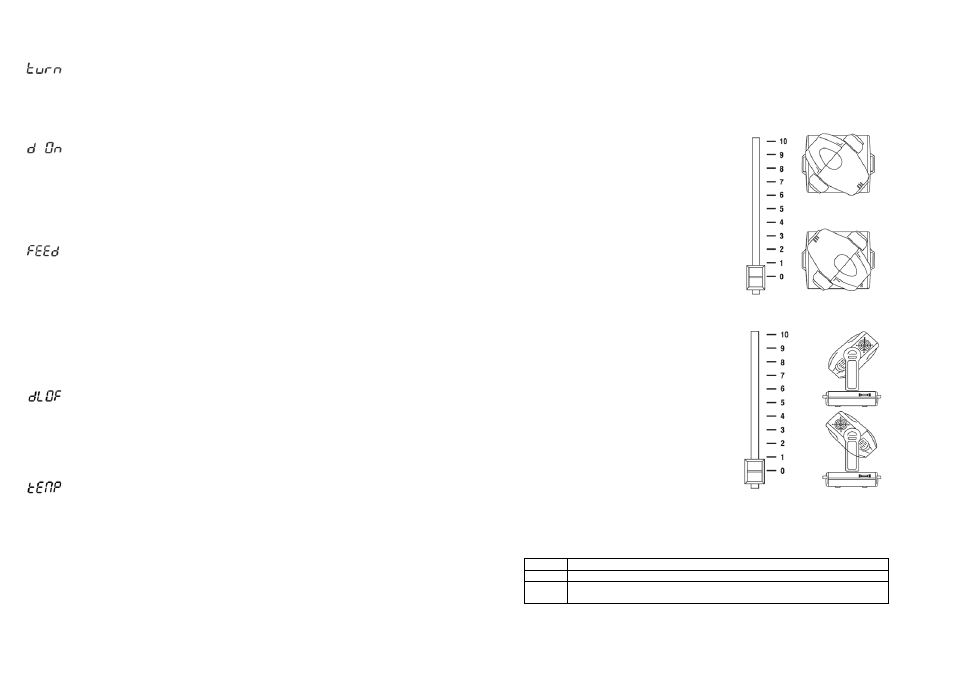
La terra deve essere connessa.
Il proiettore non deve essere connesso ad un dimmer-pack.
FUNZIONI DEL CONTROLLO CANALI – PROTOCOLLO 16 BIT
CANALE 1: movimento orizzontale (pan)
Portare su lo slider per muovere orizzon_
talmente la testa (pan).
La testa può essere ruotata di 530
° e può
essere fermata in qualsiasi posizione
intermedia desiderata.
CANALE 2: movimento orizzontale fine 16 bit
CANALE 3: movimento verticale (tilt)
Portare su lo slider per muovere vertical_
mente la testa (tilt).
La testa può essere ruotata di 280
° e può
essere fermata in qualsiasi posizione
intermedia desiderata.
CANALE 4: movimento verticale fine 16 bit
CANALE 5: Velocità di pan/tilt
0
÷249
Velocità (0 max
÷249 min)
250
÷252 Massima velocità + black out durante movimento ruota colori e gobos
253
÷255 Massima velocità + black out durante movimento del pan/tilt, ruota colori e
gobos
13
– Display reverse
With this function, you can rotate the display by 180°. Use the “UP” and “DOWN” keys to
select "normal display" or "display turned by 180°" and press “ENTER” to confirm or
“MODE” to cancel and return to the menu.
– Display On
This function allows you to keep the display on or to turn off automatically 2 minutes after
last pressing any key on the control board. Use the “UP” and “DOWN” keys to select
"ON" if you wish to keep the display on or "OFF" if you wish to turn off automatically 2
minutes after last pressing any key on the Control Board and press “ENTER” to confirm
or “MODE” to cancel and return to the menu.
– PAN/TILT Feedback
This function allows to return the mowing head to the required position after changing the
position by external force (e. g. by stroke). Use the “UP” and “DOWN” keys to select
"ON" if you wish to enable this function or "OFF" if you wish not to return the moving
head to the required position and press “ENTER” to confirm or “MODE” to cancel and
return to the menu.
Note: If feedback was switched “OFF”, the pan/tilt position is changed by external force
and feedback is switched “ON” again, the Moving Head might not to be synchronized
with the DMX signal. You have to make a reset in order to synchronize the moving head
with the DMX signal.
– Lamp off via DMX
This function allows you to switch off the lamp by DMX. Use the “UP” and “DOWN” keys
to select "ON" if you want to switch off the lamp by DMX or "OFF" if you don’t want to
switch off the lamp by DMX and press “ENTER” to confirm or “MODE” to cancel and
return to the menu.
– Temperature
Inside temperature readouts of the fixture in Celsius. Inside temperatures below 80° C
are not critical. 80° C and more lead to the lamp being switched off. Please note that the
outside temperature should not exceed 40° C.
56