Proel PLML575SEPS Manuale d'uso
Pagina 15
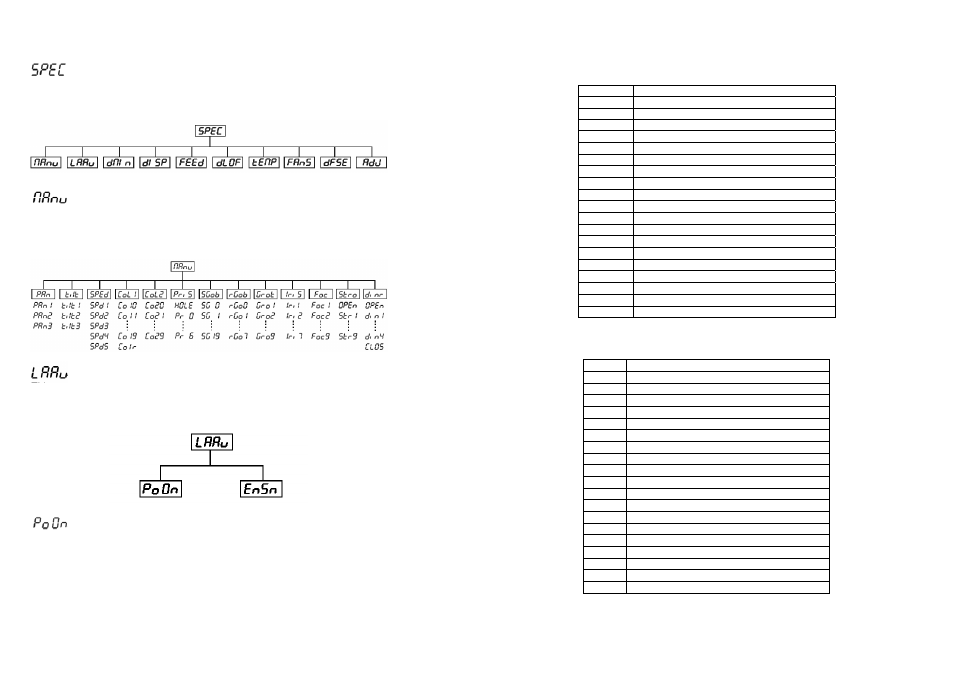
CANALE 9: Prisma 3 facce + macro
0
Bianco
1
÷63
Rotazione oraria prisma (1 max – 63 min)
64 Nessuna
rotazione
65
÷127
Rotazione antioraria prisma (65 min – 127 max)
128
÷135
Macro 1
136
÷143
Macro 2
144
÷151
Macro 3
152
÷159
Macro 4
160
÷167
Macro 5
168
÷175
Macro 6
176
÷183
Macro 7
184
÷191
Macro 8
192
÷199
Macro 9
200
÷207
Macro 10
208
÷215
Macro 11
216
÷223
Macro 12
224
÷231
Macro 13
232
÷239
Macro 14
240
÷247
Macro 15
248
÷255
Macro 16
CANALE 10: Ruota gobos fissi
0
÷7
bianco
8
÷15
Gobo 1
16
÷23
Gobo 2
24
÷31
Gobo 3
32
÷39
Gobo 4
40
÷47
Gobo 5
48
÷55
Gobo 6
56
÷63
Gobo 7
64
÷71
Gobo 8
72
÷79
Gobo 9
80
÷95
Effetto shaking sul gobo 1 con velocità variabile
96
÷111 Effetto shaking sul gobo 2 con velocità variabile
112
÷127 Effetto shaking sul gobo 3 con velocità variabile
128
÷143 Effetto shaking sul gobo 4 con velocità variabile
144
÷159 Effetto shaking sul gobo 5 con velocità variabile
160
÷175 Effetto shaking sul gobo 6 con velocità variabile
176
÷191 Effetto shaking sul gobo 7 con velocità variabile
192
÷207 Effetto shaking sul gobo 8 con velocità variabile
208
÷223 Effetto shaking sul gobo 9 con velocità variabile
224
÷255 Rotazione della ruota gobo (224 min-255 max)
15
– Special functions
Use the “UP” and “DOWN” keys to browse through the special functions and select the
one by pressing “ENTER”.
– Manual control of effects
This function allows you to control manually the channel functions of the fixture. Use the
“UP” and “DOWN” keys to select desired function and press “ENTER” to adjust the
effect or “MODE” to cancel and return to the menu.
– Lamp On automatically
This menu allows you to turn the lamp on after switching the fixture on and switch on/off
the lamp light sensor.
– Lamp On after switching the fixture on
This function enables to switch on the lamp automatically after switching on the fixture.
Use the “UP” and “DOWN” keys to select “ON” if you wish to switch on the lamp
automatically after switching on the fixture or “OFF” if you wish the lamp off after
switching on the fixture and press “ENTER” to confirm or “MODE” to cancel and return to
the menu.
54