Indirizzamento, Controlli – Proel PLML575SEPS Manuale d'uso
Pagina 17
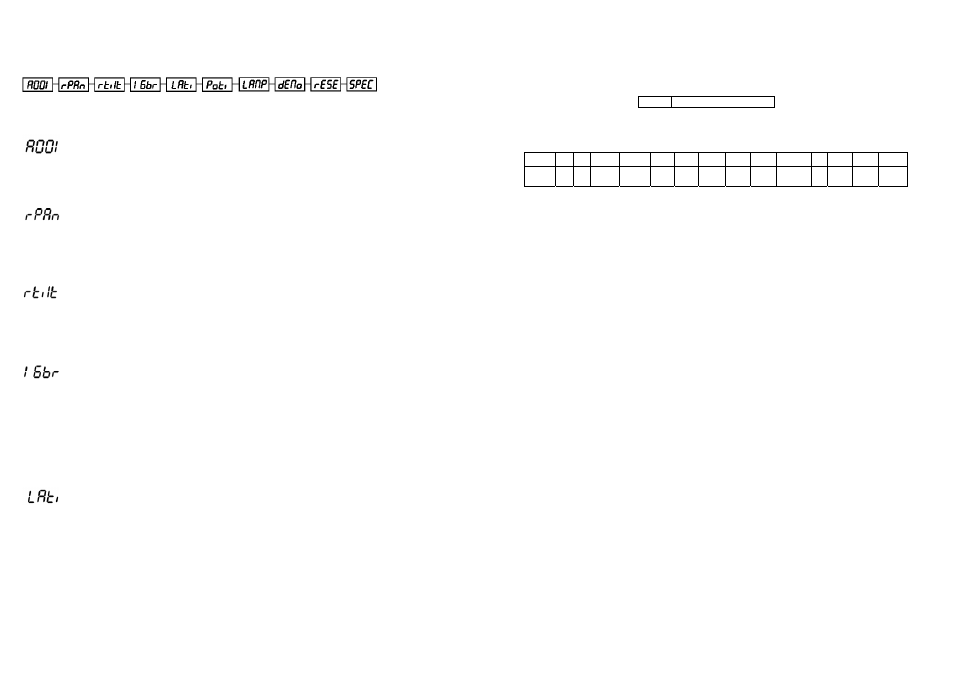
CANALE 16: Dimmer
0
÷255 Dimmer da 0% a 100%
FUNZIONI DEI CANALI DI CONTROLLO – PROTOCOLLO 8 BIT
canali
DMX
1
2
3
4
5
6
7
8
9
10
11
12
13
14
funzione Pan Tilt Velocità
Pan/tilt
Ventole
On/off
lampada
Ruota
colori
1
Ruota
colori
2
Prisma Ruota
gobos
fissi
Ruota
gobos
rotanti
Rotazione
gobos
Iris Focus Strobo Dimmer
INDIRIZZAMENTO
Il pannello di controllo sul lato anteriore del PML575SE vi permette di assegnare
all’apparecchio l’indirizzo DMX dal quale l’apparecchio risponderà al controllore.
Se per esempio settate come indirizzo il canale 5 il PLML575SE userà i canali da 5 a 20
per il controllo.
Assicurarsi che non ci siano canali sovrapposti in modo da poter controllare ogni
PLML575SE separatamente e in modo indipendente.
Se due o più PLML575SE sono indirizzati con gli stessi canali essi lavoreranno allo
stesso modo.
Per settare l’indirizzo seguire la seguente procedura:
1.
accendere il PLML575SE e attendere che l’apparecchio esegua il reset (“rSt”
lampeggia sul display)
2.
premere il tasto “MODE” per accedere al menu principale. Scorrere il menu
principale premendo i tasti “UP” e “DOWN” fino a quando il display mostra
“A001”. Confermare premendo “ENTER” e la lettera “A” lampeggerà
3.
usare i tasti “UP” e “DOWN” per selezionare l’indirizzo desiderato.
4.
confermare premendo “ENTER” .
CONTROLLI
Dopo aver indirizzato tutti i PLML575SE si possono iniziare le operazioni attraverso la
centralina delle luci.
Note:
Dopo averlo acceso il PLML575SE controllerà automaticamente se sta ricevendo i dati
dal DMX o no. Se non ci sono dati in input sul display inizierà a lampeggiare “A001” cioè
l’indirizzo attualmente settato.
Questa situazione avviene se:
Il connettore DMX in ingresso al proiettore o il connettore in uscita dalla centralina
non sono connessi, oppure la centralina è spenta o difettosa.
17
MAIN FUNCTIONS
- DMX 512 Address settings
The letter "A" flashes. Use the “UP” and “DOWN” keys to select required address (001 -
512) and press “ENTER” to confirm or “MODE” to cancel and return to the main menu.
– Pan Reverse
This function allows you to invert the Pan-movement. Use the “UP” and “DOWN” keys to
select "ON" if you wish this feature or "OFF" if you don’t wish this feature and press
“ENTER” to confirm or “MODE” to cancel and return to the main menu.
– Tilt Reverse
This function allows you to invert the Tilt-movement. Use the “UP” and “DOWN” keys to
select "ON" if you wish this feature or "OFF" if you don’t wish this feature and press
“ENTER” to confirm or “MODE” to cancel and return to the main menu.
– Movement resolution
By this function you can adjust the desired movement resolution 8 or 16 bit. Use the “UP”
and “DOWN” keys to select “ON” if you wish the 16bit high resolution or "OFF" if you
wish only 8 bit resolution and press “ENTER” to confirm or “MODE” to cancel and return
to the main menu.
Note:
If you adjust the 16 bit resolution the fixture will occupy 16 DMX channels, if you adjust
the 8 bit resolution, the fixture will be operated by only 14 DMX channels.
– Lamp On time
This option enables you to read the total number of hours that the lamp has been
powered on. Press “ENTER” or “MODE” to return to the main menu. In order to reset the
counter to 0, you have to hold the “UP” and “DOWN” button and press the “ENTER”
button.
52