Proel MATRIX88 Manuale d'uso
Pagina 28
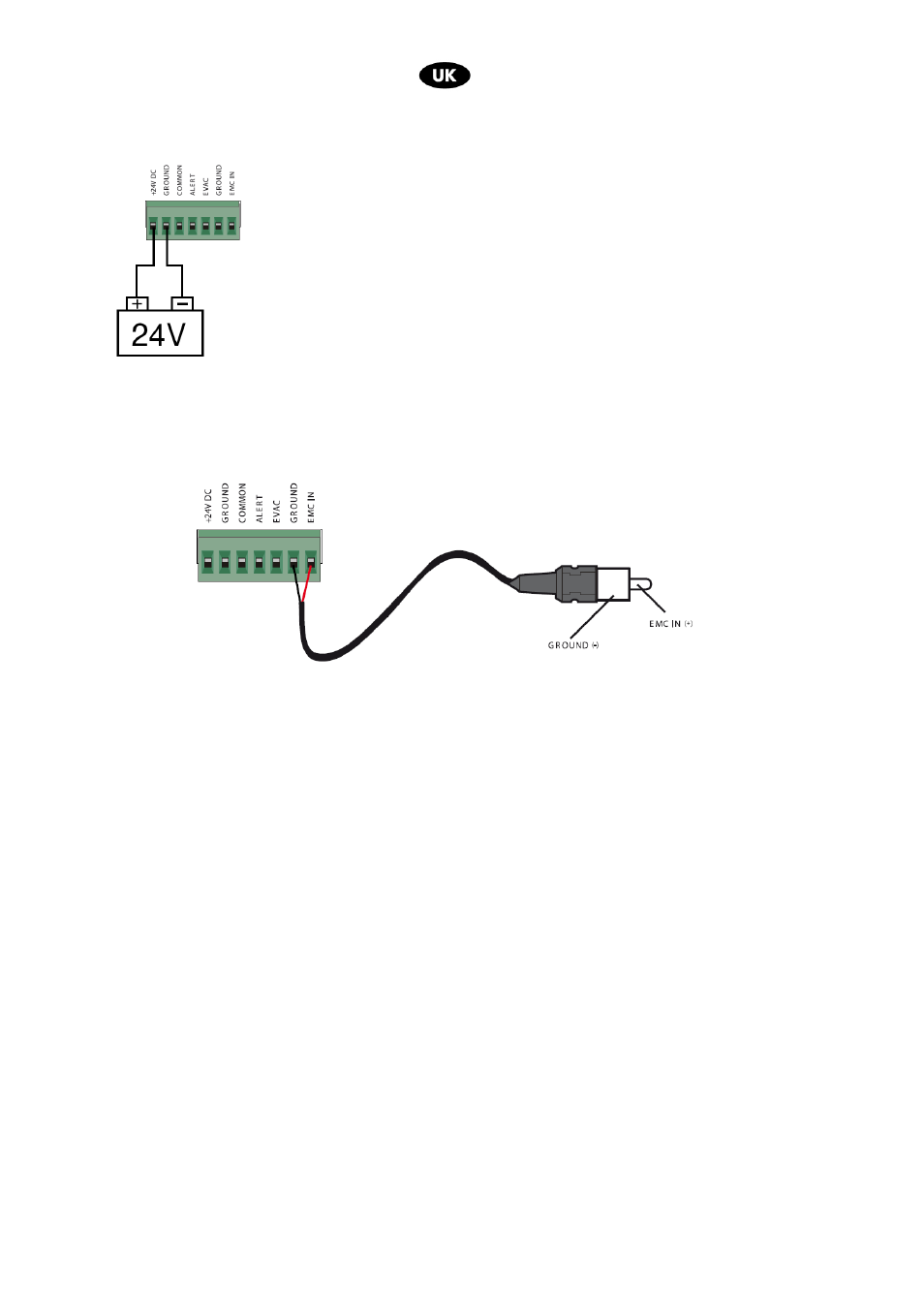
28
7.
7-PIN TERMINAL BLOCK
Emergency Power Supply (+24 V DC – GROUND):
Terminal block for 24V DC emergency power supply. MATRIX88 is designed to
run on a continuous external 24 V DC EMERGENCY power supply that can be
applied to each jumper.
Note
If continuous power is provided through a battery, be aware that the device
cannot autonomously recharge the battery.
Emergency siren control ( COMMON – ALERT – EVAC):
See point 6. FIRE ALARM CONTACT
Message Generator Input (GROUND – EMC IN):
Between GROUND and EMC connect the audio output (0 dB) of a message generator such as Proel
DIGI8.
The input features a “VOX priority” function, therefore MATRIX88 will automatically recognize if a
message has automatically been generated on this input and will send it to all the zones with top
priority over all other audio signals.
Note:
- This input is particularly useful if you want to send a prerecorded evacuation or alert message
from a message generator (Proel DIGI8) interfaced with the fire alarm control panel.
- If you have an extended system featuring several daisy-chained MATRIX88 units, parallel
connect the message generator to all the EMC IN inputs, so that the same message be heard in
all the zones.
8. LINE1 ÷ LINE4
These Line inputs with stereo RCA connectors can be managed both from the front panel and the remote
controls. Connect to an external audio source (CD player, MP3 player, DVD reader, etc.)
Note
This is a mono system, therefore any stereo input will be summed to mono output.
9. GAIN
The line source input signal levels can be set from 190 mV to 200 mV though the gain control. Equalize
the gains of each different input so to have a constant output volume level on the zone when you switch
form one source to the other.
10. LINE5 ÷ LINE8
Balanced Line/Microphone inputs on EUROBLOCK connectors can be managed both from the front panel
and the remote controls. Connect either an external audio source (CD player, MP3 player, DVD reader,
etc.) or a microphone signal to this input.
Note
Once you connect the input, set the sensitivity selector according to the following chapter.