Proel MATRIX88 Manuale d'uso
Pagina 26
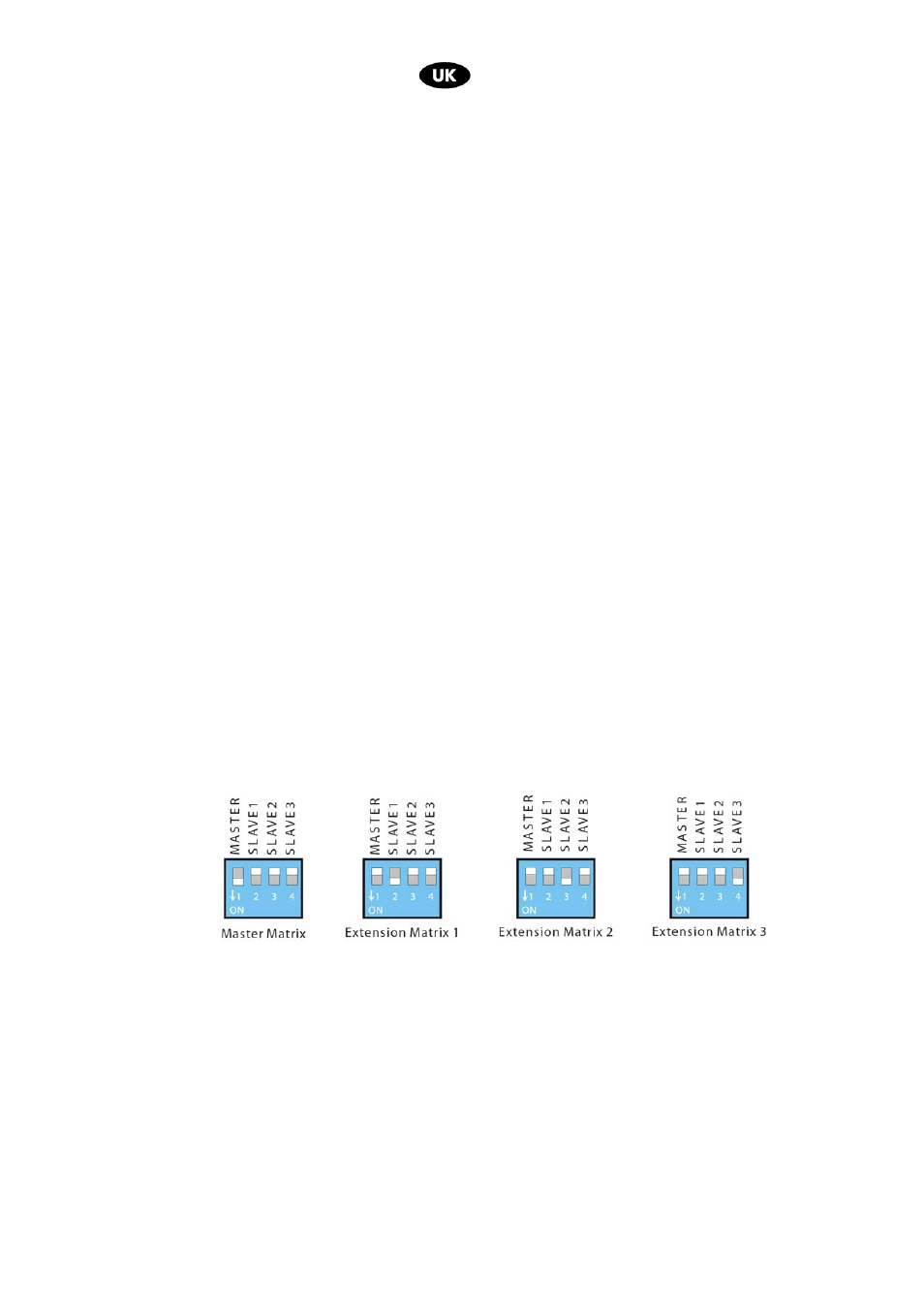
26
F. ZONE REMOTE CONTROL button
It activates or deactivates a remote control, either R88, R88L or LOC02. Press the button to activate
the remote control; release the button to deactivate it.
When you deactivate the remote control, all selection functions and volume control on it will no longer
work; the remote control display will read “OFF”.
NOTE:
- The MASTER control on the front panel (fig. 1, ref. 8) is not affected by the activation of the
remote control.
- The MUSIC LEVEL control on the front panel (fig. 1, rif. 7) will work only if the ZONE
REMOTE CONTROL button is not pressed or if the remote control is not connected.
- Activate ZONE REMOTE CONTROL only when a zone remote control is connected.
G. Remote source input
Each zone can be connected to a remote line level source.
Use this connector when you do not intend to use a remote panel with local inputs. To select the
Local input select “L” on the remote control or on the front panel of MATRIX88.
Note:
This input cannot be distributed to the other zones.
H. REMOTE SOURCE GAIN
The Local source input signal level of the zone (fig. 3, ref. G) can be adjusted from 190 mW to
200 mW using REMOTE SOURCE GAIN.
Note:
This gain is also active on the local source, be it microphone or line, directly connected to the
remote control.
5.
DIP SWITCH
The default setting of the DIP switch is on Master.
In case you daisy-chain two or more MATRIX88s, set the DIP switch as follows:
Note:
If you have a system with several MATRIX88s, the 8 audio source inputs, the MIC1 input and the 2
paging console inputs on the SLAVE units will not be active. All the SLAVE units connected to the
MASTER unit will use the above mentioned inputs on the MASTER MATRIX unit.
The inputs for R88, R88L and LOC02 remote controls on the SLAVE units will be active.