Fronius Symo x.x-3-S Manuale d'uso
Pagina 37
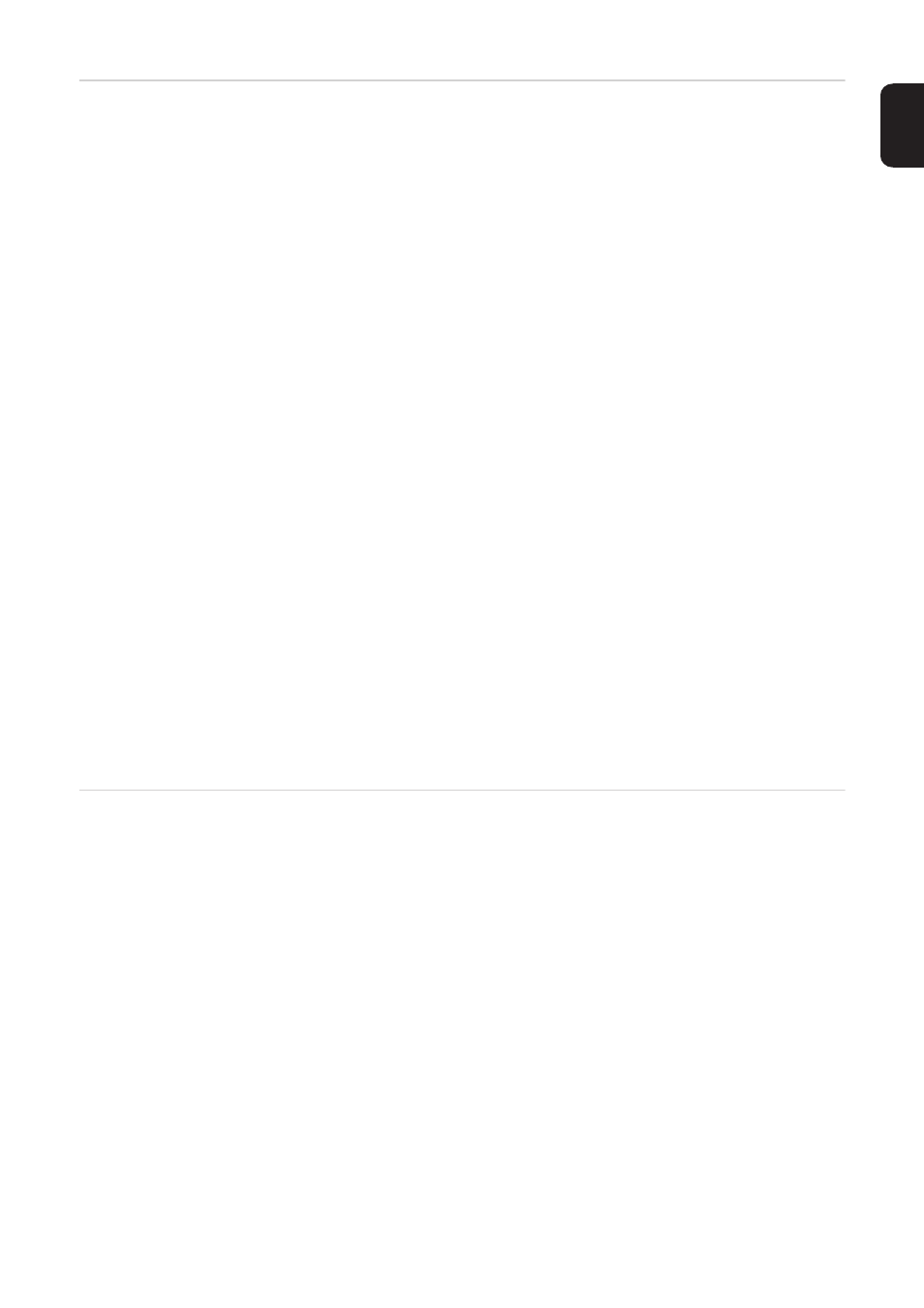
35
EN
Energy yield
Setting
-
of an OFFSET value for the total energy display
-
of a measuring offset factor for the day, year and total energy display
-
of the currency
-
of the feed-in tariff
Fan
To check that the fan is working correctly
-
Use the 'Up' and 'Down' keys to select the desired fan
-
Testing of the selected fan is initiated by clicking 'Enter'.
-
The fan will continue to run until the operator exits the menu by pressing 'Esc'.
Setting range
Meter deviation / Meter calibration / Currency / Feed-in tariff
Meter deviation
Input of a value for the fed-in energy that will be added to the energy currently fed in (e.g.
carry-over value when replacing an inverter)
Unit
Wh / kWh / MWh
Setting range
Five digits
Factory setting
0
Meter calibration
Input of a correction value to ensure that the value shown on the inverter display corre-
sponds with the calibrated display on the electricity meter
Unit
%
Setting range
-5.0 - +5.0
Factory setting
0
Currency
Set the currency
Setting range
3 characters, A-Z
Feed-in tariff
Set the remuneration rate for energy fed into the grid
Setting range
2 digits, 3 decimal places
Factory setting
(depends on country setup)
Setting range
Test fan #1 / Test fan #2 (depending on the device)