Sim2 Domino 45 Manuale d'uso
Pagina 69
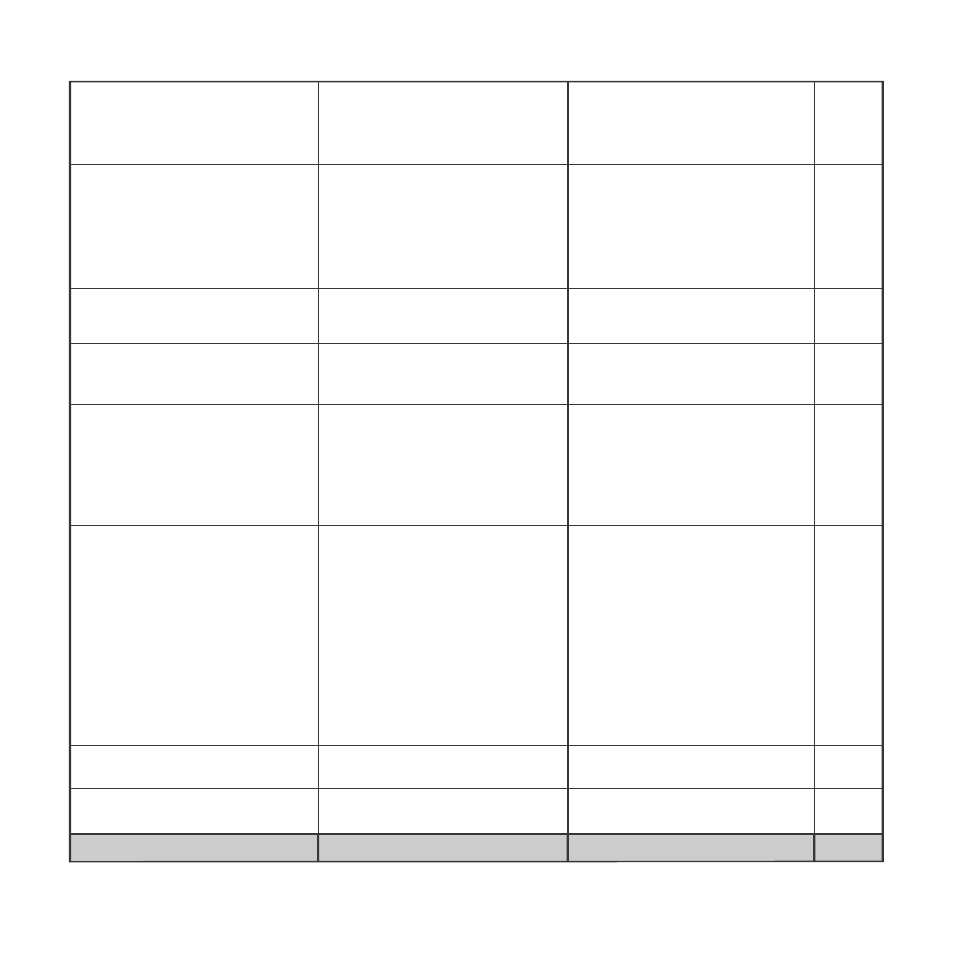
10
[
14
]
KEY
TV
TXT
OSD
_____
Interrupts a sequence of sub-
pages and holds the current
sub-page.
Freezes the image displayed.
[
15
]
_____
Allows you to enter the number
of a sub-page for direct access.
Displays the current time.
[
17
]
[
16
]
_____
_____
_____
Temporarily returns you to
television mode while a
Teletext page is being located
and displayed. Pressed again
when the page is ready, returns
you to Teletext mode.
Pressed once, displays hidden
information. Pressed again,
hides this information again.
Displays the two Help screens
describing the functions of the
main remote control keys.
Pressed once, displays the top
half of the page in larger script.
Pressed twice, displays the
bottom half of the page in
larger script. Pressed three
times, returns you to the
normal Teletext screen.
[
13
]
_____
_____
_____
Displays the table of contents
page (normally page 100).
[
12
]
Displays Teletext over the
television picture.
Calls the signal source
(connections) menu.
[
10
]
[
11
]
_____
_____
_____
_____
Display some information on
the screen.
ON THE LEFT:
1) number of the tuned
program
2) received channel
3) Broadcasting name and
current time (if trasmitted by
Teletext).
ON THE RIGHT:
4) decoded audio
5) image aspect
6) software version.
TABLE SUMMARISING REMOTE CONTROL KEY FUNCTIONS