Sim2 Domino 45 Manuale d'uso
Pagina 66
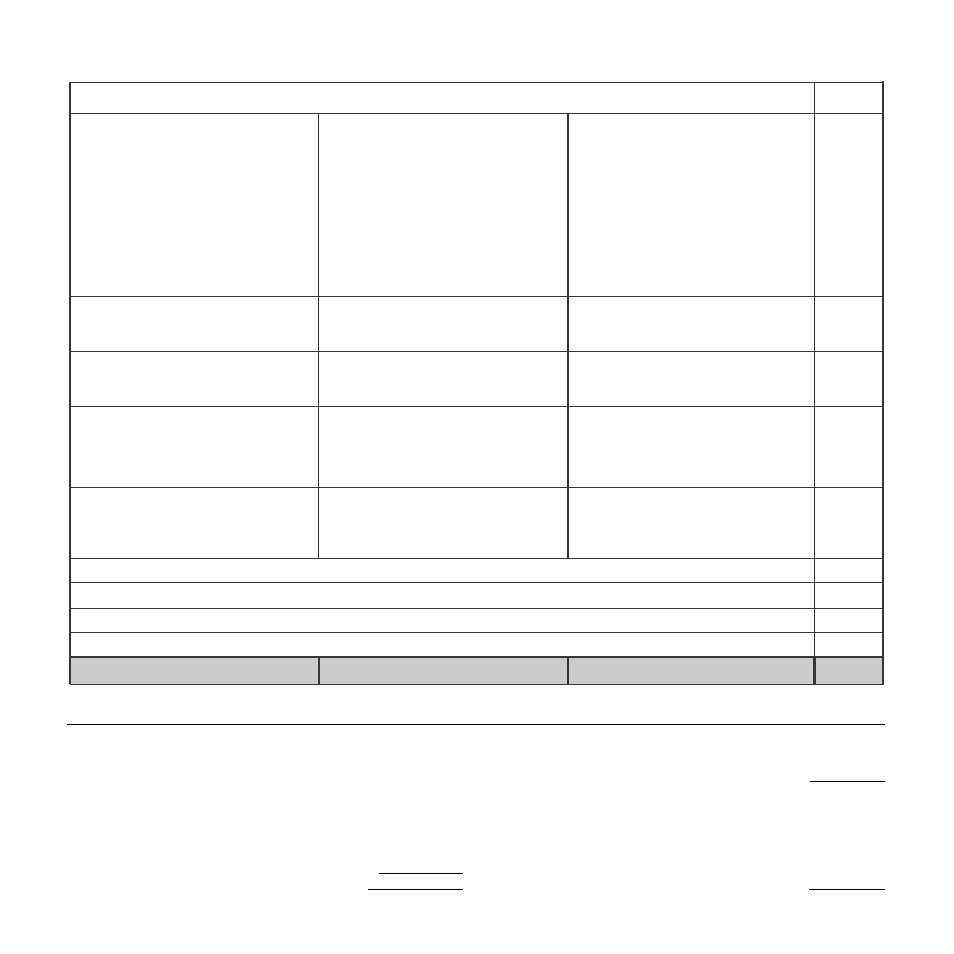
13
IMPORT
ANT
Each single key has more than one function depending on the envi-
ronment the television is working in.
By environment we mean
‘what is on the screen at a given moment’
;
on the basis of this concept we identify:
- a TV mode(image being transmitted by a station or exter
nal
appliance);
- an OSD mode
(image of the OSD menus) and lastly
- a TXT mode(T
eletext image).
Below are some tables you may consult summarising the
various functions of the keys.
TABLE SUMMARISING TELEVISION KEY FUNCTIONS
KEY
TV
TXT
OSD
[
26
]
[
27
]
[
28
]
Receiver for infra-red signals from the remote control.
_____
_____
ON LED (green): Informs you of television status. See table 3.
STANDBY LED (red): Informs you of television status. See table 3.
[
29
]
Switches the television off in standby. Switches the television on for viewing if already in standby.
[
30
]
[
31
]
Calls, in sequence, the menus of
the OSD: Sound, Picture,
Installation, Other Functions.
Decreases the sound volume.
Moves a setting slider control
to the left (decreasing the
setting), or scrolls backwards
through a list of setting options.
_____
[
32
]
[
34
]
[
35
]
Main power switch. Switches electrical power to the television on and off.
[
33
]
Calls the previous programme
in sequential order.
Calls the previous page in a
sequence.
Selects the next option
downwards.
Calls the next programme in
sequential order.
Calls the next page in a
sequence.
Selects the next option
upwards.
Increases the
sound volume.
Moves a setting slider control
to the right (increasing the
setting), or scrolls forwards
through a list of setting options
(opposite to key [31]
).
When the
symbol appears
in a menu option, takes you to
the corresponding sub-menu.
_____