Riello UPS MultiCOM 382 Manuale d'uso
Pagina 12
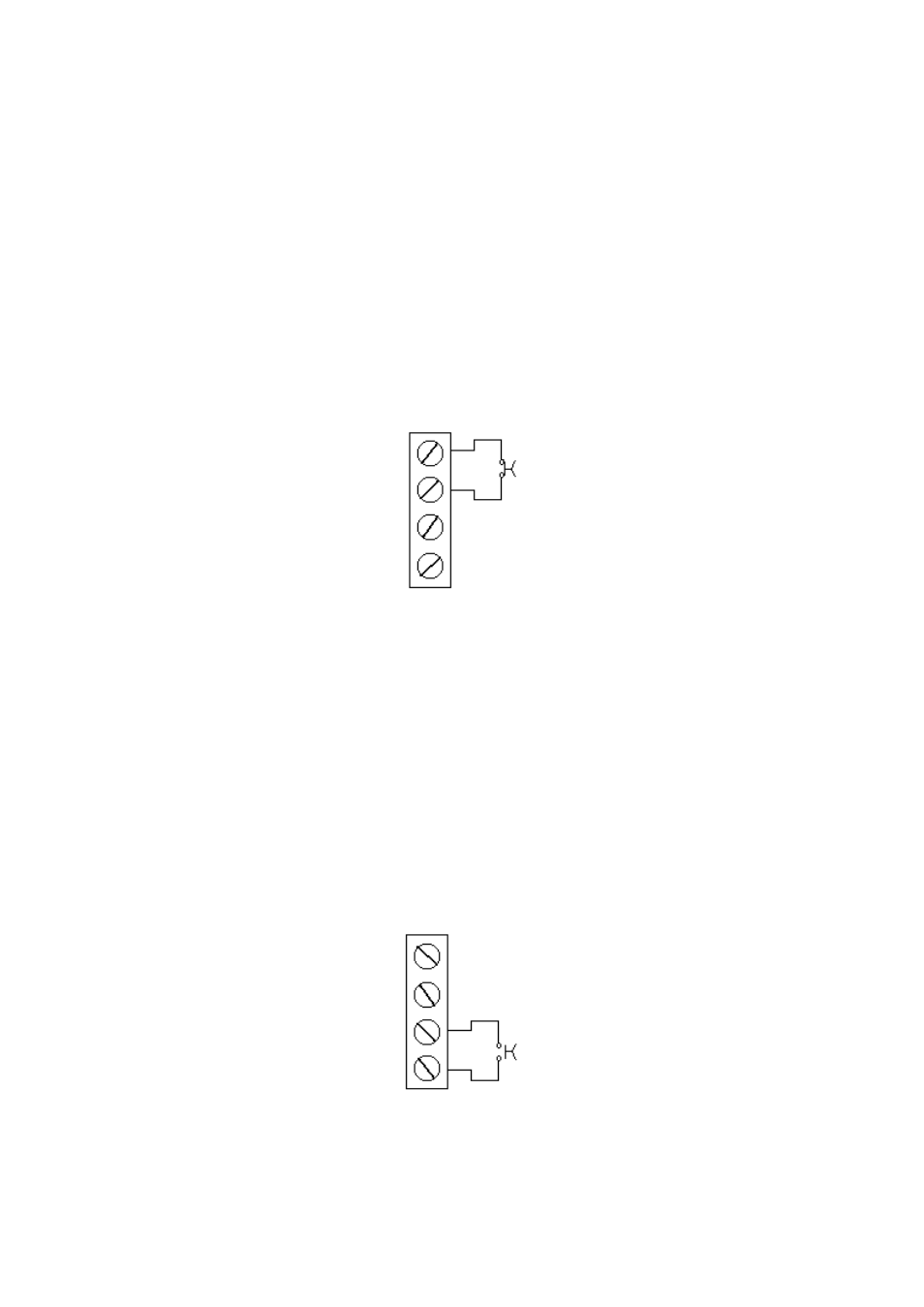
- ENGLISH -
12
2 J1 TERMINAL BOARD – DESCRIPTION AND CONFIGURATION
EMERGENCY INPUT (ESD)
The Emergency input (ESD) allows the immediate and safe shutdown of the UPS in
any emergency situation.
With the two terminals on the ESD input connected together (with wire strap, or
emergency button with N.C
.
contact, etc.), the UPS operates normally. If the connection
is opened, the UPS will shutdown immediately and cannot be switched on until the
connection is closed again.
INSTALLATION: to use the ESD feature, remove the jumper from the terminal board
and replace it with one or more NC contacts connected in series, (e.g. emergency
buttons).
WARNING: if the strap is removed when the card is inserted in the UPS, the latter, if
on, will be shutdown.
REMOTE SHUTDOWN INPUT (RSD)
This allows you to shutdown the UPS with a remote command such as an external
control panel, a PLC output contact, a power switch on an electric control panel, etc.
Connecting the two terminals at the RSD inlet, the UPS is shut down. If the connection
is re-opened, the UPS remains off and must be switched on again manually (if the
command was given when mains power was off and the UPS is programmed to
automatically power up after a remote shutdown command, the UPS will power up
automatically when mains power returns).
INSTALLATION: to use the RSD feature, connect one or more NO contacts together in
parallel (e.g. external control panel).
IMPORTANT: when this configuration is used, the strap between terminals 3 and 4
must remain connected.
N.C. Contact
J1
4
3
2
1
N.O. Contact
.
J1
4
3
2
1