Proel AMP240V4 Manuale d'uso
Pagina 21
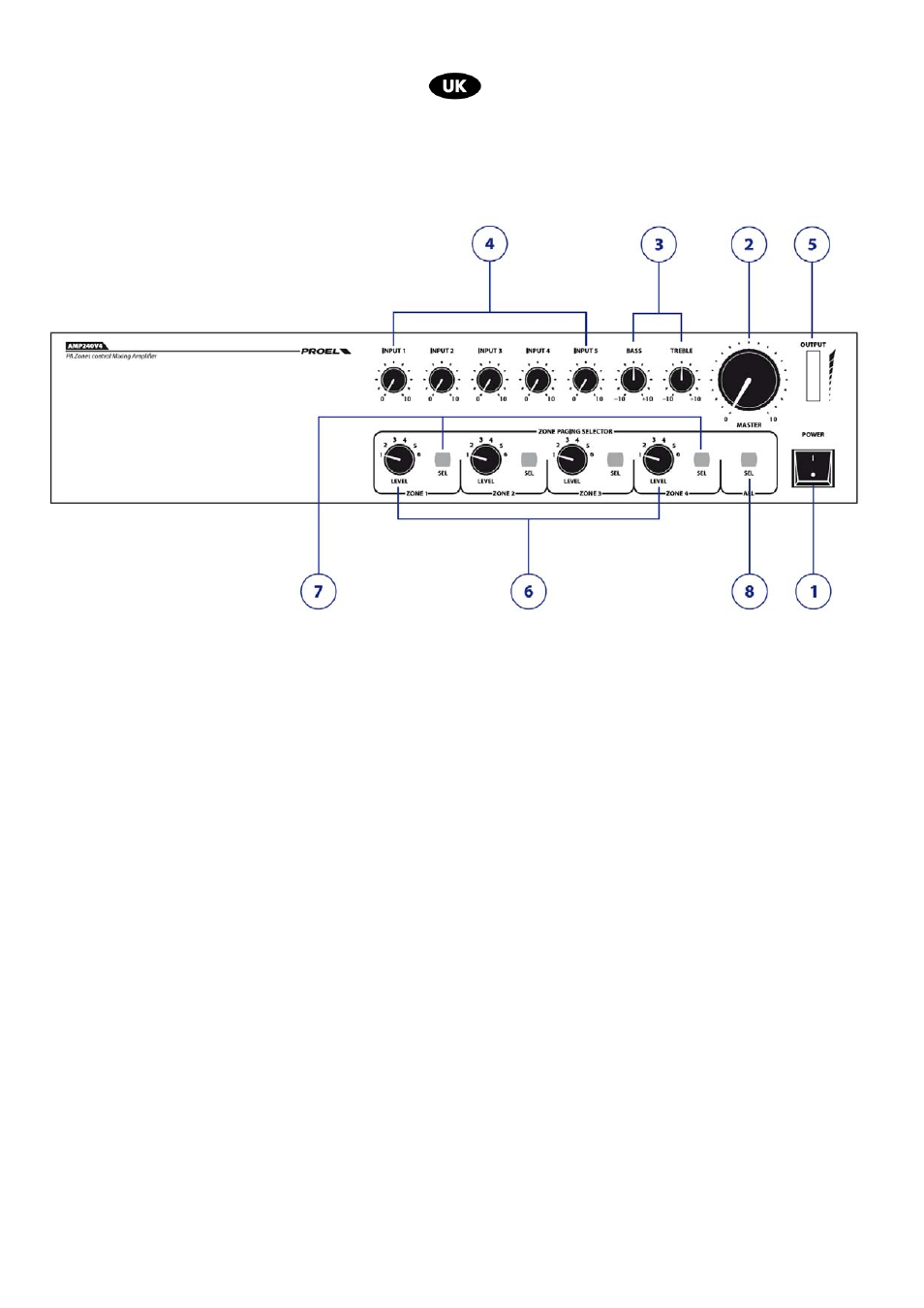
21
3. FRONT PANEL FUNCTIONS AND CONTROLS
fig.1
1. POWER
Power switch
2. MASTER
Master Volume
3. TREBLE and BASS
High and Low Tone Control
4. INPUT 1 ÷ INPUT 5
Inputs level control From 1 up to 5
5. Led Level indicator - Vu meter
It indicates the output signal level . For a correct amplifier volume use, the volume level must be set between
–20 dB e 0 dB and when the first five leds are on. If such level makes lighting only the first 2 leds (+3 dB +6
dB), the output signal could be distorted the volume then must be reduced
6. LEVEL ( ZONE 1 ÷ ZONE 5)
Volume Zone Control
7. Zone selection switches
To select the area (ZONE) where sound diffusion is desired, it’s necessary to press the key close to the
chosen section.
8. ALL
If you want to activate simultaneously all the areas, you’ll just have to push the ALL key
When this button is in position ON, the volume controllers will be bypassed.