Firmware, Menu, Protocol – Riello UPS RTG 100 Manuale d'uso
Pagina 38
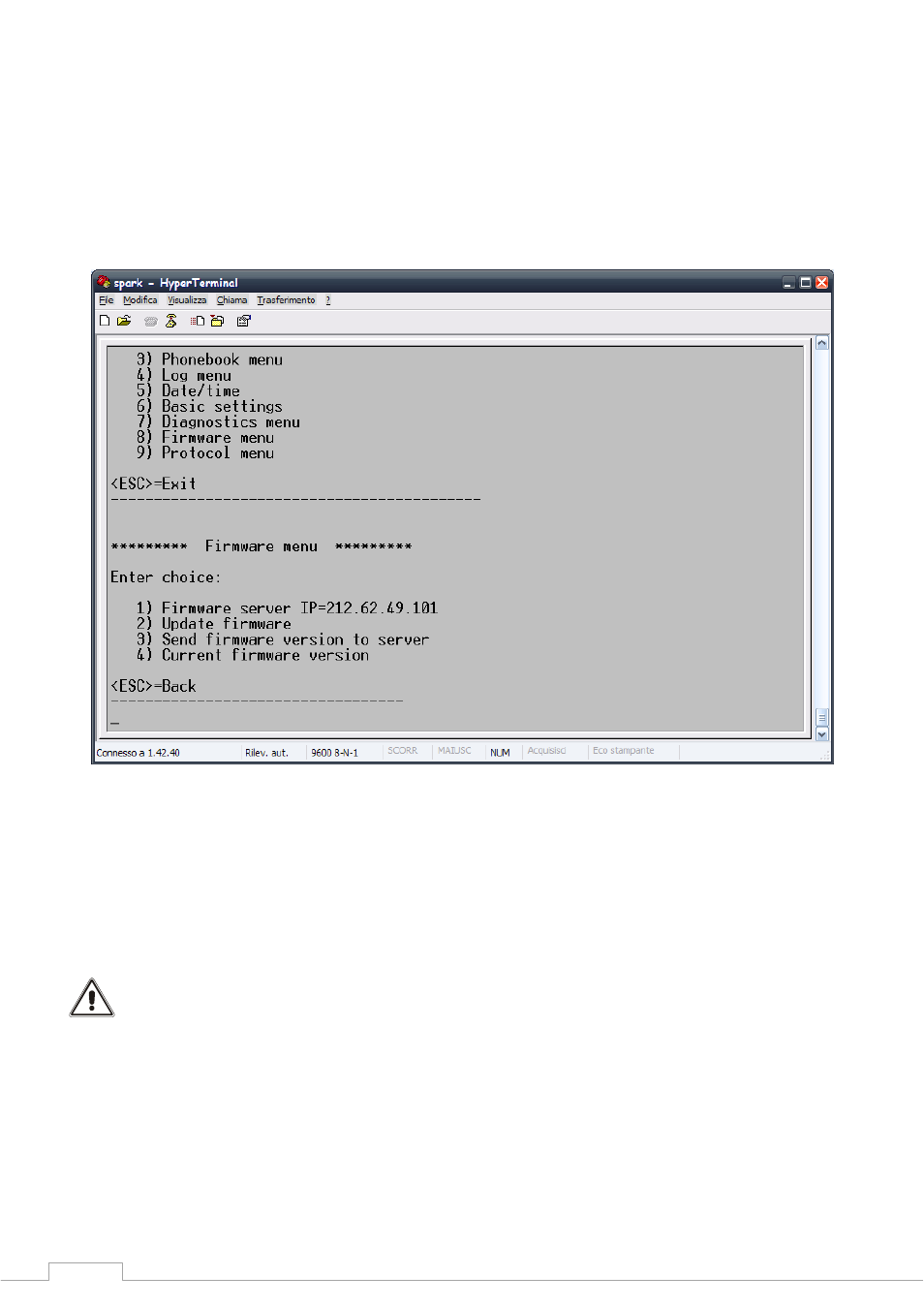
16
8
-
FIRMWARE
MENU
This menu allows you to access information about the firmware loaded into the RTG 100.
1) Firmware server: IP address of the server where the latest firmware available for RTG 100 is loaded;
2) Update firmware: download the latest firmware available for RTG 100;
3) Send firmware to server: possibility of sending the firmware resident on the RTG 100 to the IP server;
4) Current firmware version: reads firmware resident on the RTG 100.
9
-
PROTOCOL
MENU
From this menu, you can choose the device with which RTG 100 must communication. The choice is between
Solar inverter (Inverter) and UPS. In the second case, you will need to choose the communication protocol type
used by the UPS in question. There are two possible protocols: GPSER and SENTR. You can find this information
on the label generally attached to the back of the UPS and identified with the wording PRTK code.
Once you have changed the device, to enable the relative Alarms menu (figures 4 and 5), you will need
to disconnect RTG 100 from the power supply and then re-connect it. This will reset the device.