Basic, Settings – Riello UPS RTG 100 Manuale d'uso
Pagina 35
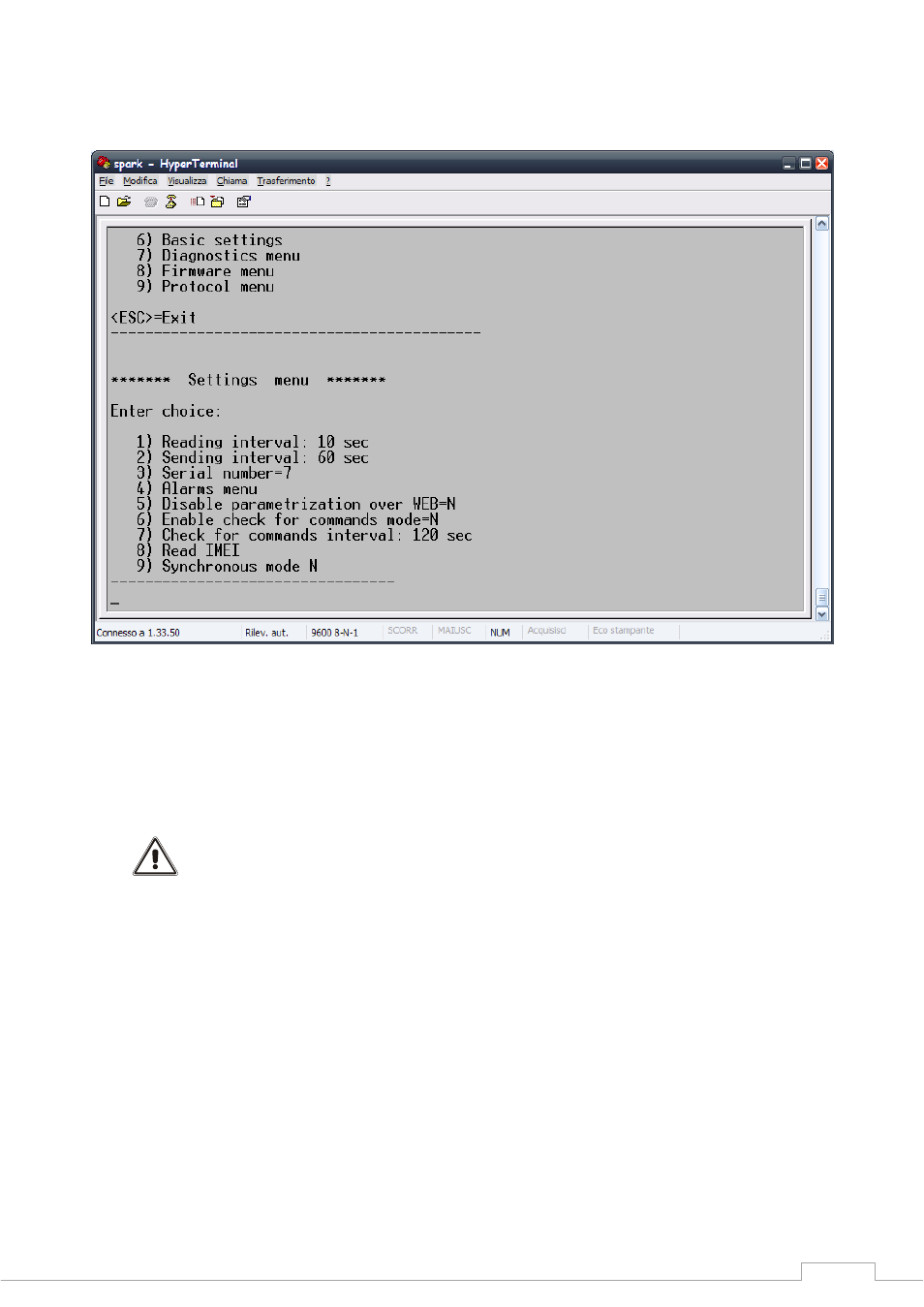
13
6
-
BASIC
SETTINGS
This menu allows you to set the main functions of the RTG 100.
1) Reading interval: reading interval between RTG 100 and the device connected (Solar inverter or UPS);
2) Sending interval: if synchronous operation is enabled, sending interval between RTG 100 and IP server;
3) Serial number: RTG 100 identification number. This number is set by the factory but can be changed by
the user. The same number must be included in definition phase of the controlled devices in the server.
The server accept GPRS data only from the devices that have identification number corresponding to that
included in the archive;
The identification number to enter in this menu and included in definition phase of the
controlled devices in the server, cannot be greater than 65534.
4) Alarms menu: Submenu through which you can define status and/or alarms which, when occurring, will
cause the RTG 100 to send an SMS message to the numbers set from the phonebook menu;
5) Disable parametrization over WEB: for future developments;
6) Enable check for command mode: for future developments;
7) Check for commands interval: for future developments;
8) Read IMEI: reads the RTG 100 identification number (different for each RTG 100);
9) Synchronous mode: enables synchronous operation. If N, RTG 100 will operate asynchronously.