Proel FREE10 Manuale d'uso
Pagina 9
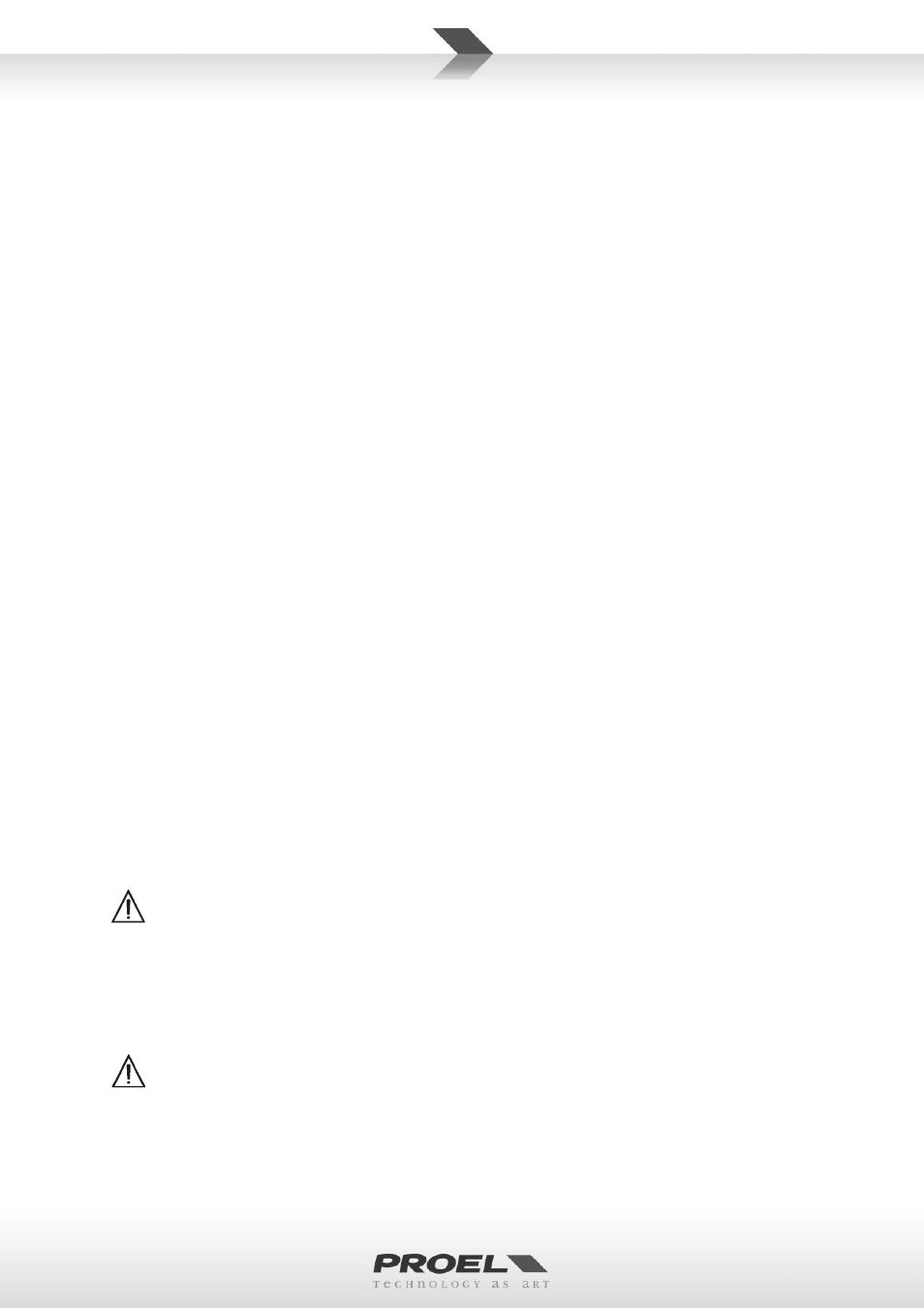
12. LOW
This potentiometer sets the LOW TONE level: if rotated clockwise it enhances the lows, if rotated
counter‐clockwise it reduces the lows (in the centre position it’s flat).
13. LINE OUT
These are LEFT (white) and RIGHT (red) RCA female connectors that accept two RCA plug and send the
whole signal from the built‐in mixer to a line level equipment, which could be a recorder or another
audio system. NOTE: the LINE OUT level is independent from the MASTER level.
Each RCA output is wired as follows:
Tip = + positive or "hot"
Sleeve = shield or ground
The jack connector is a summed LEFT+RIGHT mono signal output.
14. VIDEO OUT
This is the composite video output of the internal MP3/DISC player. See further paragraph for more
detailed explanation.
15. MASTER
This potentiometer sets the general level of all signals.
16. VOICE PRIORITY
When engaged, this switch turns down all signals when MIC IN and/or WIRELESS MIC inputs are used.
17. MUTE
When engaged this switch mutes all input channels.
18. EXTERNAL SPEAKER (UNSWITCHED)
These is a jack connector that accepts a jack plug and send the amplified signal to an external passive
speaker. Use always power cables to connect the second external and note that the minimum acceptable
impedance is 8 ohm.
The JACK power output is wired as follows:
Tip = + positive speaker terminal
Sleeve = ‐ negative speaker terminal
19. EXTERNAL SPEAKER (SWITCHED)
Same as above, but in this case when a jack is inserted the internal speaker is disconnected (muted).
20. LINE VOLTAGE
This switch sets the AC voltage line of your country (usually it is set by factory and isn't necessary to
change it). The 115V setting is for mains line in the range of 105‐120V~ and 230V setting is for mains line
in the range of 210‐240V~.
WARNING: an incorrect setting of AC LINE VOLTAGE could damage seriously the internal
electronics!
21. AC~ SOCKET
Here’s where you plug in your mains supply cord. You should always use the mains cord supplied with the
device. Be sure that your device is turned off before you plug the mains supply cord into an electrical outlet.
22. FUSE holder
Here is where the mains protection fuse is placed.
REPLACE THE PROTECTION FUSE ONLY WITH SAME TYPE AS SHOWN ON THE PRODUCT.
IF AFTER THE SUBSTITUTION, THE FUSE INTERRUPTS AGAIN THE APPARATUS WORKING, DO NOT
TRY AGAIN THEN CONTACT THE PROEL SERVICE CENTER.
23. POWER
Use this switch to power ON or OFF the FREE10. The FREE10 is "ON" when the switch is in the "I"
position. NOTE: The internal battery is charging even if the FREE10 is OFF.
9