Proel FREE10 Manuale d'uso
Pagina 17
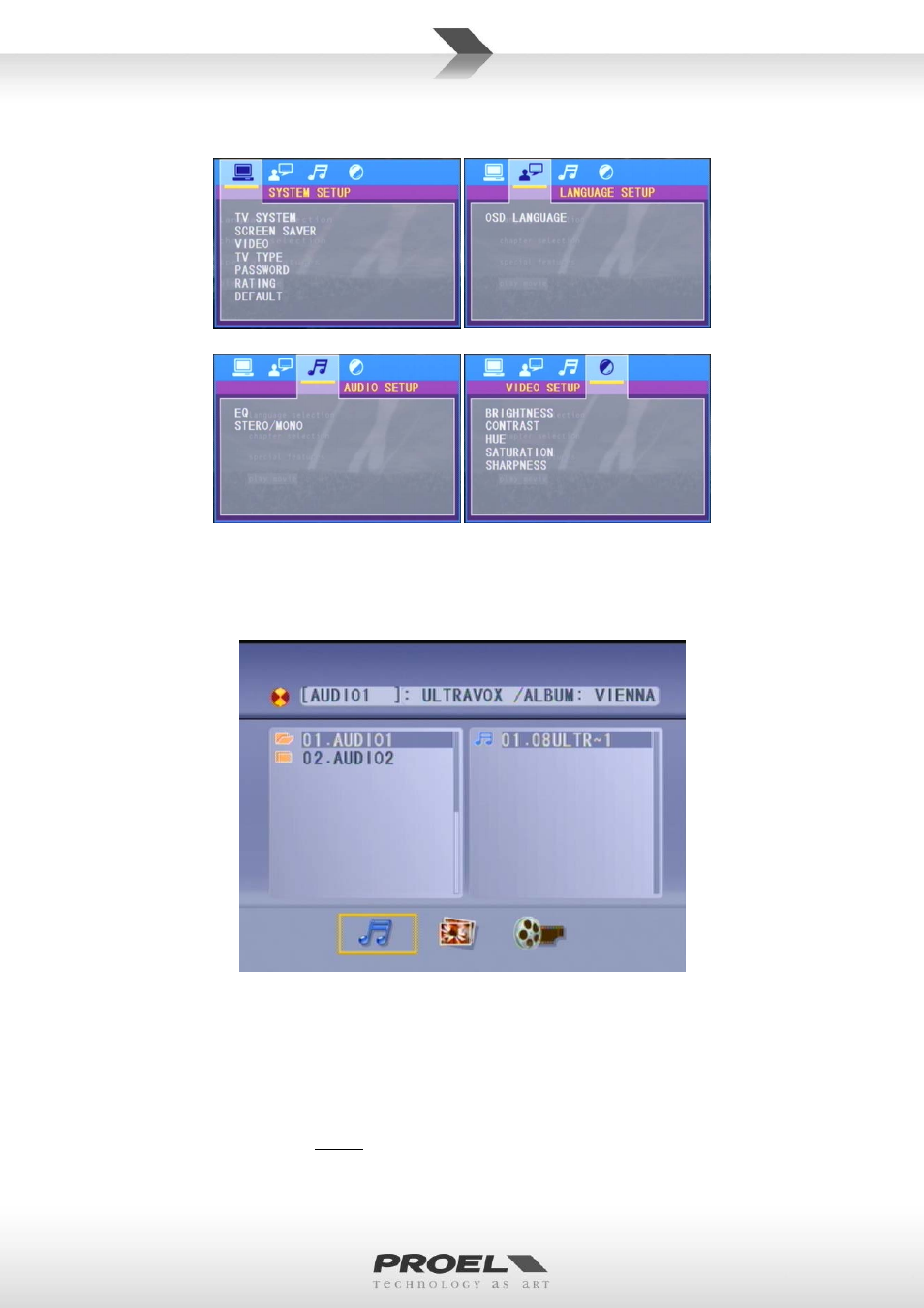
Pressing this button the following screen will appears. Here is where you can set the typical options of a
video player. Use the cursor buttons to navigate between the menu and the options.
HOW TO SELECT THE MEDIA CONTENT
CD‐R, DVD‐R and USB memory keys can contain different types of file. For choosing which type of file you
want to play, after inserting the support into the player press STOP immediately and the following screen will
appears:
Using the cursor keys you can choose between audio files, photos or video. Choose the type of file you want
to play and press ENTER.
IMPORTANT: each time you turn it on, the disc player recognizes the media support and restart the same
media content (audio, movie, photos) from the same position or from the beginning. If the latest media
content was a movie or photos, when you turned it on again the player plays the movie or photos. If you
have no VIDEO screen and you want to play from the same support an audio file REMEMBER ALWAYS TO RE‐
SELECT THE MEDIA CONTENT AS AUDIO BEFORE TURNING OFF THE DISC PLAYER.
17