Mogar Music MCL8PRO Manuale d'uso
Pagina 7
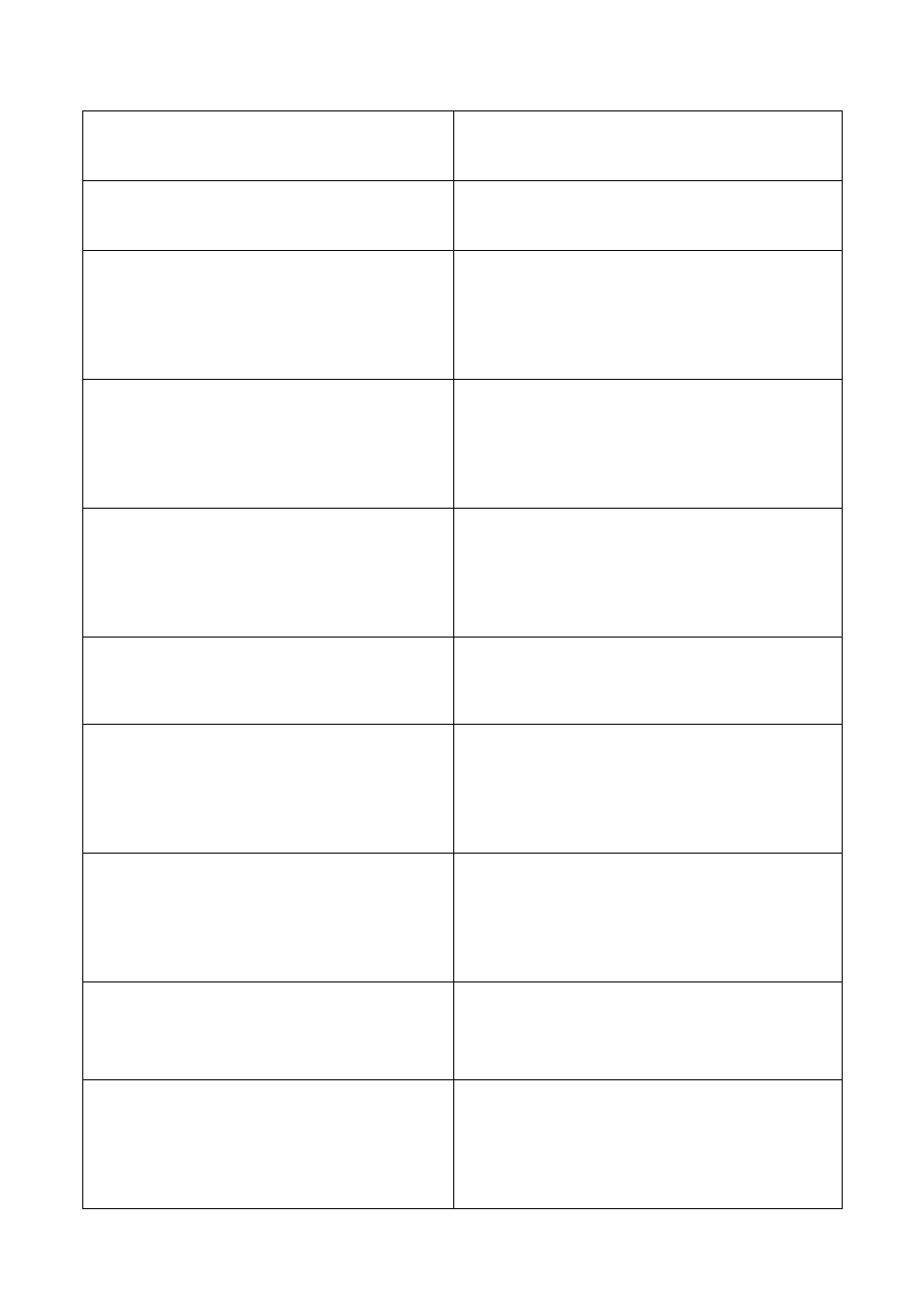
APPLICATION NOTES
NOTE DI APPLICAZIONE
XLR microphone input
The PHANTOM switch activates 48V Phantom Power, on the
backpanel, for mic inputs 1-4.
Ingresso microfono XLR
L’alimentazione Phantom 48V è attivata dal tasto PHANTOM,
sul pannello posteriore, per gli ingressi microfonici 1-4.
Left (Mono) XLR & 1/4” line input Jack “L”
Right 1/4” line input Jack “R”
Connecting XLR or Left ¼” Jack only, the signal will be
present in both outputs (L/R).
Ingresso Left (Mono) XLR & Jack “L”
Ingresso Right Jack “R”
Collegando la sola presa Left, XLR o Jack, il segnale sarà
presente in entrambe le uscite (L/R)
AUX 1 SEND
This control sends the signal to the AUX 1 output, this
signal is pre-fader, but could be set post-fader pressing the
POST switch. In such case the level will be ruled by the
position of the FADER LEVEL control.
AUX 1 SEND
Questo controllo invia il segnale all'uscita ausiliaria AUX1.
Questo segnale è pre-fader, ma può essere impostato post-
fader premendo il tasto POST. In questo caso il livello del
segnali inviato all’uscita AUX1 dipenderà dalla posizione del
controllo FADER LEVEL.
PRE/POST Selector
The Pre-fader setting is preferable if you intend to use the
AUX 1 send as stage monitor, to have your stage mix
independent from MAIN MIX. The Post-fader is preferable
to be used as an effect send either to the internal or to an
external signal processor.
Selettore PRE/POST
L’impostazione Pre-fader è preferibile se si intende usare la
mandata AUX 1 come monitor di palco, per avere il missaggio
di palco indipendente dal mix principale. L’impostazione Post-
fader è invece da utilizzarsi come mandata effetti, sia al
processore interno che ad uno esterno.
AUX 2 SEND
This control sends the signal to the AUX 2 output and to
the internal DIGITAL EFFECT PROCESSOR. This signal is
post-fader.
AUX 2 SEND
Questo controllo invia il segnale all'uscita ausiliaria AUX 2 e
all'effetto interno (DIGITAL EFFECT PROCESSOR). Questo
segnale è post-fader.
BAL (stereo signal balance)
BAL knob determines the balance between Left and Right
stereo source signal. So it acts more like your hi-fi set
balance control for stereo sources, than like a PAN control.
In fact PAN determines the sound placement of a mono
signal in the “stereo field”.
BAL (bilanciamento stereo)
La manopola BAL stabilisce il bilanciamento della sorgente di
segnale Left e Right. Quindi funziona come il controllo BAL
del vostro hi-fi per controllare le sorgenti stereo, piuttosto che
come un PAN, che imposta la posizione di un segnale mono
nel “panorama stereo”.
PEAK LED
This LED has two function:
If the PEAK LED lights permanently this means that you
have activated the SOLO switch of this channel.
If the PEAK LED flashes, it means that the input signal is
near to the CLIPPING point.
IMPORTANT: if the LED PEAK flashes, reduce the level of
the input signal using the GAIN control.
LED PEAK
Questo LED ha due funzioni:
Se il led PEAK è acceso sempre significa che è stato attivato il
tasto SOLO di questo canale.
Se il led PEAK lampeggia significa che il segnale di ingresso è
prossimo alla distorsione.
IMPORTANTE: se il led PEAK lampeggia ridurre il livello del
segnale di ingresso usando il controllo del guadagno (GAIN).
SOLO
This switch allows you to pre-listen the channel signal by
your headphones or control room outputs and to show the
channel’s signal level on the led meters.
SOLO
Questo tasto rende possibile il preascolto dei segnali dei
canali tramite l’uscita cuffie e l'uscita C.ROOM, e la
visualizzazione del suo livello sui led meter.
MUTE/ALT3-4
The MUTE/ALT3-4 switch mutes the signal in the main mix,
and routes it to the ALT3-4 outputs. The ALT3-4 bus can be
either routed to the Control Room/Phones outputs or it can
be re-routed to the Master mix, effectively acting as a Sub-
Group. In such way, the ALT3-4 fader will control the level
in the Master mix of all channels assigned to the ALT3-4
bus.
MUTE/ALT3-4
Il tasto MUTE/ALT3-4 azzera il livello del canale nel mix
principale, e indirizza il suo segnale alle uscite ALT3-4, che
possono essere assegnate alle uscite Control Room, oppure
essere riassegnate al mix principale (MASTER). In questo caso
il Fader ALT 3-4 si comporterà come un sub-gruppo e
controllerà il livello nel mix principale di tutti i canali
assegnati al mix ALT3-4.