Mogar Music MCL8PRO Manuale d'uso
Pagina 11
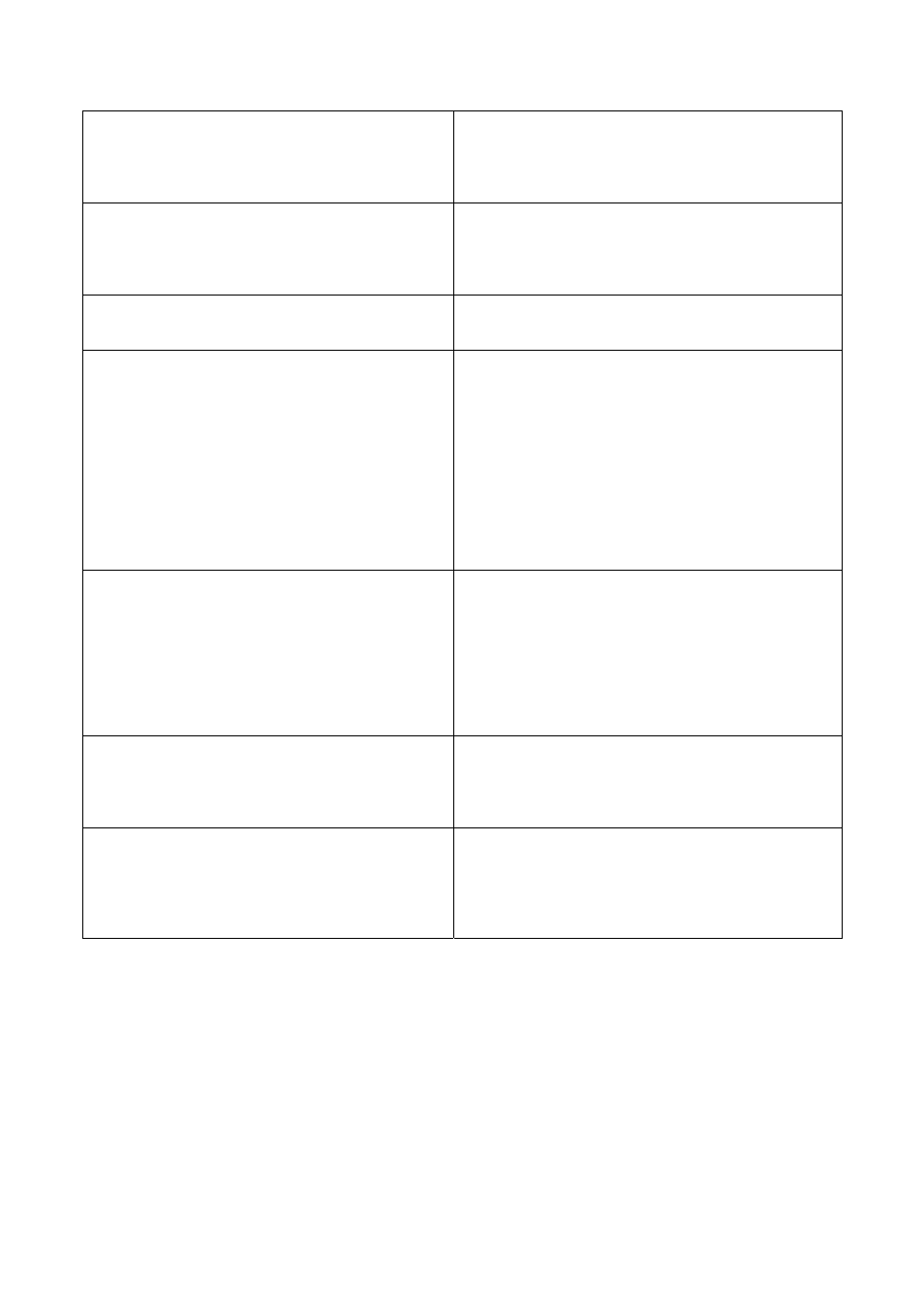
output carry the same signal, selected by the
MIX/ALT3-4/2TRK switches. The CONTROL
ROOM / PHONES knob controls the volume of
both CONTROL ROOM and PHONES outputs
riproduce il segnale selezionato dai tasti
MIX/ALT3-4/2TRK. L manopola CONTROL ROOM
/ HEADPHONES regola il volume di entrambe le
uscite CONTROL ROOM e PHONES.
2TRACK IN Knob
The 2TRK IN knob controls the loudness of the
playback of a source connected to the 2TRK IN
(play) RCA pair. This signal is routed to the
MASTER output.
Manopola 2TRACK IN
La manopola 2TRK IN regola il volume del
segnale in ingresso alle prese RCA 2TRK IN (play).
Il segnale è indirizzato direttamente all’uscita
MASTER.
ALT 3-4 TO MIX SWITCH
Assigns the ALT 3-4 mix buss to the master
buss, acting lke a mix group.
INTERRUTTORE ALT 3-4 TO MIX
Assegnal il mix ALT 3-4 al Master mix,
comportandosi come un sottogruppo.
8 LEDs Output Level meter
Take care to adjust the Channel Volume and
the Master Volume to keep the output signal in
the -12/+6dB range. A too weak signal may not
have the optimal Signal to Noise (S/N) rate,
while a too hot signal may overload the circuit,
resulting in a distorted sound. If you notice the
red CLIP LED being lit more than sporadically,
reduce the MASTER Fader level and/or the
individual Channel volume controls, to avoid
undesired clipping in the audio.
Indicatore del livello di uscita a 8 LED
Ponete attenzione nel regolare i volumi dei canali
e il Master Fader, affinchè il livello del segnale in
uscita si attesti tra i -12/+6dB. Un segnale troppo
debole potrebbe avere un rapporto Segnale
Rumore (S/N) non ottimale, mentre un segnale
troppo forte potrebbe saturate il circuito,
generando un suono distorto. Se notate che i LED
rossi CLIP lampeggiano frequentemente, riducete
il livello del MASTER fader e/o dei controlli di
Volume dei singoli canali, per evitare fenomeni di
clipping (saturazione) nell’audio.
SOLO MODE AFL/PFL SELECTOR SWITCH
PFL (Pre Fader Listen, mono) is commonly used
to check the input level of a given signal, to
optimize gain and avoid input cliping. AFL
(After Fader Listen, Stereo) is used to check the
mix of a group of channels (full drumset, or a
string section, or a choir), after EQ, PAN and
channel volume.
COMMUTATORE SOLO AFL/PFL
La modalità SOLO PFL (PRE FADER, MONO) è utile
per verificare il livello in ingresso di un segnale,
per evitare il clipping. La modalità AFL (POST
FADER, STEREO) è utile per ascoltare il segnale a
valle di equalizzazione, pan e volume di canale.
Ad esempio per verificare l’immagine stereo della
ripresa di una batteria, di una sezione archi o di
un coro, effettuata con più microfoni.
FOOTSWITCH (back panel)
This ¼” Jack is provided for Effect unit’s remote
control. By connecting a latched footswitch
with TS connector you can turn on/off the the
FX section.
FOOTSWITCH (pannello posteriore)
Questa presa da 6,35mm è fornita per il controllo
a distanza dell’unità effetti. Collegando un pedale
con Jack TS, potete attivare o disattivare la
sezione FX.
MASTER OUTPUT (L R) (back panel)
The output of the Master mix is sent to the XLR
outputs on the back panel, and to the Jack
outputs on the front panel. Both feeds can be
used independently, and both offer the same
quality.
USCITE MASTER (L R) (pannello posteriore)
Il segnale MASTER viene inviato alle uscite XLR sul
pannello posteriore, ed alle uscite Jack sul
pannello frontale. Entrambe possono essere
usate in modo indipendente, e forniscono
esattamente la stessa qualità.