Rear panel features and controls – RCF TT 515-A Dual 5" 2000w Active 2-Way Speaker Manuale d'uso
Pagina 7
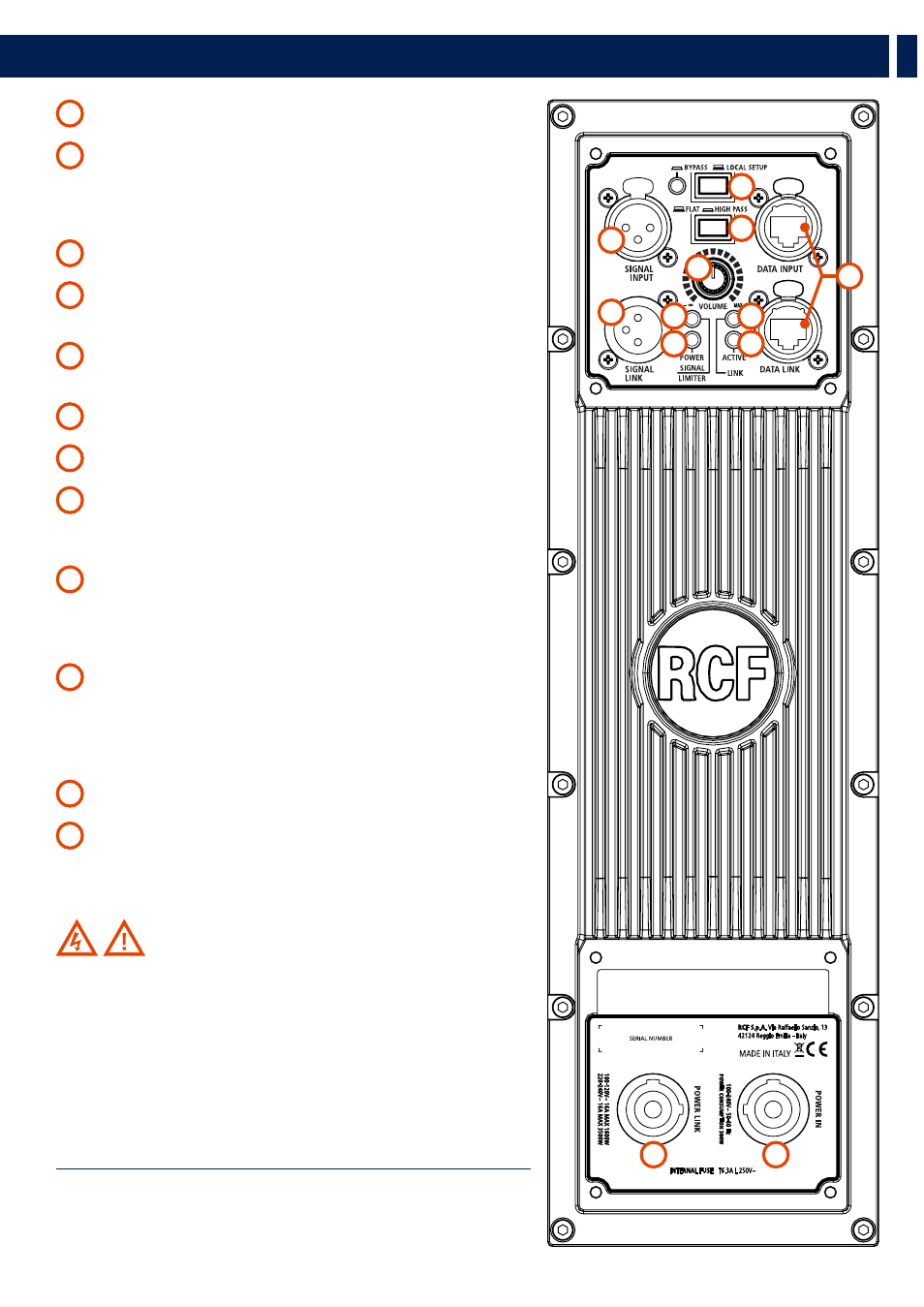
7
EN
1
FEMALE XLR INPUTS (BAL/UNBAL)
The system accepts XLR input connectors.
2
MALE XLR SIGNAL OUTPUT
The output XLR connector provides a loop through
for speakers daisy chaining. The balanced connector is connected in parallel and can be
used to send the audio signal to other amplified speakers, recorders or supplementary
amplifiers.
3
SYSTEM VOLUME KNOB
4
SIGNAL / LIMITER LED
The LED light is green when a signal is applied to the
speaker. It turns RED when the speaker compressor activates.
5
POWER LED
This green led is ON when the speaker is connected to the main power
supply.
6
LINK LED
This LED turns on when the speaker is connected to RDNet.
7
ACTIVE LED
This LED blinks when the speaker is transmitting data over RDNet
.
8
RDNET DATA INPUT AND DATA LINK
The RDNET IN/OUT PLUG SECTION
features etherCON connectors for the RCF RDNet protocol. This allows the user to
completely control the speaker using the RDNet software.
9
FLAT / HIGH PASS
Use the Flat / High Pass button if you want to apply a Flat or a
High Pass Equalization. When the speaker is used with subwoofer TT 808-AS this button
has to be pressed in order to align the speaker to the subwoofer; at the same time the
button “LP 90 Hz / TT 515-A“ on TT 808-AS has to be pressed (on “TT 515-A” mode).
10
BYPASS / LOCAL SETUP
When pressed, the setup is loaded from the internal
memory that only RDNet can write. Every time the speaker is turned on, the last stored
configuration is applied.
When the button is released, the speaker uses its local setup and will not remember its last
RDNet setup when turned on again.
11
AC POWER INPUT
Powercon locking 3-pole AC mains.
12
AC OUTPUT LINK
Sends the AC power to another speaker.
Power link: 100-120V~16 A MAX 1600W l 200-240V~16 A MAX 3500W.
WARNING! CAUTION! Loudspeaker connections should be
only made by qualified and experienced personnel having the technical
know-how or enough specific instructions (to ensure that connections are
made correctly) in order to prevent any electrical danger.
To prevent any risk of electric shock, do not connect loudspeakers when
the amplifier is switched on.
Before turning the system on, check all connections and make sure there
are no accidental short circuits.
The entire sound system shall be designed and installed in compliance
with the current local laws and regulations regarding electrical systems.
3. REAR PANEL FEATURES AND CONTROLS
1
2
3
4
6
5
7
8
11
12
9
10