Capitolo 7 funzioni di gestione della copiatrice, Default setting – TA Triumph-Adler DC 2045 Manuale d'uso
Pagina 184
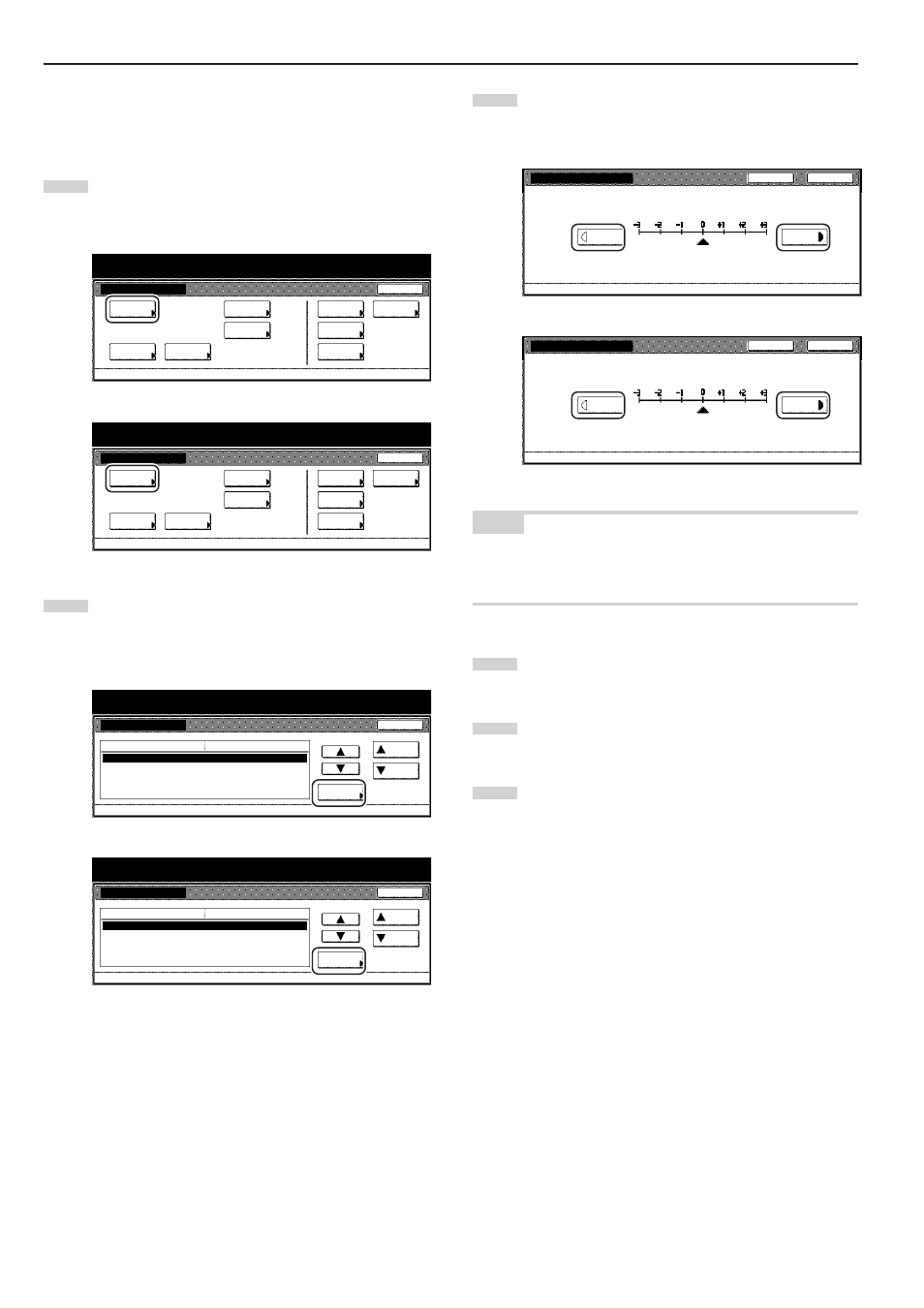
Capitolo 7 FUNZIONI DI GESTIONE DELLA COPIATRICE
7-50
● Regolazione esposizione manuale (modalità testo)
Per regolare il valore medio dell’esposizione quando si seleziona la
qualità immagine testo, attenersi alla procedura riportata di seguito.
1
Visualizzare la schermata “Copy default”.
Vedere la sezione “(5) Accesso alle impostazioni predefinite
per la copia” a pagina 7-36.
Specifiche in pollici
Specifiche metriche
2
Selezionare “Manual exp.adj. (Text)” dall’elenco di
impostazioni riportato sulla sinistra del pannello a sfioramento,
quindi premere il tasto “Change #”.
Verrà visualizzata la schermata “Manual exp.adj. (Text)”.
Specifiche in pollici
Specifiche metriche
3
Premere il tasto “Lighter” o “Darker”, secondo le esigenze,
per spostare il cursore sulla scala dell’esposizione e regolare
l’esposizione come necessario.
Specifiche in pollici
Specifiche metriche
NOTA
Per uscire senza apportare modifiche all’impostazione visualizzata,
premere il tasto “Back”. Il pannello a sfioramento tornerà alla
schermata visualizzata al punto 2.
4
Premere il tasto “Close”. Il pannello a sfioramento tornerà
alla schermata visualizzata al punto 2.
5
Premere di nuovo il tasto “Close”. Il pannello a sfioramento
tornerà alla schermata “Default setting”.
6
Premere il tasto “End”. Il pannello a sfioramento tornerà alla
schermata del contenuto della cartella “Basic”.
Default setting
Default setting
Copy
default
Weekly
timer
Machine
default
Language
Management
End
BOX
Management
Bypass
setting
Document
Management
Print
Form
Default setting
Default setting
Copy
default
Machine
default
Language
Bypass
setting
Management
Week
timer
End
Hard Disk
Management
Document
Management
Print
Form
Default setting
Copy default
Change #
Default setting
Manual exp. adj.(Text)
Manual exp. adj.(Photo)
Default margin width
Default erase width
Preset limit
Standard
Standard
Left
1
/
4
" 0"
Border
1
/
4
" Center
1
/
4
"
999Set
Default menu
Down
Setting mode
Up
Close
Default setting
Copy default
Manual exp. adj. (Text)
Manual exp. adj. (Photo)
Default margin width
Default erase width
Preset limit
Standard
Standard
Left 6mm 0mm
Border 6mm Center 6mm
999 Set
Up
Down
Change #
Close
Default setting
Default menu
Setting mode
A d j u s t c o py ex p o s u r e d e fa u l t s e t t i n g . ( M a nu a l , Tex t )
D e fa u l t s e t t i n g - C o py d e fa u l t
Lighter
Darker
Manual exp. adj.(Text)
Close
Back
A d j u s t d e fa u l t s e t t i n g o f c o py ex p o s u r e. ( M a nu a l , Tex t )
Back
Close
Manual exp. adj. (Text)
Default setting - Copy default
Lighter
Darker