ORLA Stage Starter Manuale d'uso
Pagina 8
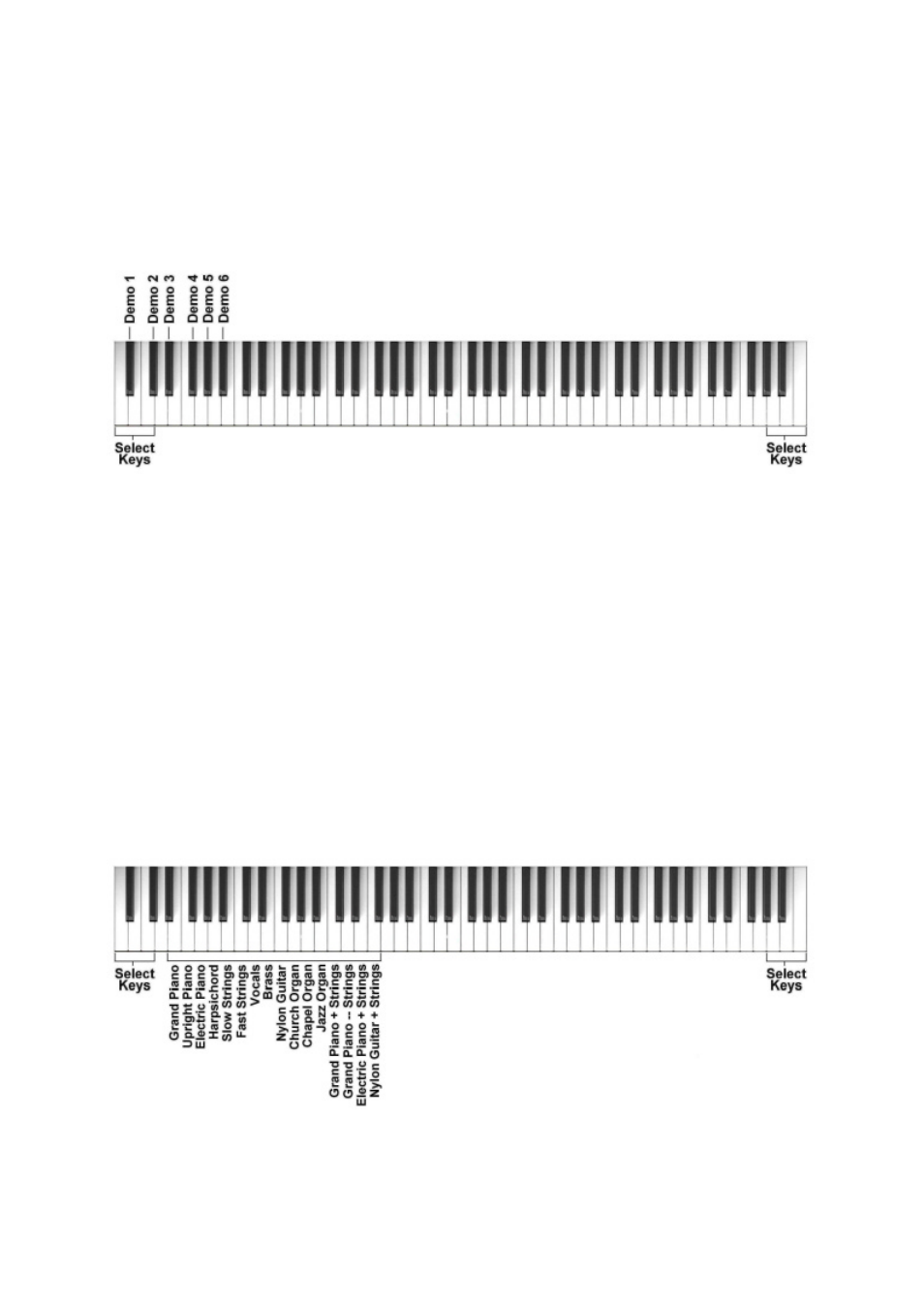
8
SELECT KEYS
There are two groups of 3 WHITE KEYS, the 3 Lowest to the Left and the 3 Highest to the Right,
that are used as SELECT KEYS if pressed at the same time. These will allow all the changes in the
instrument. You can use either the Left group or the Right group whichever is most convenient.
DEMO SONGS
It is possible to select 6 DEMO songs on the instrument keyboard by pressing and holding the 3
white SELECT keys and the keys related to the DEMO SONGS. To stop the Demo Song press
and hold the 3 white SELECT keys and the key related to the selected DEMO SONG a second
time. To change from one demo to another Demo, press and hold the 3 white SELECT keys and
the key related to the new selected DEMO SONG. The previous Demo Song stops and the new
selected Demo Song starts.
It is possible to play all the Demo Songs in a loop sequence, just start one of the Demos and the
instrument will play all of them no stop.
SOUND SELECT
The Stage Starter is designed to be simple to use and provide a great sound. Even though there are
no switches visible in the instrument, there are 16 sounds available in the internal memory and they
can be easily selected whit a combination of keys.