ORLA Stage Starter Manuale d'uso
Pagina 11
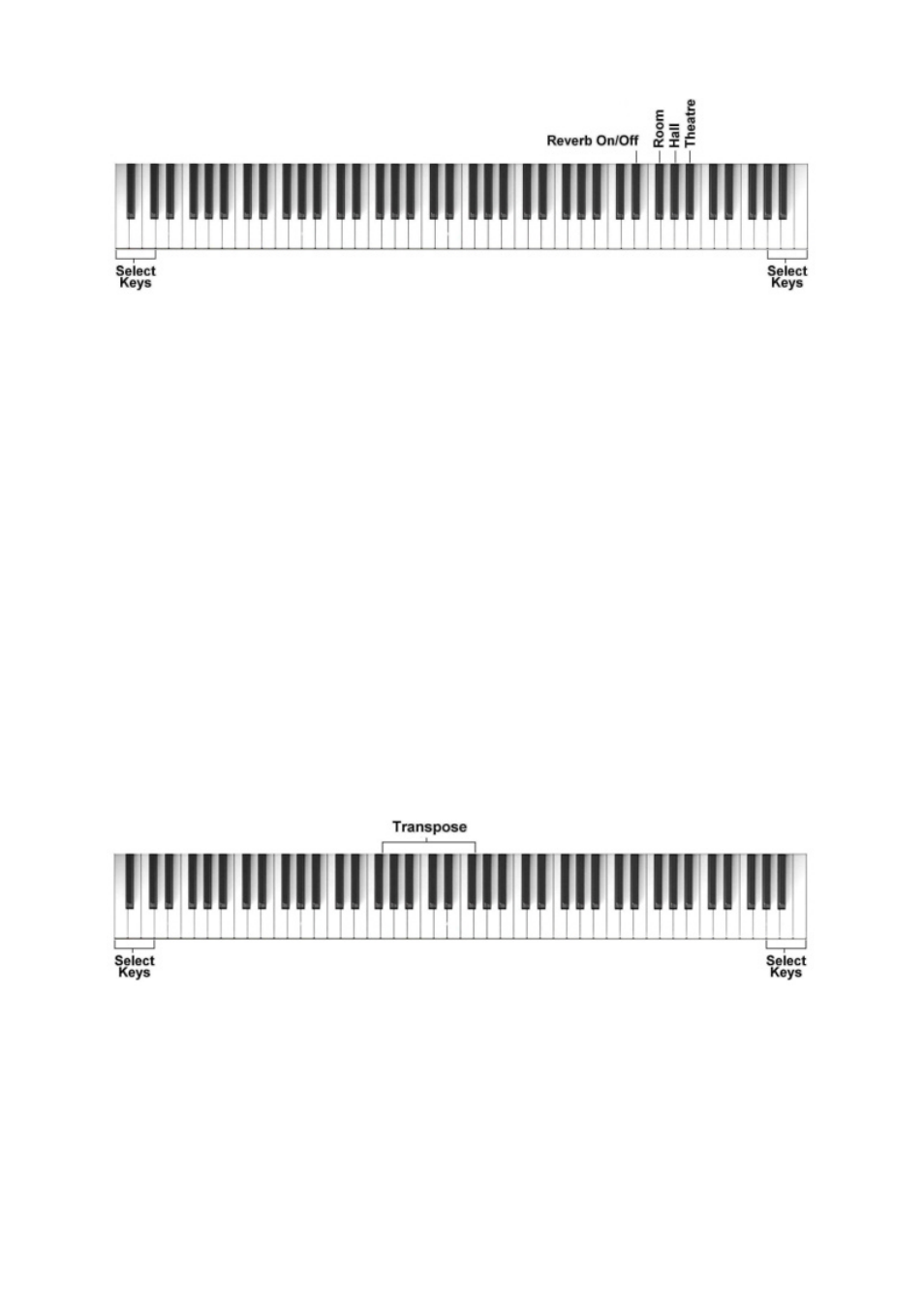
11
REVERB
The DIGITAL REVERB effects expand the sounds of your instrument giving your music a new
dimension. The instrument has three different Reverb Type:
1 – Room 2 – Hall 3 – Theatre.
If the REVERB effect is selected , it will stay switched ON even if a different sound is selected
while playing.
1.
For the ROOM setting, hold the 3 white SELECT keys and press the F#5.
2.
For the HALL setting, hold the 3 white SELECT keys and press the G#5.
3.
For the THEATRE setting, hold the 3 white SELECT keys and press the A#5.
4.
For the REVERB OFF setting, hold the 3 white SELECT keys and press the D#5.
NOTE:
if the Reverb feature is OFF and you set it On by pressing the Reverb On/Off key,
the last selected reverb Effect will be selected and switched On.
At Power Up the Reverb type will automatically set as Room type.
TRANSPOSE
To change the natural (C) key of the instrument, hold the 3 white SELECT keys and press the new
key for the Transpose (from G2 up to F#3).
G2 G2# A2 A2# B2 C3 C3# D3 D3# E3 F3 F3#
-5 -4 -3 -2 -1 0 1 2 3 4 5 6
To restore the natural key of the instrument, hold the 3 white SELECT keys and press the C3.
When the instrument is turned Off and back On again, the Transpose value will always reset to the
natural C Key .