Capitolo 7 funzioni di gestione della copiatrice, Default setting – TA Triumph-Adler DC 2045 Manuale d'uso
Pagina 196
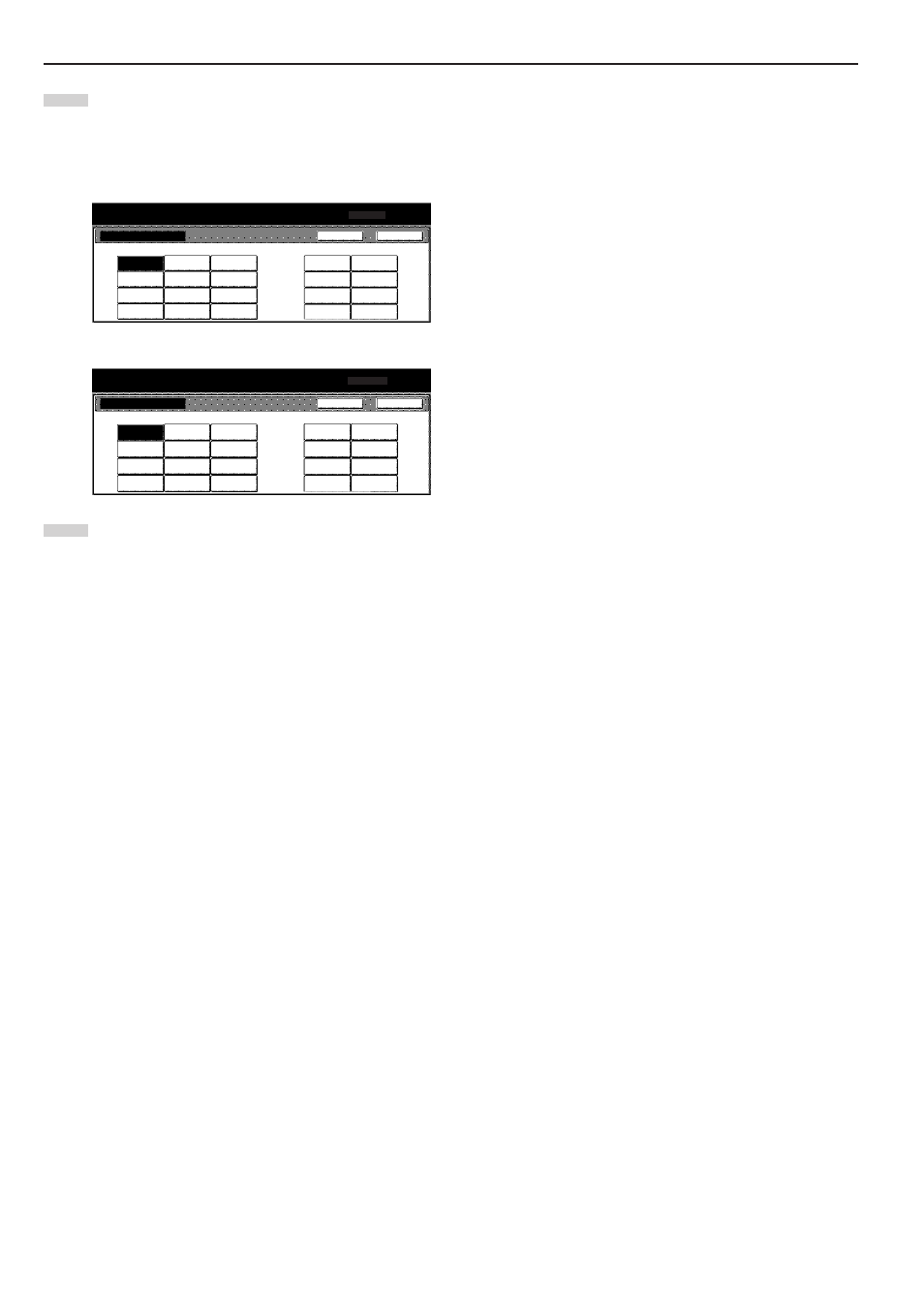
Capitolo 7 FUNZIONI DI GESTIONE DELLA COPIATRICE
7-62
6
Premere il tasto “Select paper type”. Verrà visualizzata la
schermata “Select paper type”. Premere il tasto che
corrisponde al tipo di carta da utilizzare, quindi premere il
tasto “Close”. Il pannello a sfioramento tornerà alla schermata
visualizzata al punto 4.
Specifiche in pollici
Specifiche metriche
7
Premere il tasto “Close”. Il pannello a sfioramento tornerà
alla schermata visualizzata al punto 2. Premere il tasto “End”.
Il pannello a sfioramento tornerà alla schermata del
contenuto della cartella “Basic”.
Plain
Transp-
arency
Rough
Vellum
Labels
Recycled
Preprinted
Bond
Card ·
Postcard
Color
Prepunched
Letterhead
Envelope
Default setting
Select paper type
Back
Close
Custom 2
Custom 1
Custom 3
Custom 4
Custom 6
Custom 5
Custom 7
Custom 8
Plain
Transp-
arency
Rough
Vellum
Labels
Recycled
Preprinted
Bond
Card·
Postcard
Colour
Prepunched
Letterhead
Envelope
Default setting
Select paper type
Back
Close
Custom 2
Custom 1
Custom 3
Custom 4
Custom 6
Custom 5
Custom 7
Custom 8