Capitolo 7 funzioni di gestione della copiatrice, Management menu, Management mode – TA Triumph-Adler DC 2045 Manuale d'uso
Pagina 144: Se non è caricata carta di formato 11" x 8
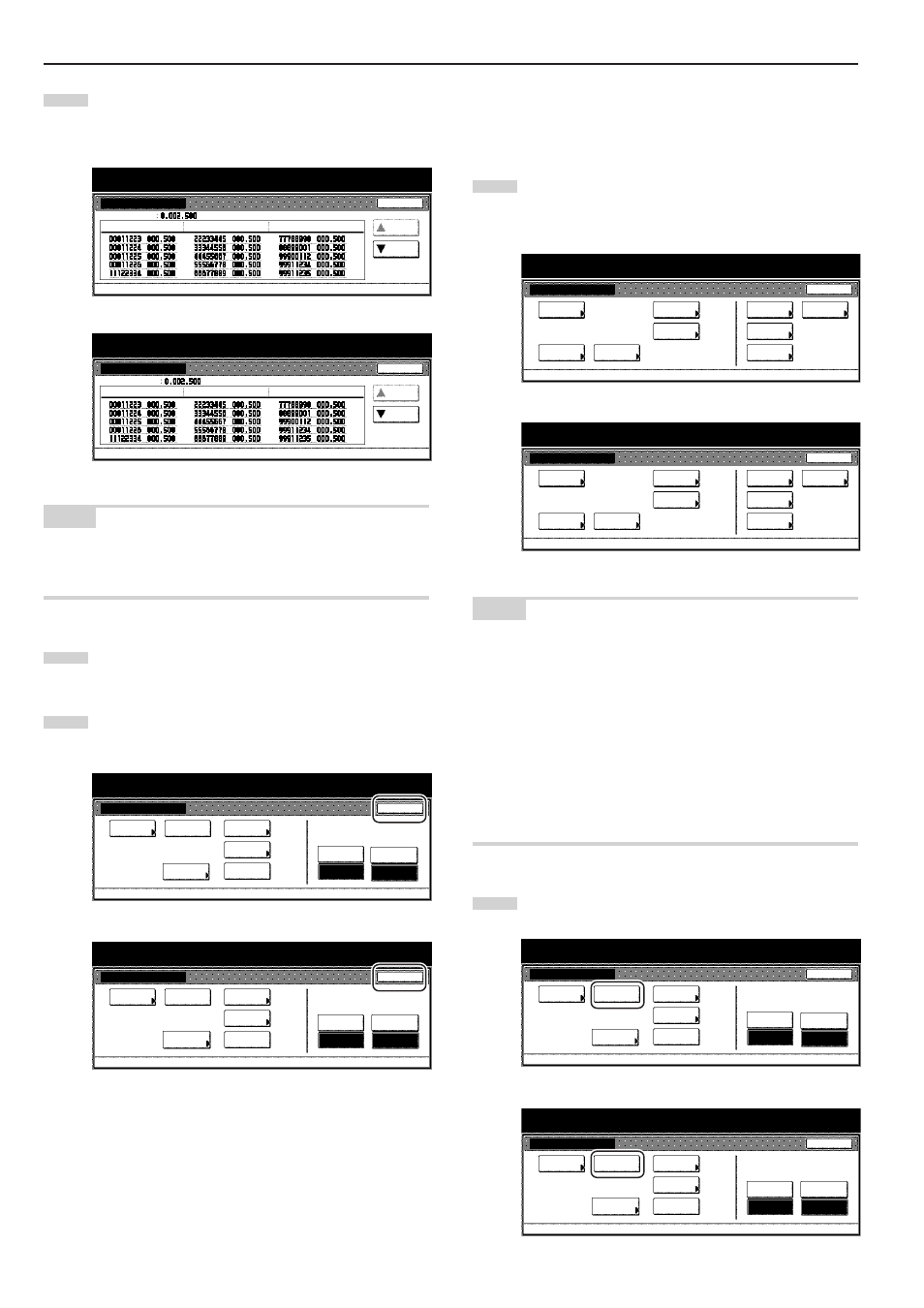
Capitolo 7 FUNZIONI DI GESTIONE DELLA COPIATRICE
7-10
3
Controllare il numero totale di copie effettuate con ogni
singolo codice e il numero complessivo di copie effettuate
con la copiatrice.
Specifiche in pollici
Specifiche metriche
NOTA
Se esistono più di 15 codici di reparto registrati,
premere il tasto “
▼
Down” per visualizzare la serie di 15 codici
successiva.
4
Premere il tasto “Close”. Il pannello a sfioramento tornerà
alla schermata visualizzata al punto 2.
5
Premere di nuovo il tasto “Close”. Il pannello a sfioramento
tornerà alla schermata “Default setting”.
Specifiche in pollici
Specifiche metriche
● Stampa dell’elenco dei codici di reparto
Per stampare un elenco con il numero di copie effettuate con ciascun
codice di reparto, eseguire questa procedura.
1
Visualizzare la schermata “Management code menu”.
Vedere la sezione “(2) Accesso alle impostazioni della
modalità di gestione delle copie” a pagina 7-3.
Specifiche in pollici
Specifiche metriche
NOTA
• Specifiche in pollici
Accertarsi che in uno dei cassetti sia caricato il formato di carta 11"
x 8
1/2
". Se NON è caricata carta di formato 11" x 8
1/2
", durante
l’operazione verrà visualizzata una schermata con cui si richiede di
avviare di nuovo la stampa. In questo caso, selezionare un altro
formato di carta.
• Specifiche metriche
Accertarsi che in uno dei cassetti sia caricato il formato di carta A4.
Se NON è caricata carta di formato A4,
durante l’operazione verrà visualizzata una schermata con cui si
richiede di avviare di nuovo la stampa. In questo caso, selezionare
un altro formato di carta.
2
Premere il tasto “Print the list”.
Specifiche in pollici
Specifiche metriche
Close
Up
Down
Overview by department
A l l d e p t . t o t a l
I D - c o d e C o u n t e r
I D - c o d e C o u n t e r
I D - c o d e C o u n t e r
Management menu
Default setting - Management code menu
Close
Up
Down
Overview by department
To t a l I D - c o d e s
I D - c o d e C o u n t e r
I D - c o d e C o u n t e r
I D - c o d e C o u n t e r
Management mode
Default setting - Management code menu
Counter
by ID-code
Print
the list
Management menu
Default setting
Management code menu
# of copy
clear
Counter
correct
ID-code
Reg./Del.
P r i n t e r
c o py
Off
On
Close
Off
On
Print
Err. PRT.
Counter
by ID-code
Print
the list
Management mode
Default setting
Management code menu
clear
counter
ID-code
Reg./Del.
P r i n t e r
C o py
Off
On
Close
# of copy
correct
Off
On
Print
Err. PRT.
Default setting
Default setting
Copy
default
Weekly
timer
Machine
default
Language
Management
End
BOX
Management
Bypass
setting
Document
Management
Print
Form
Default setting
Default setting
Copy
default
Machine
default
Language
Bypass
setting
Management
Week
timer
End
Hard Disk
Management
Document
Management
Print
Form
Counter
by ID-code
Print
the list
Management menu
Default setting
Management code menu
# of copy
clear
Counter
correct
ID-code
Reg./Del.
P r i n t e r
c o py
Off
On
Close
Off
On
Print
Err. PRT.
Counter
by ID-code
Print
the list
Management mode
Default setting
Management code menu
clear
counter
ID-code
Reg./Del.
P r i n t e r
C o py
Off
On
Close
# of copy
correct
Off
On
Print
Err. PRT.