Capitolo 7 funzioni di gestione della copiatrice, Management menu, Management mode – TA Triumph-Adler DC 2045 Manuale d'uso
Pagina 145: Printing report, Test copying
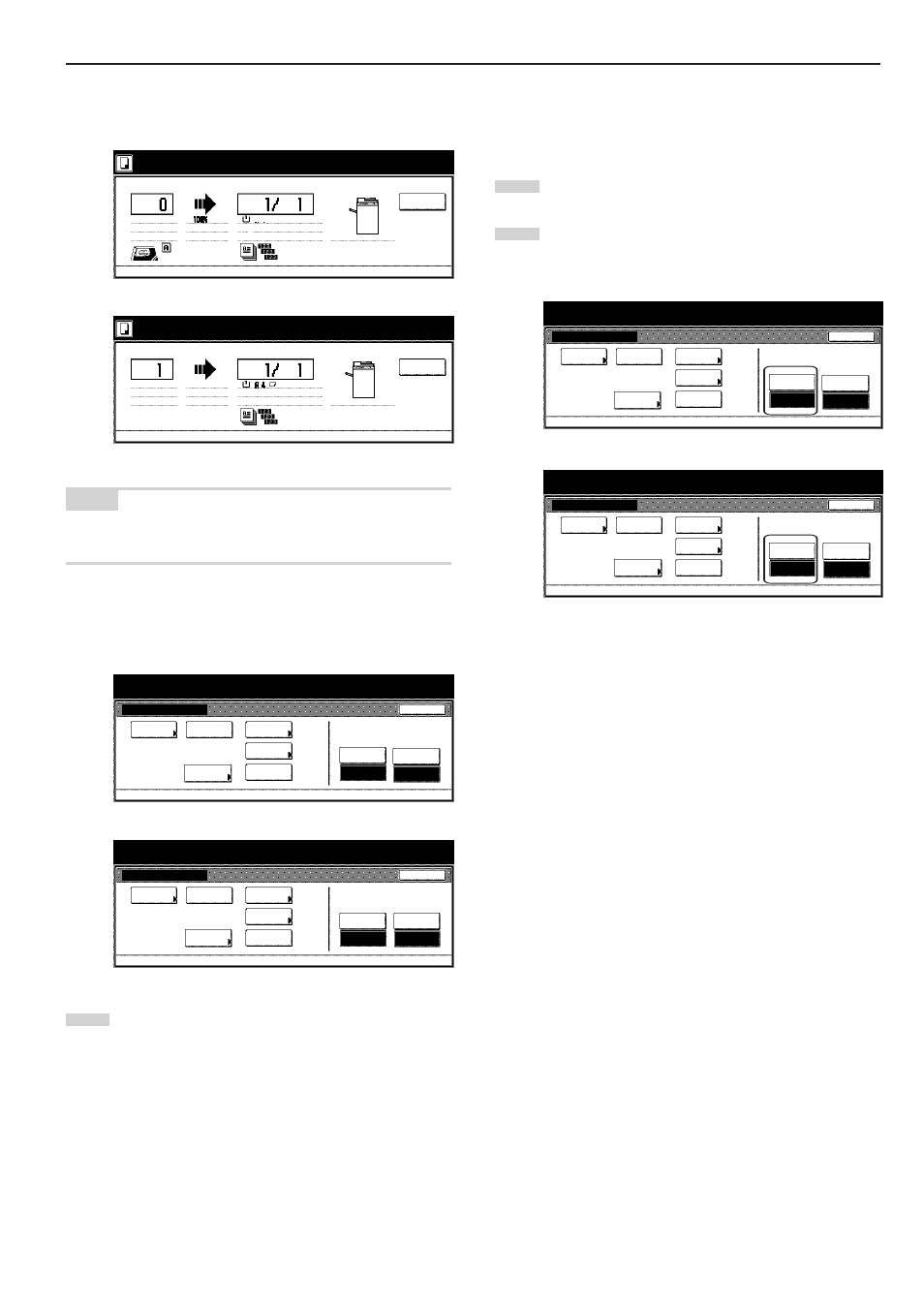
Capitolo 7 FUNZIONI DI GESTIONE DELLA COPIATRICE
7-11
Verrà visualizzata la schermata “Printing report” e verrà
avviata la stampa dell’elenco dei codici di reparto.
Specifiche in pollici
Specifiche metriche
NOTA
Per annullare la stampa dell’elenco di codici, premere il tasto “Cancel”
[“Job cancel”].
Al termine del processo di stampa, il pannello a sfioramento
tornerà alla schermata visualizzata al punto 2.
Specifiche in pollici
Specifiche metriche
3
Premere il tasto “Close”.
● Attivazione/disattivazione della gestione delle copie
Per attivare o disattivare la gestione delle copie, eseguire questa
procedura.
1
Eseguire correttamente tutte le impostazioni riportate da
pagina 7-3 a pagina 7-11.
2
Premere i tasti “On” oppure “Off” nella schermata
“Management code menu” per attivare o disattivare la
gestione delle copie.
Specifiche in pollici
Specifiche metriche
Se la gestione delle copie è attiva, verrà visualizzata la
schermata di immissione del codice di reparto.
Counter
by ID-code
Print
the list
Management menu
Default setting
Management code menu
# of copy
clear
Counter
correct
ID-code
Reg./Del.
P r i n t e r
c o py
Off
On
Close
Off
On
Print
Err. PRT.
Counter
by ID-code
Print
the list
Management mode
Default setting
Management code menu
clear
counter
ID-code
Reg./Del.
P r i n t e r
C o py
Off
On
Close
# of copy
correct
Off
On
Print
Err. PRT.
Cancel
O r i g i n a l
C o u n t / s e t
1-sided
Plain
Printing report
O u t p u t
Sort
Cancel
- - - - - -
1 sided
O r i g . p a g e
C o u n t / S e t
Rear
1 sided
Test Copying.
O u t p u t
AMS
8
1
/
2
x11"
Counter
by ID-code
Print
the list
Management mode
Default setting
Management code menu
clear
counter
ID-code
Reg./Del.
P r i n t e r
C o py
Off
On
Close
# of copy
correct
Off
On
Print
Err. PRT.
Counter
by ID-code
Print
the list
Management menu
Default setting
Management code menu
# of copy
clear
Counter
correct
ID-code
Reg./Del.
P r i n t e r
c o py
Off
On
Close
Off
On
Print
Err. PRT.