Set-up instructions, Room layout and coverage area, Wcs1000rx receiver unit installation – Proel WCS1000RX Manuale d'uso
Pagina 10
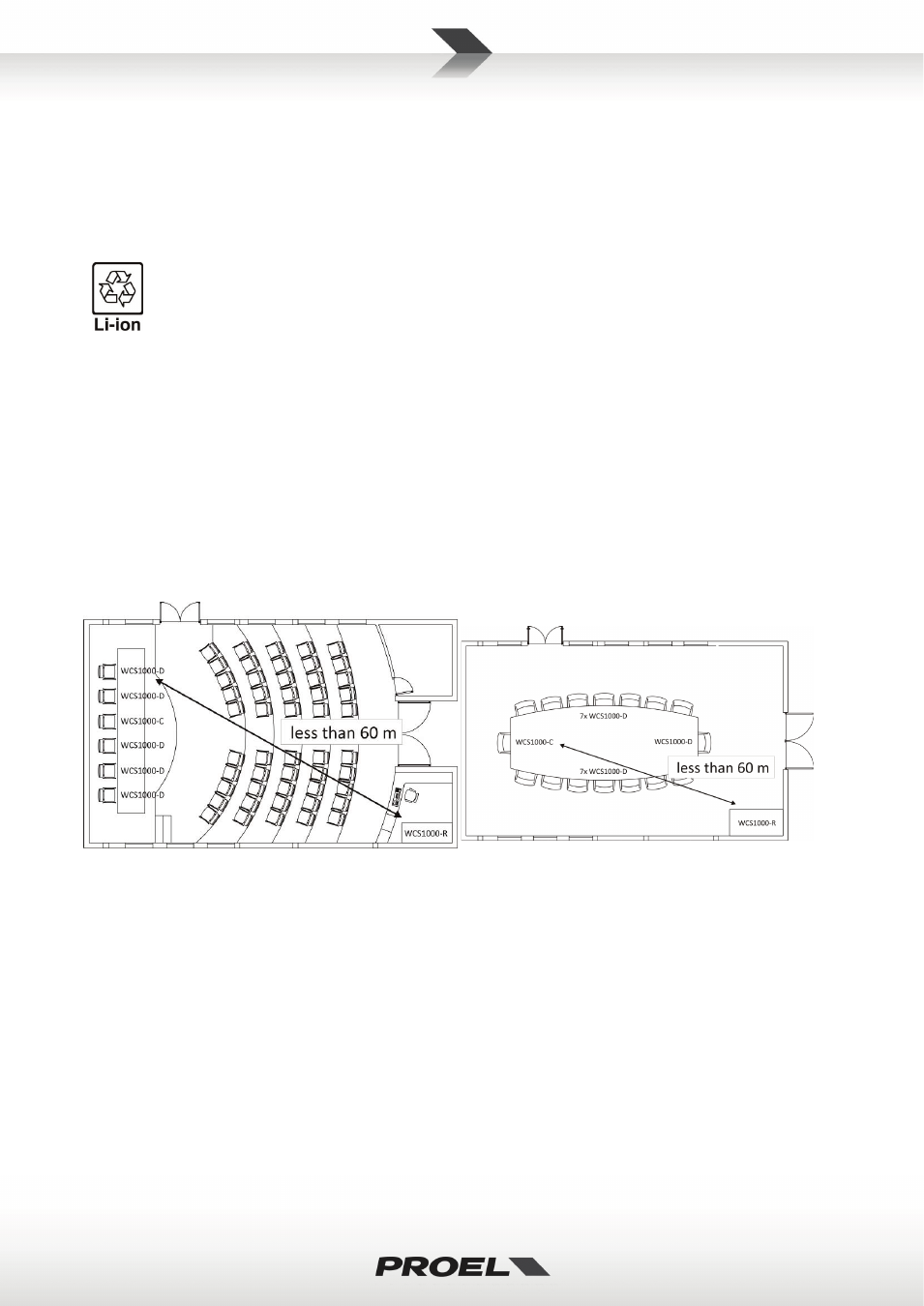
10
and less chance for electrolyte leakage. It usually provided more than 300 charge cycles.
1.
Battery detach/lock button
2.
Negative pole
3.
Positive pole
IMPORTANT: The battery contains Perchlorate Material – special handling may apply, it should
not be disposed with other household wastes at the end of its working life. To prevent possible
harm to the environment or human health from uncontrolled waste disposal, please separate
this from other types of wastes and recycle it.
SET-UP INSTRUCTIONS
ROOM LAYOUT AND COVERAGE AREA
Choose the receiver location checking the real coverage area of conference room (usually coverage area of
conference room is smaller than the conference room area).
Typically in a closed space the maximum distance of any transmitter unit from the receiver unit must be less
than 60 m (200 ft). We suggest to check carefully the receiver installation to find the best location: wall
reflections, rack mounting and interference from other electronic equipment or metal furniture can influence
the RF signals and, consequently, the features of the WCS1000 system.
Example of conference room:
Example of meeting room:
WCS1000RX RECEIVER UNIT INSTALLATION
The WCS1000RX receiver unit must be installed on a table or in 19” rack and the audio output must be
connected to the conference room audio system.
Keep the receiver away from high-power and strong radiation equipment or it may influence the system
receiving performance.
There are 4 antennas to be connected to receiver unit:
1 x ANT DATA: antenna for control DATA, it must be connected to DATA ANT connector.
1 x ANT A + 2 x ANT B: antenna for CHAIRMAN and DELEGATE microphone units, they must be connected to
ANT A and ANT B connectors respectively.