Proel RM3000TR Manuale d'uso
Pagina 9
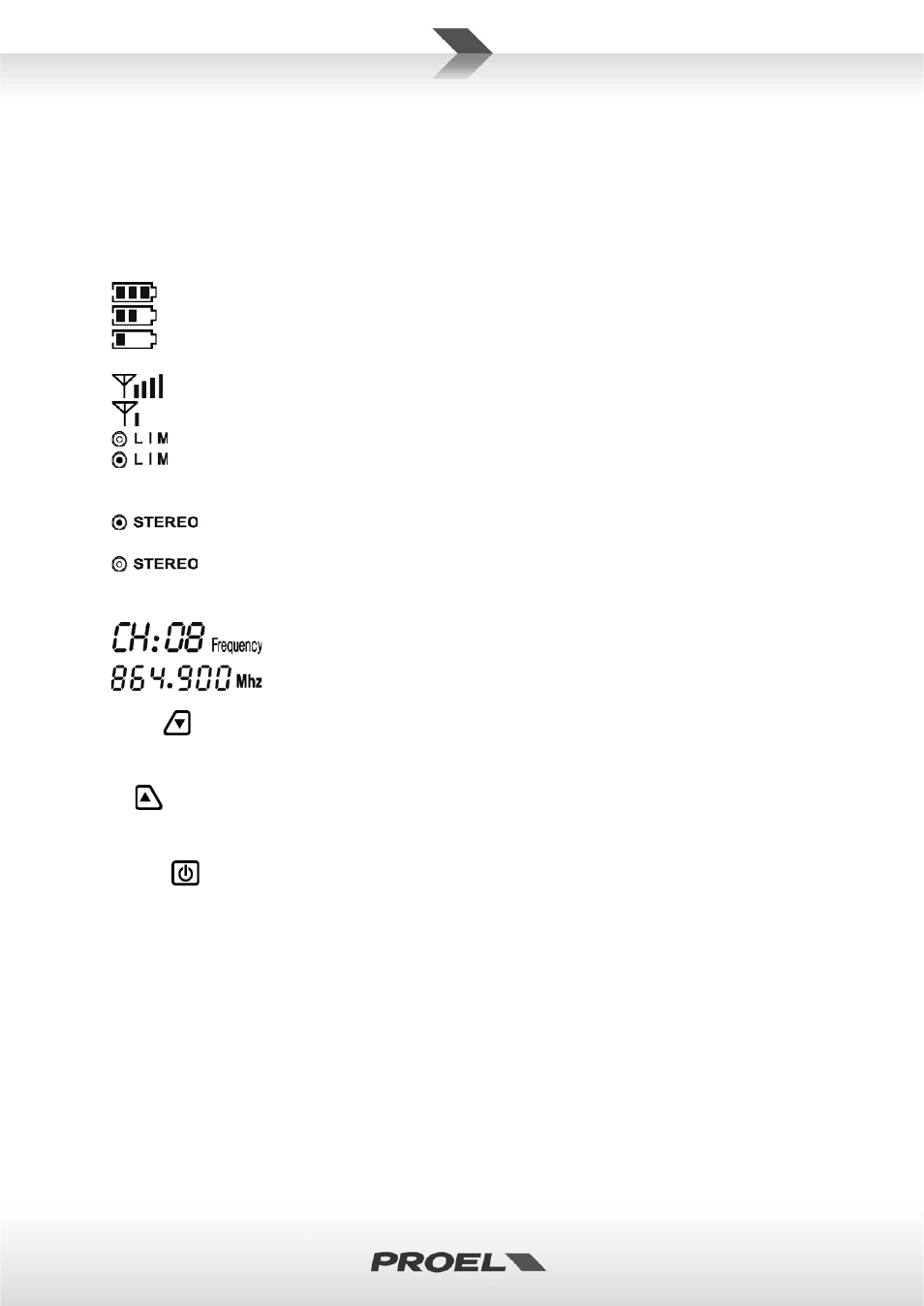
9
23. RF
This green LED shows when the radio frequency signal is received:
Ͳ The LED is ON if the RM3000 transmitter is switched on and set to the same channel as the receiver.
Ͳ The LED is OFF if the RM3000 transmitter is switched off or set to a different channel.
If the RM3000 transmitter is switched OFF and this LED is ON, there is probably another RF equipment
transmitting on the same RF channel: select a different channel frequency.
24. LCD DISPLAY
The LCD display shows various information:
The batteries are fully charged and you have 5Ͳ8 hours of working time using alkaline batteries.
The batteries are half charged and you have 2Ͳ5 hours of working time using alkaline batteries.
The batteries are almost discharged and you have 0Ͳ2 hours of working time using alkaline
batteries. Batteries replacement is suggested as soon as possible.
The RF signal is well received.
The RF signal is low: place the RM3000 transmitter closer to the receiver.
The earphones limiter is OFF.
The earphones limiter is ON. The earphones limiter avoids the signal peaks and reduces the
distortion for a more comfortable use of the earphones. Please note that the limiter doesn’t protect your
ears from high sound levels that could damage your ears.
The signal sent to the earphones is STEREO, with different signal for the left and the right
ear.
The signal sent to the earphones is MONO and it is the same for left and the right ears. The
mono signal is obtained combining L and R signals at the receiver (instead of using the MONO/STEREO
(11) switch, where L and R signals are combined at the transmitter inputs).
Channel number and its corresponding frequency: use the same channel as
in the RM3000TR transmitter. You can choose any of the 8 channels available
in the 863Ͳ865 MHz band.
25. DOWN
Press and hold this button to access the display function (LIM is flashing). When a function is flashing use
this button to deͲactivate the function (LIM or STEREO) or to choose the previous channel.
26. UP
Press and hold this button to access the display function (LIM is flashing). When a function is flashing use
it to activate the function (LIM or STEREO) or to choose the next channel.
27. ON/OFF
Press and hold this button to turn on and turn off the RM3000R receiver. When the LIM function is
flashing (see above), press it to choose the next function.
28. EARPHONE OUT
Connect the earphone to this miniͲjack output. The earphone impedance must be 16 ohm or bigger.
29. LINE OUT
If you need to connect another audio equipment you can use this line output. This is a miniͲjack output
terminated in this way: Shield – GND, Ring – RIGHT, Tip – LEFT. DO NOT connect a earphone to this
output.
30. This is the spring for wearing the bodypack: fix it to a belt, strap or dress in vertical position.