Rear panel features and controls – RCF TT 808-AS 2000W Powered Dual 8" Subwoofer Manuale d'uso
Pagina 7
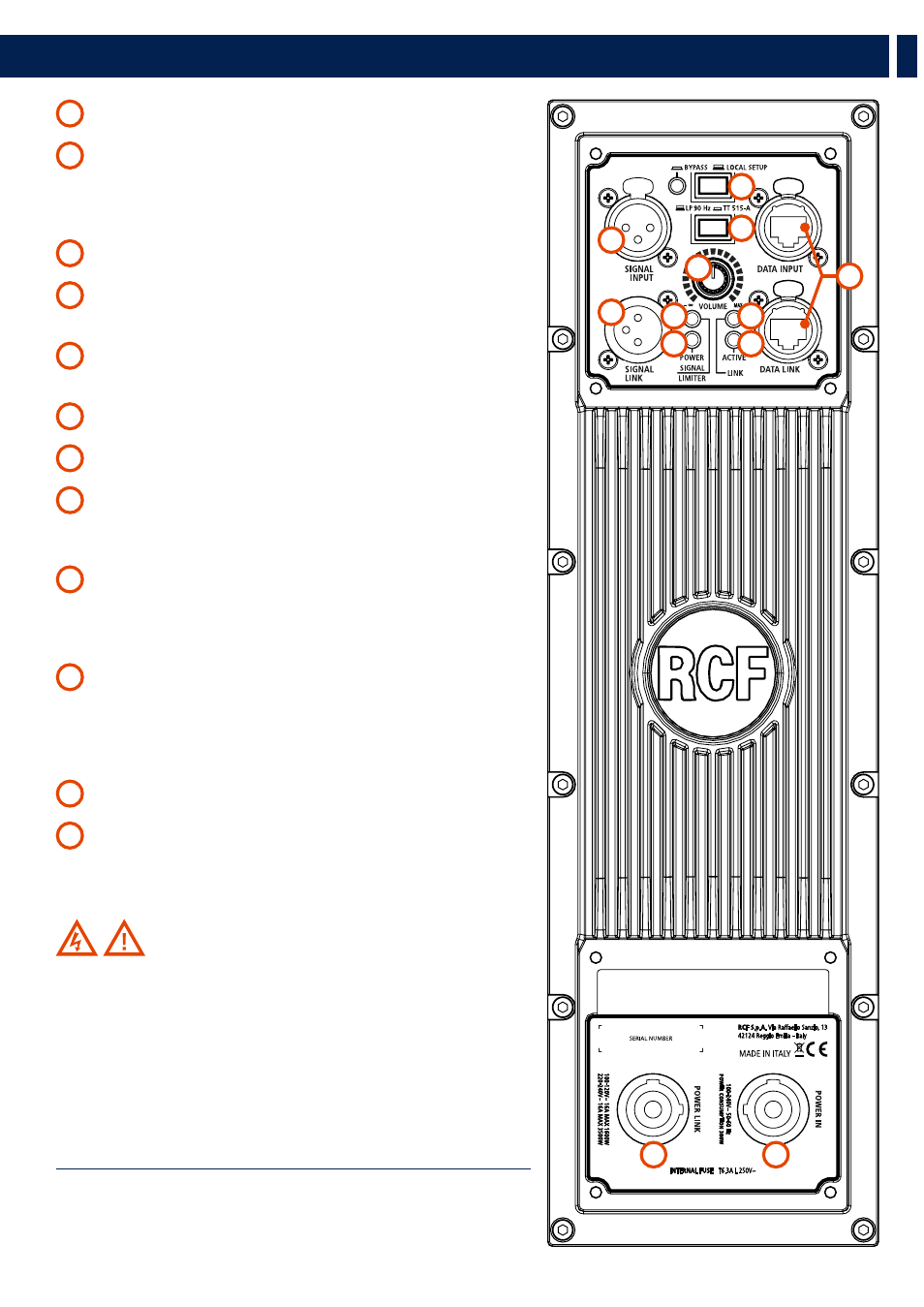
7
EN
3. REAR PANEL FEATURES AND CONTROLS
1
FEMALE XLR INPUTS (BAL/UNBAL)
The system accepts XLR input connectors�
2
MALE XLR SIGNAL OUTPUT
The output XLR connector provides a loop through
for speakers daisy chaining� The balanced connector is connected in parallel and can be
used to send the audio signal to other amplified speakers, recorders or supplementary
amplifiers�
3
SYSTEM VOLUME KNOB
4
SIGNAL / LIMITER LED
The LED light is green when a signal is applied to the
speaker� It turns RED when the speaker compressor activates�
5
POWER LED
This green led is ON when the speaker is connected to the main power
supply�
6
LINK LED
This LED turns on when the speaker is connected to RDNet�
7
ACTIVE LED
This LED blinks when the speaker is transmitting data over RDNet
�
8
RDNET DATA INPUT AND DATA LINK
The RDNET IN/OUT PLUG SECTION
features etherCON connectors for the RCF RDNet protocol� This allows the user to
completely control the speaker using the RDNet software�
9
LP 90 Hz / TT 515-A
When this button is released the subwoofer works with
its standard subwoofer configuration (40 Hz - 90 Hz)� When this button is pressed the
subwoofer automatically sets its alignment with RCF TT 515-A; at the same time the
button “FLAT / HIGH PASS“ on TT 515-A has to be pressed (on “HIGH PASS” mode)�
10
BYPASS / LOCAL SETUP
When pressed, the setup is loaded from the internal
memory that only RDNet can write� Every time the speaker is turned on, the last stored
configuration is applied�
When the button is released, the speaker uses its local setup and will not remember its last
RDNet setup when turned on again�
11
AC POWER INPUT
Powercon locking 3-pole AC mains�
12
AC OUTPUT LINK
Sends the AC power to another speaker�
Power link: 100-120V~16 A MAX 1600W l 200-240V~16 A MAX 3500W�
WARNING! CAUTION! Loudspeaker connections should be
only made by qualified and experienced personnel having the technical
know-how or enough specific instructions (to ensure that connections are
made correctly) in order to prevent any electrical danger�
To prevent any risk of electric shock, do not connect loudspeakers when
the amplifier is switched on�
Before turning the system on, check all connections and make sure there
are no accidental short circuits�
The entire sound system shall be designed and installed in compliance
with the current local laws and regulations regarding electrical systems�
11
12
1
2
3
8
9
10
4
6
5
7