Explore Scientific Large Display Weather Station with Temperature and Humidity Manuale d'uso
Pagina 37
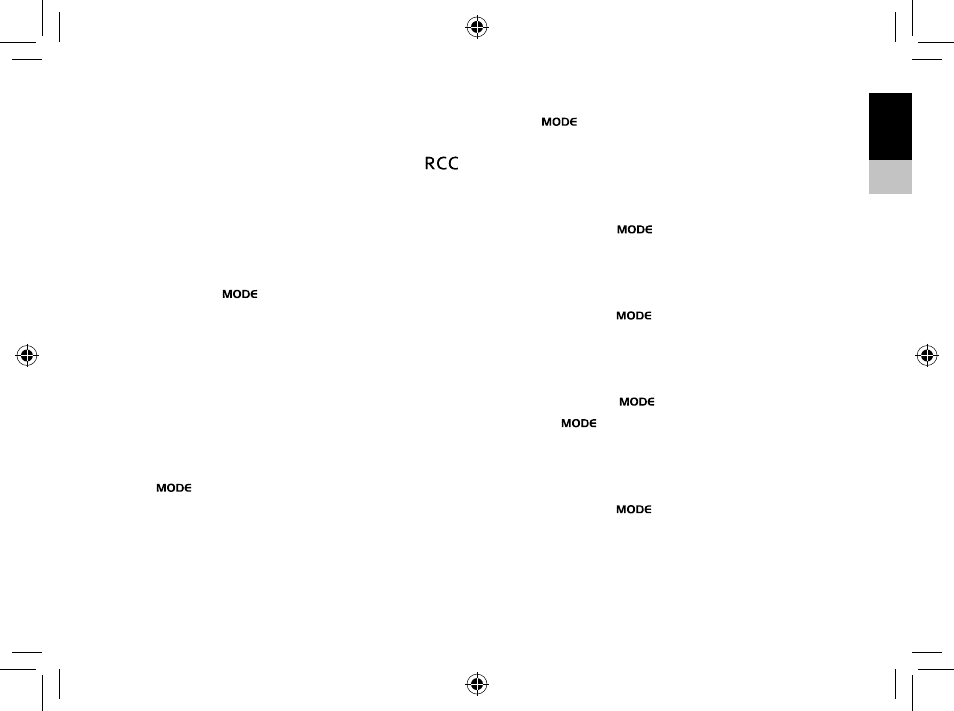
IT
DE
EN
37
5. RCC receiving will automatically start at 2:03, 3:03,
4:03, 5:03 every night. Auto receiving function will
cease if it is successful.
6. To stop RCC reception, press and hold the [
]
button.
7. If the device is still not receiving the signal, please
proceed to set the time manually.
SET THE CLOCK MANUALLY
1. Press and hold [
] button to enter into time and
date setting.
2. The setting parameter will flash.
3. Press [+] button once, the figure will increase 1
unit. Press and hold the [+] button, the figures will
increase rapidly.
4. Press [–] button once, the figure will decrease 1
unit. Press and hold the [–] button, the figures will
decrease rapidly.
5. Press [
] button to confirm setting and enter to
next parameter.
6. Sequence of setting: Time zone
12/24h format
Hour
Minute
Year
Calendar format (day-
month/month-day)
Month
Day
Temperature
unit (°C/°F)
Exit
7. If there is no action in 20 seconds or if you press and
hold [
] button, the setting will be saved and you
will exit the setting mode.
TIME ZONE SETTING
To set a different time zone, proceed as follows:
1. Press and hold [
] button to enter time setting.
2.The setting parameter will flash.
3. Press [+] button to increase or [–] button to decrease
the Time zone offset.
4. Press and hold [
] button to confirm setting and
exit.
°C/°F SETTING
1. Press and hold [
] button to enter time setting.
2. Press [
]button several times until you reach
the Temperature unit setting.
3. Press [+] or [-] button to switch Celsius (°C) / Fahr-
enheit (°F).
4. Press and hold [
] button to confirm setting and
exit.