Explore Scientific Large Display Weather Station with Temperature and Humidity Manuale d'uso
Pagina 34
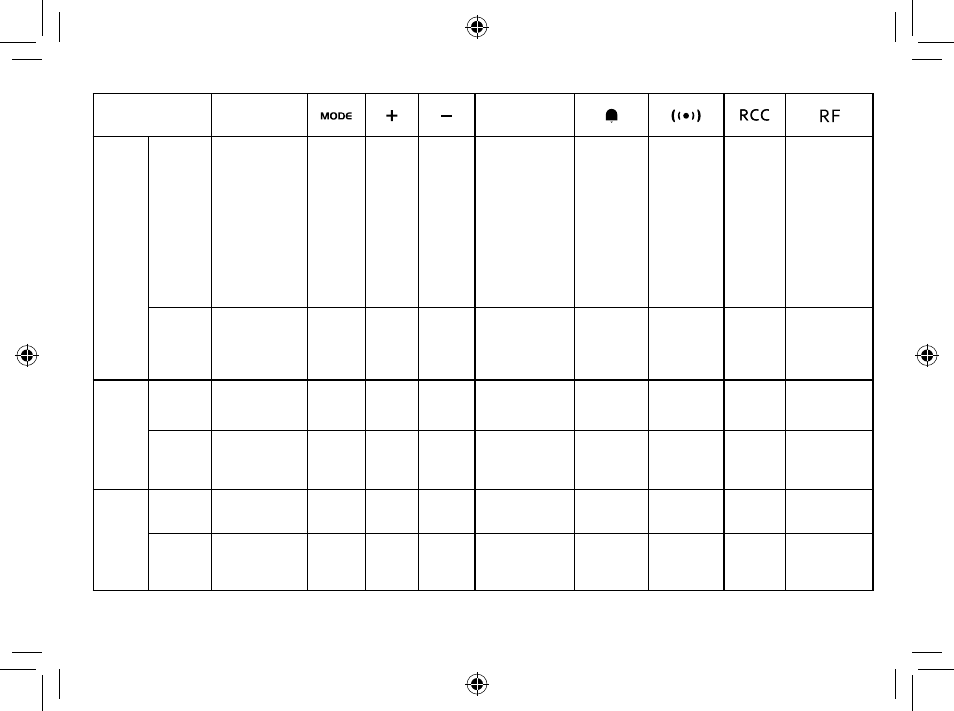
34
BUTTON
MODE
LIGHT / SNOOZE
MEM
Standard
mode
PRESS
Turn on backlight
for 8 seconds
(SNOOZE when
alarm is ringing)
_______
_______
_______
Toggle the display
among current,
maximum and
minimum record-
ing of tempera-
ture/humidity
Turn Alarm
on/off
Stop alarm
(ringing)
Toggle
between time
and alarm
display
Initiate
RCC
receiving
Toggle between
outdoor sensor
channel 1-3.
HOLD
_______
Enter into
time
and date
setting
_______
_______
Clear the max/min
memory records.
_______
Enter into
alarm setting
Turn RCC
on/off
Initiate outdoor
sensor search.
Time
setting
mode
PRESS
_______
Confirm
setting
Increase Decrease
_______
_______
_______
_______
_______
HOLD
_______
_______
Quick
Increase
Quick
Decrease
_______
_______
_______
_______
_______
Alarm
setting
mode
PRESS
_______
_______
Increase Decrease
_______
_______
_______
_______
_______
HOLD
_______
_______
Quick
Increase
Quick
Decrease
_______
_______
_______
_______
_______