Markbass Bass Multiamp Manuale d'uso
Pagina 9
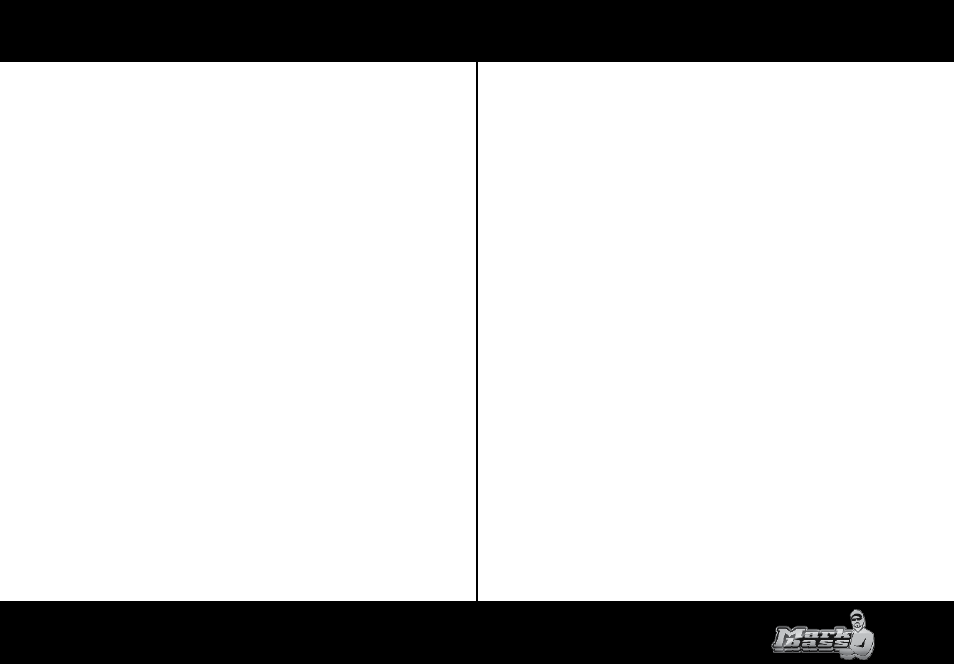
09
STANDARD 151HR
STANDARD 152HR
NEW YORK 122
NEW YORK 804
TRAVELER 121H
Press EXIT to go back from the CAB menu.
Equalize the sound as for your personal preference.
Now we’ll add the Compressor in the 1st SLOT.
Select the 1st SLOT (enable it with the SLOT ON/OFF button, if it is disabled), press SLOT SELECT and
select the COMPRESSOR, then press ENTER. Now we have a COMPRESSOR in our chain. To access the
Compressor parameters, select it and press ENTER. Set the parameters as you like by using the VALUE
control; exit by pressing the EXIT button.
Go ahead adding a Chorus in the 2nd SLOT, repeating the operation we did to add the Compressor,
selecting the T-CHORUS.
Fine tune your selections with final adjustements and your sound is ready!
If the connection mode is made for a LIVE sound, for a mono cab or two cabs in stereo mode, it would be
preferable to disable the CAB Slot using the SLOT ON/OFF button, but feel free to try to give more color
to the sound using a bit of CAB emulator.
Remember that in the chain it is possible to add only one AMP SLOT, one DELAY SLOT and one REVERB
SLOT.
STORE A SOUND
Now that we have created our sound we can name it and memorize it in one of the USERS Banks, as
following:
Press STORE button, the BANK menu will appear, select an USERS bank and press ENTER. Choose the
preset location number where you want to store it and press ENTER again. Now you can name it with
alphanumeric characters using the VALUE control. With the left/right buttons go to the following
character and scroll the letters, numbers and symbols using the VALUE pot.
When your preset name is completed, press ENTER to confirm; it will appear on the display with the
Bank number, Preset number, Name and its routing configuration. The preset is now stored!
SEND / RETURN
If you use external effect processors or pedals you can route them through the LOOP section, it can be
selected in Serial or Parallel mode, and you can set it anywhere you like in the signal chain.
Connect the LOOP SEND to your outboard effect processor or pedal input and the LOOP RETURN to the
STANDARD 151HR
STANDARD 152HR
NEW YORK 122
NEW YORK 804
TRAVELER 121H
Premere EXIT per uscire dal menu’ CAB.
Equalizzare il suono.
Ora inseriremo il Compressore nel primo SLOT.
Selezionare il primo SLOT (abilitarlo con il pulsante SLOT ON/OFF, nel caso fosse disabilitato), premere
SLOT
SELECT e selezionare il Compressore, premere ENTER. Ora abbiamo un Comp nella nostra catena.
Per accedere ai parametri del compressore selezionarlo e premere ENTER. Regolare a piacimento i
parametri del compressore usando il potenziometro VALUE ed uscire con il tasto EXIT.
Ora nel secondo SLOT inseriamo un Chorus. Ripetere le operazioni come per l’inserimento del
compressore,
selezionare l’effetto T-CHORUS.
Perfezionate il tutto con le regolazioni finali ed avrete il vostro suono!
Se il collegamento e’ fatto per un LIVE sound, cioe’ con una cassa mono o due stereo (BASS MULTIAMP
S), ricordate di disabilitare lo Slot CAB con il tasto SLOT ON/OFF, ma se volete potete provare a colorare
di piu’il suono usando un pò di CAB Slot.…
Si ricorda che nella catena audio è possibile inserire un solo SLOT AMP, un solo SLOT DELAY ed un solo
SLOT REVERB.
MEMORIZZAZIONE DI UN SUONO
Ora che abbiamo il nostro suono possiamo dargli un nome e memorizzarlo in uno dei Banchi USERS in
questo modo:
Premere il tasto STORE, apparira’ il menu’ BANK, selezionare un banco USERS, premere ENTER e
scegliere il numero di preset dove memorizzare il suono. Premere di nuovo ENTER, ora e’ possibile con
il potenziometro VALUE accedere ai caratteri alfanumerici per nominare il nostro preset. Con i tasti
scorrimento a destra e sinistra possiamo passare alla lettera successiva e con il pot. VALUE possiamo fare
lo scrolling delle lettere o numeri o altri simboli.
Una volta completato il nome premere ENTER per confermare e sul display apparira’ il nostro preset
con numero di BANCO, numero di PRESET, NOME e la sua configurazione di routing. In questo modo il
preset e’ memorizzato.