Markbass Bass Multiamp Manuale d'uso
Pagina 6
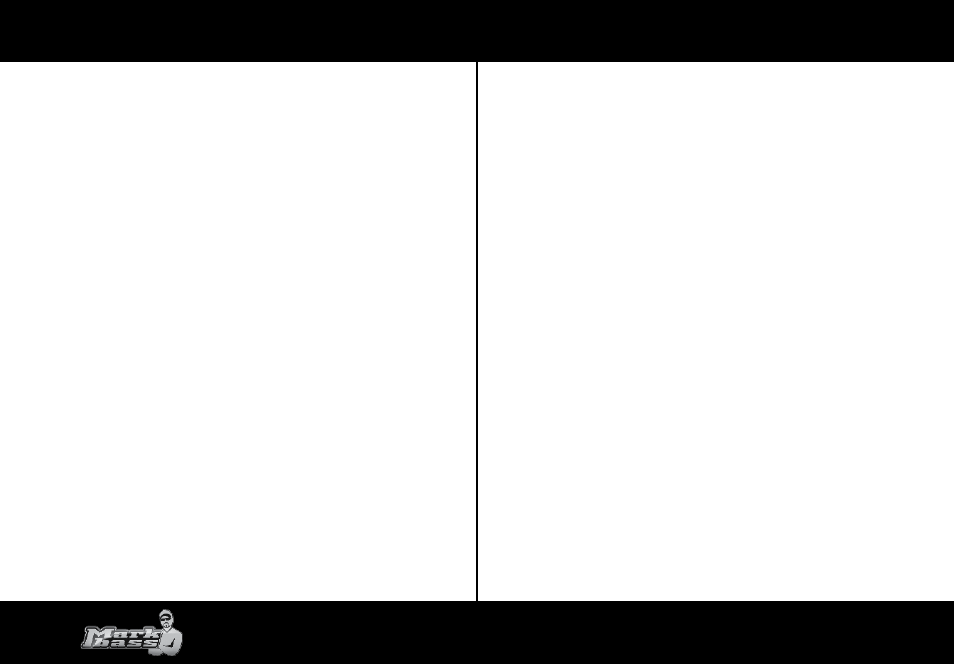
06
BASS MULTIAMP S (stereo version) Select AMP MODE, press ENTER and select STEREO mode, MONO
BRIDGE or BI-AMP mode.
The MONO/BRIDGE, STEREO or BIAMP mode is not related to the PRESET.
PRESET and MEMORY
The Bass Multiamp features 8 memory BANK (BASS MULTIAMP S) or 7 memory BANK (BASS MULTIAMP),
each one with 128 PRESETS subdivided in 3 FACTORY PRESETS Banks for BASS MULTIAMP S (2 FACTORY
PRESETS Banks for BASS MULTIAMP) and 5 USERS Banks.
The Factory Presets Banks are:
LIVE MONO for mono/bridge connection to a cabinet.
LIVE STEREO for stereo connection to two cabinets (Only BASS MULTIAMP S).
STUDIO P.A. for P.A. System or studio monitors connection.
For best results use our Markbass cabinets for LIVE option or our Markaudio P.A. high-quality System
for STUDIO P.A. option.
Into the 5 USER Preset banks you can memorize your presets or copy and modify every Factory Preset.
PRESET RECALL
To recall a preset press the RECALL button, all the banks will appear on the display, select the desired
bank with the UP/DOWN buttons and press ENTER. All the presets will appear on the display, select the
preset you like and press
ENTER to hear it.
Press EXIT to see the preset’s SLOT configuration or to hear the other presets.
Press EXIT from the SLOT menu to go back to the PRESET menu of the last BANK in use.
SLOT
The SLOTs are the locations where you can put the AMP models or effects. Each Bass Multiamp PRESET
contains 8 SLOTs.
You can create the signal routing by putting an AMP and the effects in these locations as you like and
need.
You can also make a chain by adding the effects before or after the AMP, and thanks to the LOOP Send
and Return, add an outboard effect processors or pedals in serial or parallel and in the chain point
wherever you like.
The SLOT # 8 is fixed for the CAB SIMULATOR, which obviously must be at the end of the chain.
It is possible to add one AMP at a time.
To have access to each SLOT press the SLOT SELECT button.
Each SLOT contains the following options:
NONE not effect selected
AMP Amplifier models
B-TUBEMARKER
Selezionare il menu’ SYSTEM sul display con i tasti cursore,premere ENTER e accedere al menu’ SYSTEM
SETTING.
BASS MULTIAMP S (versione stereo) Selezionare AMP MODE premere ENTER e selezionare STEREO
mode, MONO BRIDGE, BI-AMP. Premere EXIT per uscire.
La modalità MONO/BRIDGE, STEREO o BIAMP non è associata al PRESET.
PRESET E MEMORIA
Il BASS MULTIAMP contiene 8 BANCHI di memoria, ciascuno con 128 PRESETS suddivisi in questa
modalita’: 3 Banchi Factory Presets per BASS MULTIAMP S (2 Banchi Factory Presets per BASS MULTIAMP)
e 5 USERS Bank.
I Banchi Factory Presets sono:
LIVE MONO per collegamento mono/bridge ad un cabinet).
LIVE STEREO per collegamento stereo a due cabinet (Solo BASS MULTIAMP S)
STUDIO P.A. per collegamento a P.A. System o a studio monitor.
Per una resa ottimale consigliamo i nostri cabinet Markbass e le nostre Markaudio P.A. high quality
System.
Nei 5 banchi USER Preset si possono memorizzare suoni o copiare e modificare da qualsiasi Factory
Preset.
RICHIAMO DI UN PRESET
Per richiamare un preset premere il tasto RECALL, sul display appariranno tutti i BANCHI, selezionare
un banco con i tasti cursore in alto o in basso, premere il tasto ENTER. In questo modo appariranno sul
display tutti i Preset, selezionate il preset desiderato con i cursori e premere ENTER per ascoltarlo.
Premere EXIT per visualizzare la configurazione degli Slot o continuare nell’ascolto dei PRESETS.
Premendo il tasto EXIT dal menù SLOT è possibile tornare al menù PRESET relativamente all’ultimo
banco utilizzato.
SLOT
Gli SLOT sono locazioni dove poter inserire modelli di AMP o effetti. Ogni PRESET del BASS MULTIAMP
ne contiene 8. In queste locazioni e’ possibile costruire un routing di segnale inserendo un AMPLI ed
effetti a seconda delle esigenze.
E’ possibile costruire una catena inserendo effetti prima o dopo l’ampli e, tramite i SEND e RETURN,
collegare un multieffetto esterno ed inserirlo in serie o parallelo in qualsiasi posizione. Lo SLOT N°8 è
fissato per il CAB.
E’ possibile inserire un solo AMPLI.
Ad ogni SLOT si accede con il pulsante SLOT SELECT.
Ogni SLOT contiene le seguenti opzioni:
NONE not effect selected
AMP Amplifier models