Bass multiamp overview, Impostazione bass multiamp – Markbass Bass Multiamp Manuale d'uso
Pagina 5
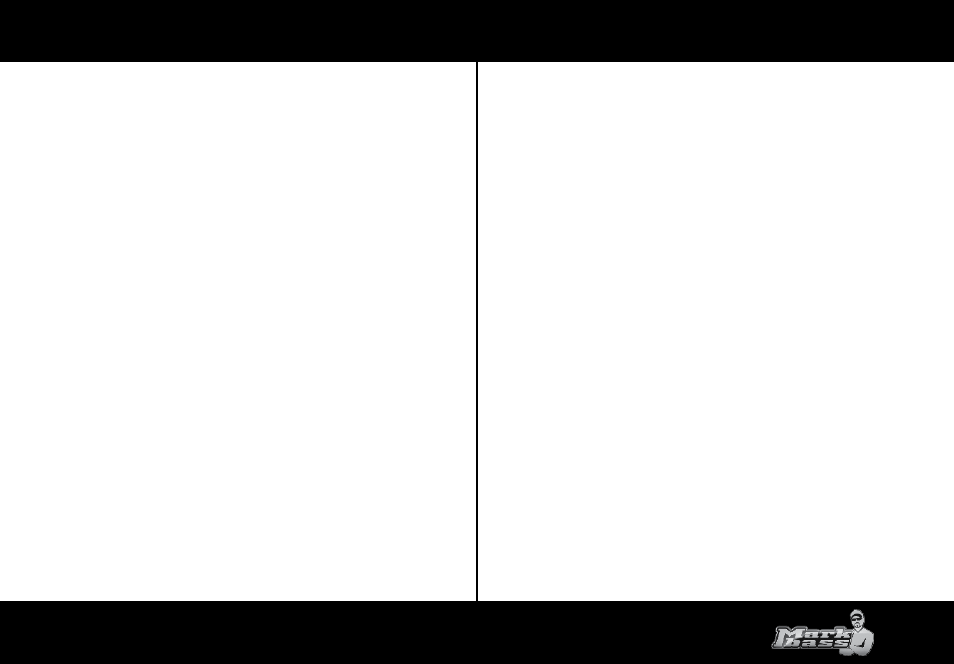
05
UNBALANCED LINE OUT Unbalanced stereo output to connect to an external power amp (PRE OUT)
35) LEFT/MONO PRE out left channel (for mono connection use this output).
36) RIGHT PRE out right channel.
37) USB port (for service/maintenance).
MIDI
38) MIDI IN.
39) MIDI THRU.
LOOP If you use external effect processors or pedals you can route them through the LOOP section, it
can be selected in Serial or Parallel mode, and you can set it wherever you like in the signal chain (slot).
40) LOOP SEND Connect this output to your outboard effect processors or pedals input.
41) LOOP RETURN Connect this input to your outboard effect processors or pedals output
BASS MULTIAMP OVERVIEW
CONNECTIONS
The Bass Multiamp can be connected in many modes to fit the needs of each musician.
BASS MULTIAMP (mono version)
Speaker outputs: Speakon and two Jack ¼ (in parallel). 300W@8ohm / 500W@4ohm (Do not connect
this output to a load of less than 4 ohms!)
BASS MULTIAMP S (stereo version)
For MONO connection use the BRIDGE output at rear panel. This output gives 1000W @ 8 Ohm (Do not
connect this output to a load of less than 8 ohms!)
For STEREO connections use LEFT RIGHT SPEAKER OUT at rear panel. Max Power: 500W + 500W @ 4ohm,
300W + 300W @ 8ohm (do not use impedance of less than 4 ohms!)
BI-AMP allows you to use the BASS MULTIAMP S in bi-amp mode, selecting the low and high frequencies
to send them to the two output channels/cabinets (LEFT OUT --> LOW OUT; RIGHT OUT --> HIGH OUT).
P.A./STUDIO CONNECTION BALANCED DI LEFT and RIGHT outputs on the rear panel (optimize the
output level thanks to the +4/-10dB button or the output level selected in the proper BALANCED DI
menù).
EXTERNAL POWER AMP CONNECTION UNBALANCED OUT on the rear panel.
Connect the BASS MULTIAMP and optimize the right input level signal with the PAD button. The PAD
SETTING section will appear on the display to pad the input (1) at -6dB, 0dB, +6dB, or +12dB. A level
meter will help to set the right value for your signal source.
The PAD value you choose is automatically related to the preset.
Select the SYSTEM menu with the buttons, press ENTER and go to the SYSTEM SETTING menu.
sbilanciate stereo per finale esterno (PRE OUT)
35) LEFT/MONO PRE out Left. Questa uscita deve essere usata nel caso di collegamento in mono.
36) RIGHT PRE out Right.
37) USB Uscita per collegamento USB (esclusivamente per service)
MIDI
38) IN Ingresso MIDI.
39) THRU Uscita THRU.
LOOP La sezione Loop può essere utilizzata sia in Serie che in Parallelo ,e può essere posizionata in
qualunque punto della catena audio (slot).
40) SEND Ingresso LOOP. Collega questo jack all’ingresso di un multieffetto esterno.
41) RETURN Uscita LOOP. Collega questo jack all’uscita di un multieffetto esterno.
IMPOSTAZIONE BASS MULTIAMP
COLLEGAMENTI
Il BASS MULTIAMP puo’ essere collegato in diverse modalita’ per poter essere sfruttato a seconda delle
esigenze di ciascun musicista.
BASS MULTIAMP (versione mono)
Speaker outputs: Speakon e due Jack ¼ (in parallelo). 300W@8ohm / 500W@4ohm (non collegare
queste uscite ad un carico con impedenza inferiore a 4 ohm).
BASS MULTIAMP S (versione stereo)
COLLEGAMENTO MONO uscita BRIDGE nel pannello posteriore.Questa uscita eroga una potenza di
1000W su 8 Ohm (non utilizzare impedenze inferiori a 8 ohm).
COLLEGAMENTO STEREO uscite LEFT RIGHT nel pannello posteriore SPEAKER OUT. Potenza max: 500W
+ 500W su 4ohm, 300W + 300W su 8ohm (non utilizzare impedenze inferiori a 4 ohm).
BI-AMP consente di utilizzare il BASS MULTIAMP S in bi-amplificazione, suddividendo le frequenze
basse/alte da inviare ai due canali/cabinets (USCITA LEFT --> USCITA LOW; USCITA RIGHT --> USCITA
HIGH).
COLLEGAMENTO P.A./STUDIO uscite LEFT RIGHT nella sezione BALANCED DI nel pannello posteriore
(ottimizzate il livello di uscita del segnale con il pulsante +4/-10 o tramite l’apposito BALANCED DI
menù.).
COLLEGAMENTO AD UN FINALE DI POTENZA: Uscite UNBALANCED OUT.
Dopo aver collegato il BASS MULTIAMP ,ottimizzate il livello del segnale in ingresso con il pulsante PAD.
Sul display apparira’ la sezione PAD SETTING e con i cursori e’ possibile selezionare il livello da -6dB, 0dB,
+6dB, +12dB. Un indicatore di livello aiutera’a trovare il giusto valore.
La funzione PAD una volta selezionata viene automaticamente associata al preset.