Proel FREE10LT Manuale d'uso
Pagina 16
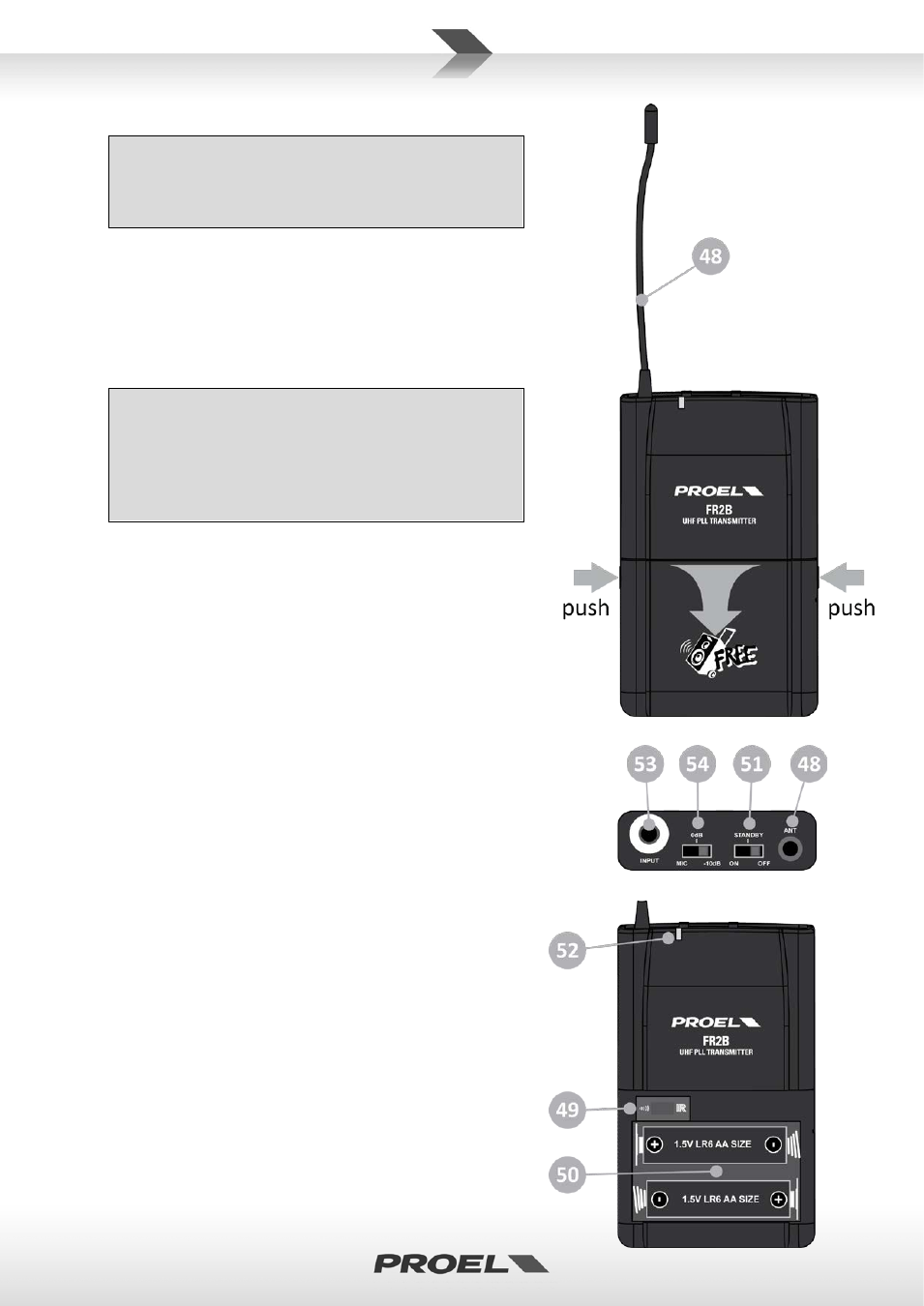
16
FR2B is the UHF wireless bodypack transmitter.
In order to open the bodypack transmitter and to
access the batteries compartment and the IR receiver,
push the cover as shown in the figure and pull it
towards you.
48. ANTENNA
This is the transmitting antenna: do not force it, disconnect it
or try to replace it with a different one.
49. IR
After opening the battery cover, you can access the IR port for
receiving the channel setting.
Every time you change the transmission channel
in the FREE10LT you have to set the same channel
also in the transmitter using the IR SYNC. Place the
transmitter IR port close to the receiver IR port and
press ASC: the RF LED lights to confirm the channel
sync.
50. BATTERY COMPARTMENT
This is the battery compartment.
To operate the transmitter needs 2 type AA alkaline batteries.
NOTE: the transmitter is able to operate also with 2 Ni-MH
rechargeable batteries, but in this case the operating time is
less.
51. OFF STANDBY ON
ON/OFF switch. In STANBY position the transmitter is on but it
is muted: this position is useful in case you don’t want to hear the typical on/off click.
52. BATT LED
This LED shows the battery status:
•
When the microphone is switched ON, the LED is GREEN.
•
When the batteries are near to be exhaust, the LED is
RED to indicate that they must be replaced as soon as
possible.
53. AUDIO INPUT
3,5mm mini jack input socket to connect the supplied
headset microphone.
54. MIC SENSITIVITY
This switch sets the transmitter sensitivity in three step:
- MIC is the higher sensitivity for quite talkers;
- 0dB is for normal talkers ;
- -10 dB is for screaming singers.