Proel BMCD Manuale d'uso
Pagina 27
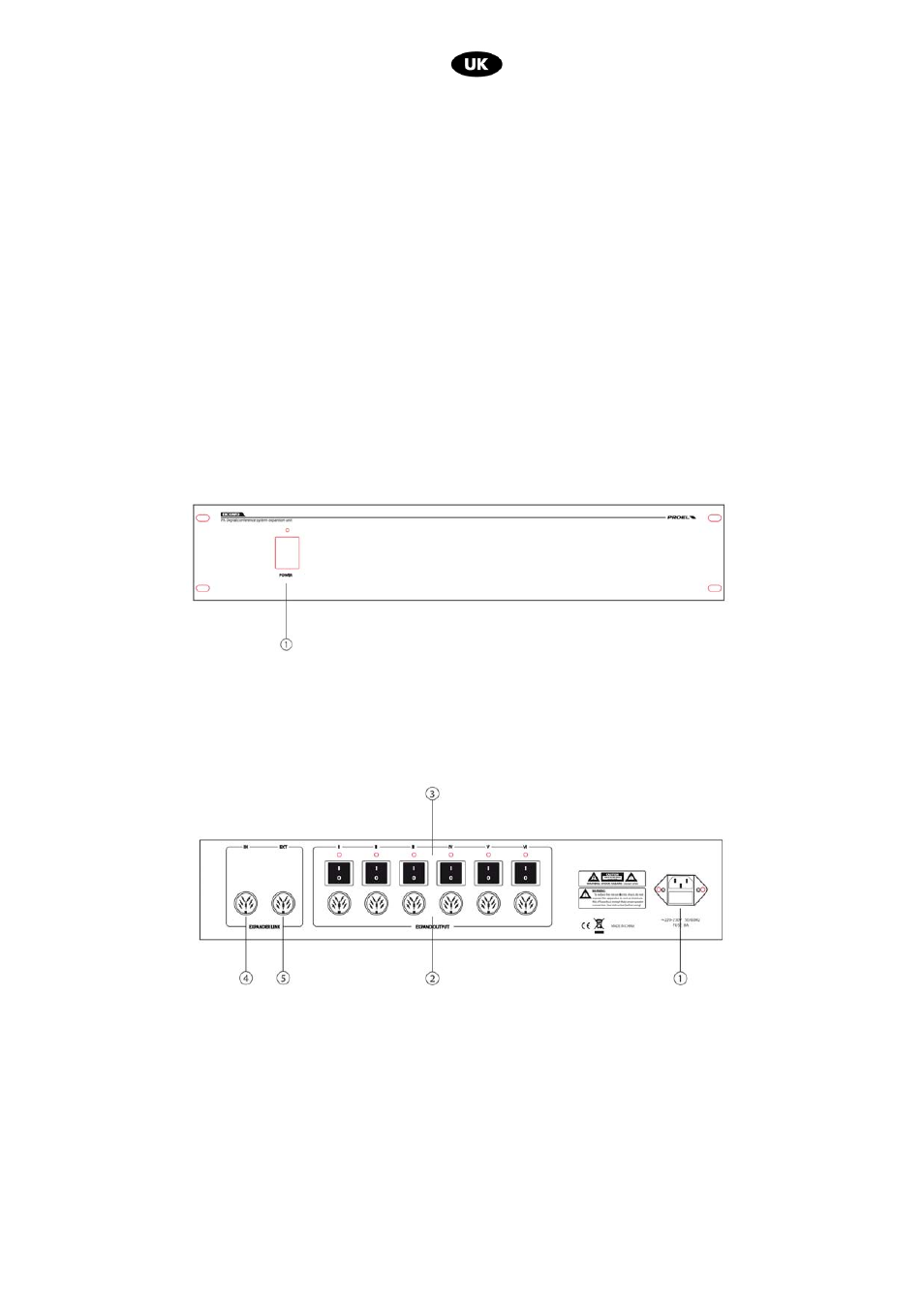
27
• MUSIC MODE
When this function is activated the display will read MUSIC MODE followed by the check mark “√”. When
deactivated, the display will show “X” beside this function.”
MUSIC MODE √:
When the PRESIDENT presses the PRIORITY button (fig. 3, ref. 9), the DELEGATE speaker monitors will
reproduce a warning tone.
MUSIC MODE X:
When the PRESIDENT presses the PRIORITY button (fig. 3, ref. 9), the DELEGATE speaker monitor will
not produce a warning tone
Activation/Deactivation of functions
Select a function using the scroll button MODE (fig. 1, ref. 2) and activate/disactivate pressing the SET button (fig. 1,
ref. 3)
8. FRONT PANEL FUNCTIONS AND CONTROLS - EXCONFD
fig.7
1. POWER
Main power switch
9. REAR PANEL FUNCTIONS AND CONTROLS - EXCONFD
fig.8
1. MAINS POWER INPUT
Connect main unit to 230 V AC 50/60 Hz mains.
8 A fuse socket.
Note: for 117 V version the reference voltage is 117 V AC 50/60 Hz
2. EXPANDER OUTPUT
6 inputs for President/Delegate units. Each line can be connected to up to 30 stations (do not connect more
than 30). One EXCONFD can manage up to 60 stations.
3. In-line Power Switches
After connecting the stations to the system, set the switches of the lines involved on the “I” position. The LED
light will indicate that the line is powered.