Proel AUP4125S Manuale d'uso
Pagina 21
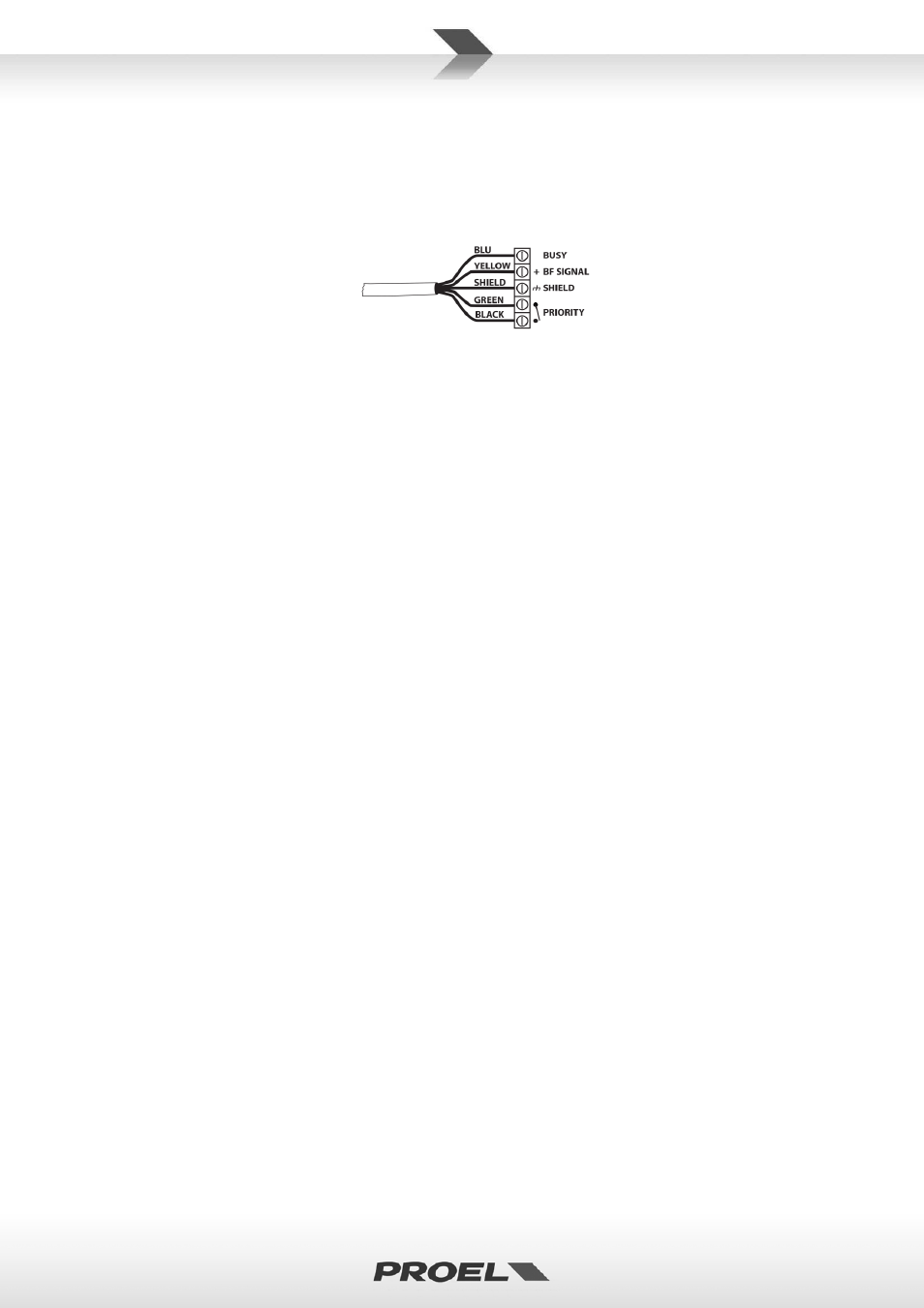
21
the “CH_ INPUT” signal.
Should this input be used for vocal announcements, you are recommended to use the dedicated BM100A calling
base set to activate the clean contact.
BM100A PRE‐AMPLIFIED ANNOUNCEMENT MICROPHONE BASE CONNECTION
Connect the BM100A terminal to the priority input terminal board (Fig. 2, Ref. 3) according to the diagram
reported under the base:
The blue “BUSY” cable is only used to switch on the busy LED when more than one BM100A base is connected in
parallel on the same input; connect the blue cables of the various bases to each other and not to the amplifier.
4.
PRI VOL
Gain control of input “PRIORITY IN CH_”.
Operate this potentiometer to increase or decrease the audio signal level on the relative “PRIORITY IN CH_” (Fig.
2, Ref. 3).
5.
Operating mode selector (4Ω/70V/100V)
Each channel is equipped with its own output operating mode selector.
Note: each channel can be set in an entirely independent way from the others.
Turn the selector to:
4Ω:
Channel set to 4Ω operation (Constant Impedance).
The corresponding green Led on the front panel (Fig. 1, Ref. 4) lights up.
In this operating status, connect a suitable power supply load to the output terminal (Fig. 2,
Ref. 8) having minimum electrical impedance of not less than 4Ω
100V:
Channel set for operation at 100V (Constant Voltage).
The corresponding red Led on the front panel (Fig. 1, Ref. 4) lights up.
In this operating status, connect an adequately powered load of 100V to the output terminal
(Fig. 2, Ref. 8)
70V:
Channel set for operation at 70V (Constant Voltage).
The corresponding red Led on the front panel (Fig. 1, Ref. 4) lights up.
In this operating status, connect an adequately powered load of 70V to the output terminal
(Fig. 2, Ref. 8)
6.
MONO/DUAL
CH1&CH2 SELECTOR on DUAL:
Channels CH1 and CH2 operate independently.
The signals on channel CH1 inputs will only be present on the CH1 amplified
output (Fig. 2, Ref. 8). Similarly for CH2.
Each channel will respond to its own pitch controls (Fig. 1, Ref.3) and Master
volume ((Fig. 1, Ref. 2).
CH1&CH2 SELECTOR on MONO: In this status, both “CH1” and “CH2” outputs (Fig. 2, Ref. 8) will have the same
amplified audio signal from the total of “CH1 INPUT” and “CH2 INPUT”, the
priority inputs “PRIORITY IN CH1” and “PRIORITY IN CH2”, however, they will
only operate and be present on their respective channels.
Each channel will respond to its own pitch controls (Fig. 1, Ref.3) and Master