Proel FREE8LT Manuale d'uso
Pagina 11
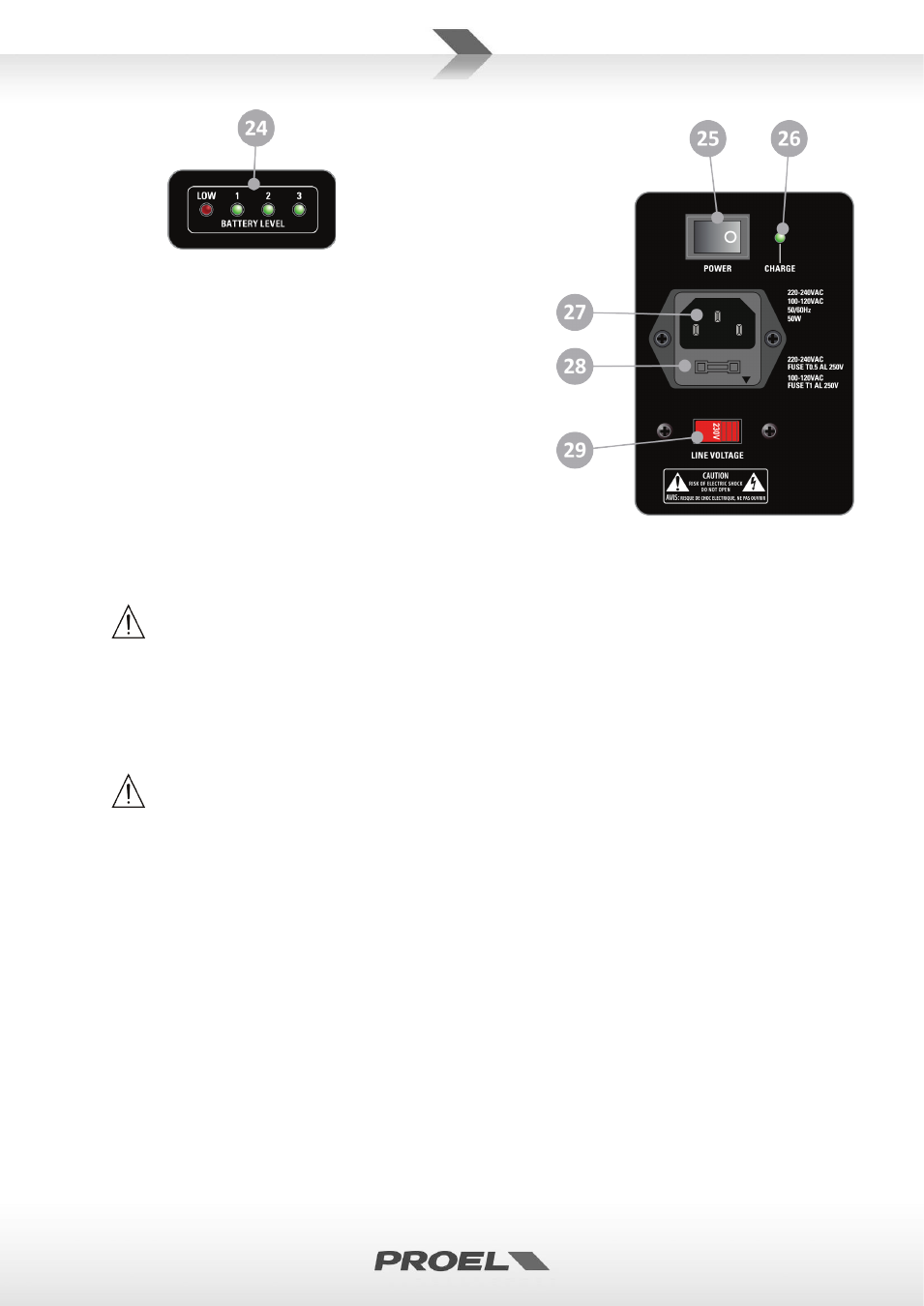
11
25.
POWER
Use this switch to power ON or OFF the FREE8LT. The FREE8LT
is "ON" when the switch is in the "I" position. NOTE: The
internal battery is charging even if the FREE8LT is OFF.
26.
CHARGE
This LED indicates the battery charging status as follows:
-
GREEN: the internal battery is charging.
-
OFF: the internal battery is charged
27.
AC~ SOCKET
Here’s where you plug in your mains supply cord. You should
always use the mains cord supplied with the device. Be sure
that your device is turned off before you plug the mains
supply cord into an electrical outlet.
28.
FUSE holder
Here is where the mains protection fuse is placed.
REPLACE THE PROTECTION FUSE ONLY WITH THE SAME TYPE.
IF, AFTER THE REPLACEMENT, THE FUSE INTERRUPTS AGAIN, DO NOT TRY AGAIN THEN CONTACT
THE PROEL SERVICE CENTER.
29.
LINE VOLTAGE
This switch sets the AC voltage line of your country (usually it is set by factory and isn't necessary to
change it). The 115V setting is for mains line in the range of 105-120V~ and 230V setting is for mains line
in the range of 210-240V~.
WARNING: an incorrect setting of AC LINE VOLTAGE could damage seriously the internal
electronics!