Panorama sul menu edit, Modalità int), Menu edit – Kawai MP7 Manuale d'uso
Pagina 38: I parametri comuni (icona ), Modalità int: parametri della zona, Accesso al menu edit
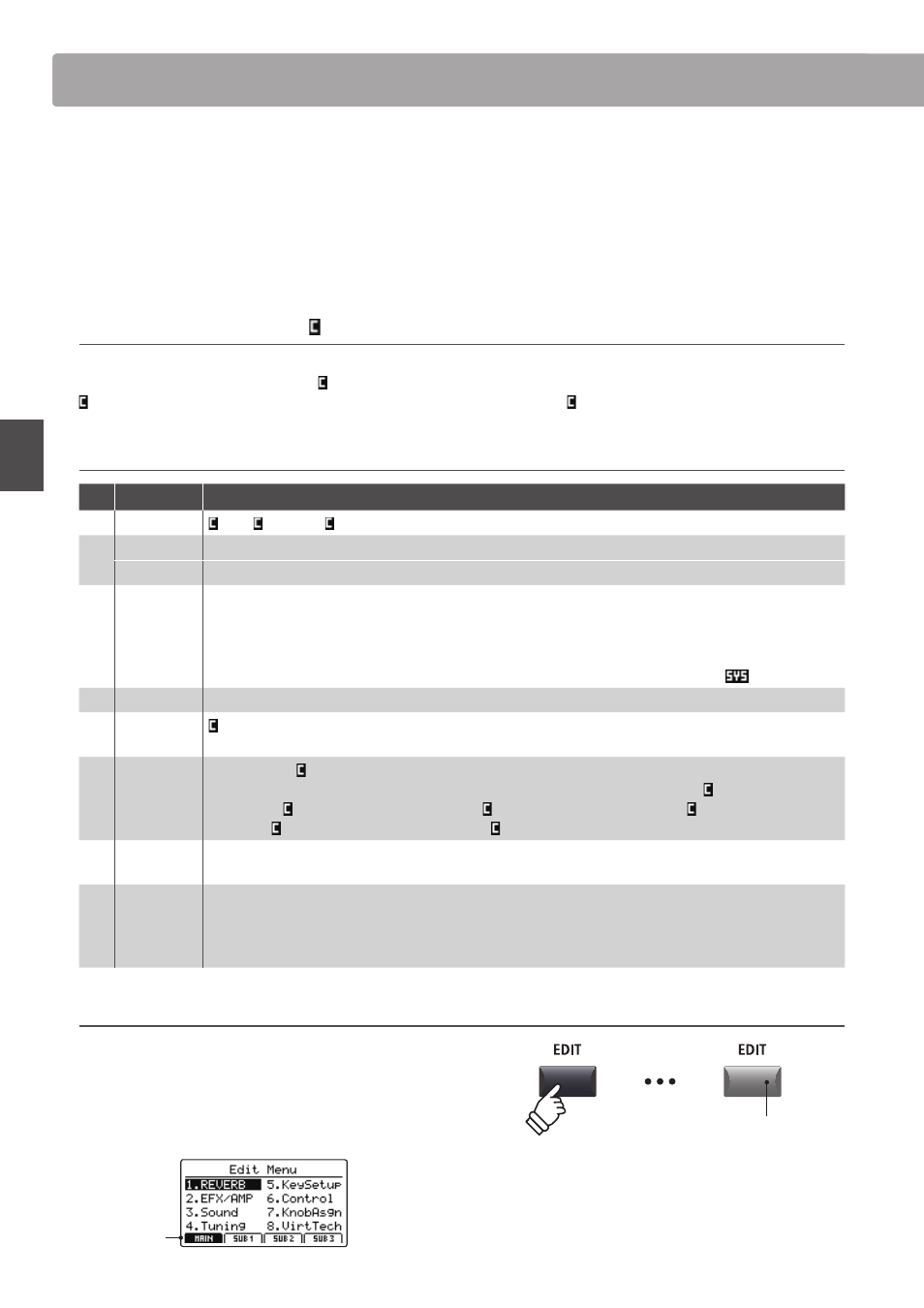
38
Menu EDIT
Panorama sul menu EDIT
(modalità INT)
Il menu EDIT contiene vari parametri che possono essere usati per regolare, in modalità INT, le zone MAIN e SUB di
MP7. I parametri sono raggruppati in categorie, per consentire un controllo stretto dello strumento con la semplice
pressione di pochi pulsanti.
* Il menu EDIT puo essere usato anche per regolare, in modalità EXT, i parametri delle zone. Ulteriori informazioni sono disponibili a pag. 54.
Questo insieme di parametri, unitamente ad altre impostazioni regolabili, può essere archiviato come memoria
SETUP (pag. 64). MP7 off re 256 memorie setup personalizzabili.
I parametri comuni (icona )
Se non specifi cato, le impostazioni dei parametri delle zone MAIN, SUB1,SUB2, e SUB3 sono indipendenti per ogni zona. Tuttavia,
i parametri contrassegnati con un’icona sono comuni per tutte e quattro le zone. Ad esempio, la variazione del parametro del
Reverb Type della zona MAIN andrà automaticamente a cambiare il parametro del Reverb Type delle zone SUB1, SUB2 e SUB3.
Modalità INT: parametri della zona
Nr.
Categoria
Parametri
1
REVERB
Type, Pre Delay, Time, Depth
2
EFX
Category, Type, Parameters (prm1~prm10, depending on EFX type)
AMP
Amp Type, Drive, Level, Amp EQ Lo, Amp EQ Mid, Amp EQ Hi, Mid Freq., Mic Type, Mic Position, Ambience
3
Sound
Volume, Panpot, Filter Cut-off , Filter Resonance, DCA Attack Time, DCA Decay Time, DCA Sustain Level,
DCA Release Time, DCF Attack Time, DCF Attack Level, DCF Decay Time, DCF Sustain Level, DCF Release Time,
DCF Touch Depth, DCA Touch Depth, Vibrate Depth, Vibrate Rate, Vibrate Delay, Octave Layer Switch,
Octave Layer Level, Octave Layer Range, Octave Layer Detune, Portamento, Porta. Time, Porta. Mode
TONEWHEEL
: Drawbar Position, Percussion, Perc. Level, Perc. Decay, Perc. Harmonic, Volume,
Ext. Control
4
Tuning
Fine Tune, Stretch Tuning, Temperament, Key of Temperament
5
Key Setup
Touch Mode, Touch Curve, Octave Shift, Zone Transpose, Key Range Zone Lo, Key Range Zone Hi,
Velocity Switch, Velocity Switch Value, Key Scaling Damping, Key Scaling Key, Dynamics, Solo, Solo Mode
6
Controllers
Damper Pedal, Damper Pedal Assign, Damper Pedal Mode, Pitch Bend, P. Bend Range, Soft Pedal Depth,
Modulation Wheel, Modulation Wheel Assign, Modulation Depth Range, SW1 Button, SW1 Button Assign,
SW2 Button, SW2 Button Assign, Right Pedal, Right Pedal Assign, Center Pedal, Center Pedal Assign,
Left Pedal, Left Pedal Assign, Expression Pedal, Expression Pedal Assign
7
Knob Assign
Knob A Assign, Knob B Assign, Knob C Assign, Knob D Assign,
Knob2 A Assign, Knob2 B Assign, Knob2 C Assign, Knob2 D Assign
8
Virtual
Technician
PIANO
: Voicing, Stereo Width, String Resonance, Damper Resonance, Key-off Eff ect, Damper Noise,
Hammer Delay, Fall-back Noise, Topboard
E
.
PIANO
/
HARPSI
/
BASS
: Key-off Noise, Key-off Delay
DRAWBAR
: Key Click Level, Wheel Noise Level
Accesso al menu EDIT
Quando la zona è in modalità INT:
Premere il pulsante EDIT.
L’indicatore LED del pulsante EDIT si accenderà, e sul display LCD
apparirà il menu EDIT della zona selezionata.
Zona MAIN
selezionata
Indicatore LED acceso:
La modalità EDIT è attivata
* Per variare la zona selezionata premere i pulsanti di funzione F1~F4.
MP7_IT.indd 38
2014/02/04 9:23:02