Selection of options – Campomatic DW646BI Manuale d'uso
Pagina 22
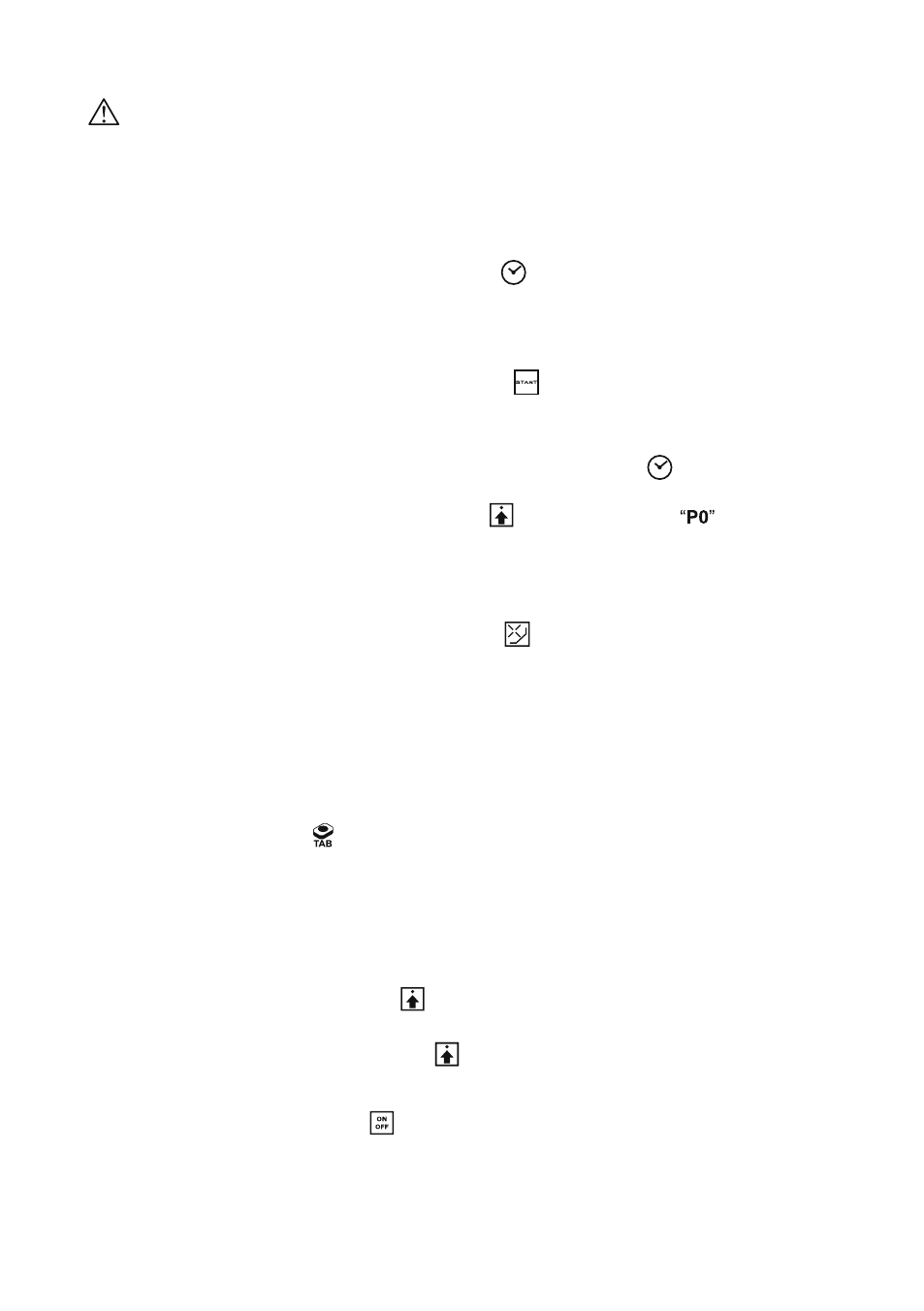
The indicated value is approximate and may vary according to a number of
parameters such as ambient temperature, water temperature, etc.
Selection of options
Delayed start
Rinse plus (or additional rinse)
Modification of programme in progress
3 in 1 key
Once the programme has been set, press the key
. The display will show the message
d1,...d9, which corresponds to the number of hours of delay with which you want the wash
programme to start. Confirmation of delayed start takes places automatically about 4
seconds after the last data has been inserted. The delayed-start LED comes on, and the
displays alternate between the set programme and the set delay.
The countdown starts once you press the start key
.During the countdown the other
buttons cannot be used.
If the programme has not yet been started, you can change the function by pressing the
corresponding key and repeating the operations.
To cancel delayed start when the machine is running, press the key
. The
dishwasher will start normally and will run the previously started programme. To abort
the programme, press and hold (5 sec.) the key
(the display shows
steady In
this case the entire programming sequence must be repeated
.
Once the programme has been set, press the key
. The corresponding icon will
come on.
Elimination of this option when the machine is not yet running is possible by pressing
the same key. The corresponding icon goes off.
Check the programme table to see when this option is feasible
If you use powder or tab detergent with the 3 in 1 function, etc., after selecting the wash
programme, press the key
. The corresponding icon will come on.
Elimination of this option when the machine is not yet running is possible by pressing
the same key. The corresponding icon goes off.
If you want to modify a programme that is in progress, proceed as follows:
-
If the programme has not yet been confirmed (the number of the programme on the
display is still flashing), press key
until you obtain the desired programme.
-
If the programme has already been confirmed or the programme is being executed
(Operation not recommended), press the "programming" key for about 3 seconds.
The digits will show “00”, and the water discharge phase will be activated.
At the end of the cycle, a double beep will sound every 10 minutes to inform the user that
the cycle has finished. Press the key to deactivate the functions and proceed with a new
program according to the methods above.
20