Wm24m handheld transmitter, Wm24b bodypack transmitter, Pairing operation – Proel WM240 Manuale d'uso
Pagina 7
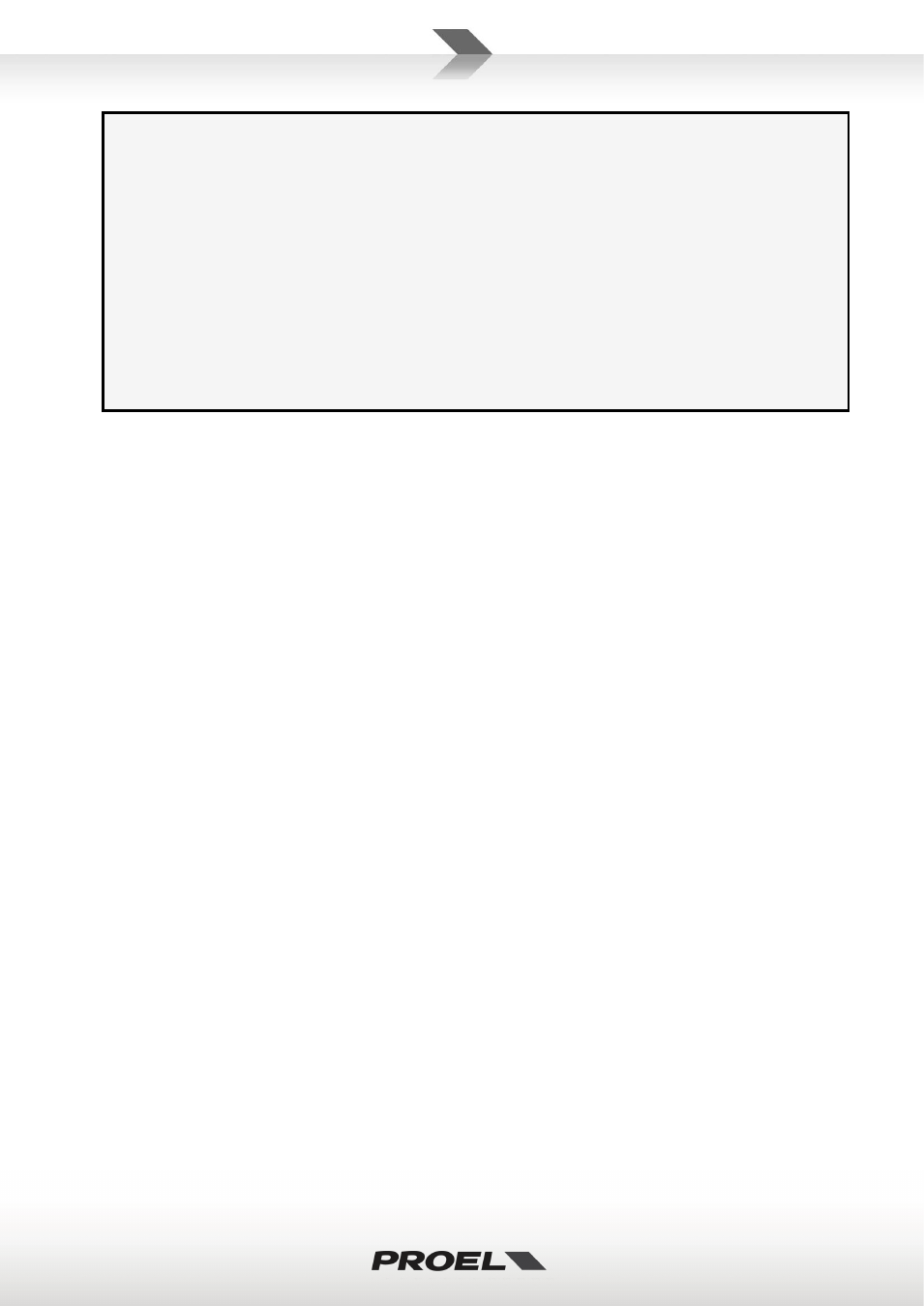
7
PAIRING OPERATION
•
PRESS AND HOLD the PAIR button on the receiver for 5 seconds (the STATUS LED will flash and an
intermittent tone is heard at the output for approximately 12 seconds).
•
PRESS AND HOLD the MUTE button on the transmitter until its LED flashes.
•
To confirm the pairing the receiver STATUS LED lights permanently at HIGH intensity: now you
can hear the audio signal from the receiver’s output. If the receiver STATUS LED lights at LOW
intensity, the pairing operation was not successful: try again.
NOTE: in particular circumstances, for example with many WI-FI devices in the same location, the
pairing between transmitter and receiver could be difficult (STATUS LED lights HIGH for a limited
time and then will light LOW, with no output signal). In this case try to repeat the pairing
operation until you have a more stable transmission.
WM24M HANDHELD TRANSMITTER
(see FIG. 2 at page 16)
7.
MICROPHONE GRILLE
The grille protects the microphone capsule and includes a anti-pop filter. The microphone capsule is
dynamic type with a cardioid unidirectional figure.
8.
STATUS LED
Green LED that shows the transmitter status:
•
When the microphone is switched on, the green LED is on.
•
When the microphone is switched off (MUTE), the green LED in off.
•
If the batteries are exhausted, the green LED flashes: replace the batteries as soon as possible.
•
The green LED flashes also when the pairing operation is activated and it continue to flash until the
operation is terminated.
9.
MUTE
On/off switch: this switch is also used to start the pairing between transmitter with receiver (refer to the
above text box).
10.
BATTERIES COVER
Sliding down the slot cover in the lower part of the microphone body you can access the battery inlet. To
operate the microphone needs 2 type AA alkaline batteries.
NOTE: remove always the batteries if you don’t use the transmitter for a long period of time, in order to
avoid the battery premature discharge and the annoying corrosion of battery contacts.
(The figure shows some optional accessories available from the PROEL catalogue.)
WM24B BODYPACK TRANSMITTER
(see FIG. 3 at page 16)
11.
ANTENNA
This is the transmitting antenna: do not force, disconnect or try to replace with a different one.
12.
STATUS LED
Green LED that shows the transmitter status:
•
When the bodypack is switched on, the green LED is on.
•
When the bodypack is switched off (MUTE), the green LED in off.
•
If the batteries are exhausted, the green LED flashes: replace the batteries as soon as possible.
•
The green LED flashes also when the pairing operation is activated and it continue to flash until the
operation is terminated.