Proel AMIX63 Manuale d'uso
Pagina 18
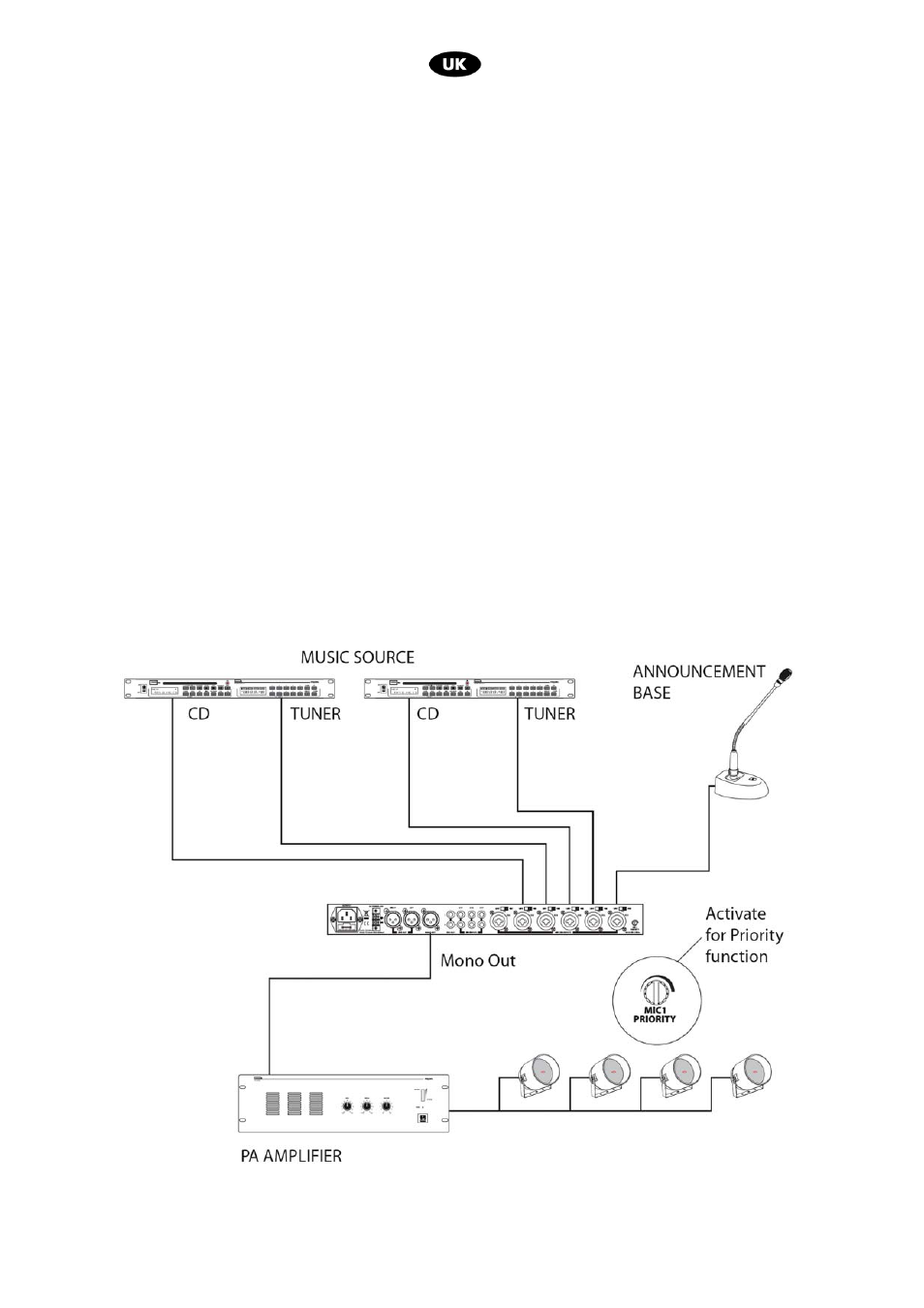
18
6. MONO OUT
Balanced MONO output (male XLR)
7. REC OUT
Recording output (RCA). Connect a recorder to this output to record
8. MAINS INPUT
Use the provided power cable to connect this to a 230 V AC 50/60 Hz outlet.
450 mA fuse housing.
Note: for the 117V version the correct voltage is 117 V AC 50/60Hz
9. Emergency Power Supply Connectors
Connect these to the emergency power supply (24 V DC) to ensure working continuity of the device in case of
AC power loss
5. OPERATION
a. Turn the power switch to the ON position (fig. 1, ref. 1).
b. Connect the audio sources to the rear panel inputs (fig. 2, ref. 1, 4).
c. For inputs 1-6, set the LINE/MIC PH/MIC switch (fig. 2, ref. 2) according to the type of
source
connected. Position the switch to LINE when connecting line-level signals (CD
players,
AM/FM
tuners, etc), to PH to connect phantom-powered microphones
(electret/condenser) and to MIC for
dynamic microphones.
d. Each input channel features an independent volume control (fig. 1 ref. 2, 3).
e. Check the presence of a signal on each channel using the SIG LED. (fig.1, ref. 4).
f. Adjust the level of L - R (fig. 2, ref. 5) and MONO OUT (fig. 2, ref. 6) outputs using the
MASTER
knob (fig. 1, ref. 7). Adjust this potentiometer so that the CLIP indicator
remains unlit if you want a
good listening level without distortion.
Example 1