Proel FREE50V3 Manuale d'uso
Pagina 23
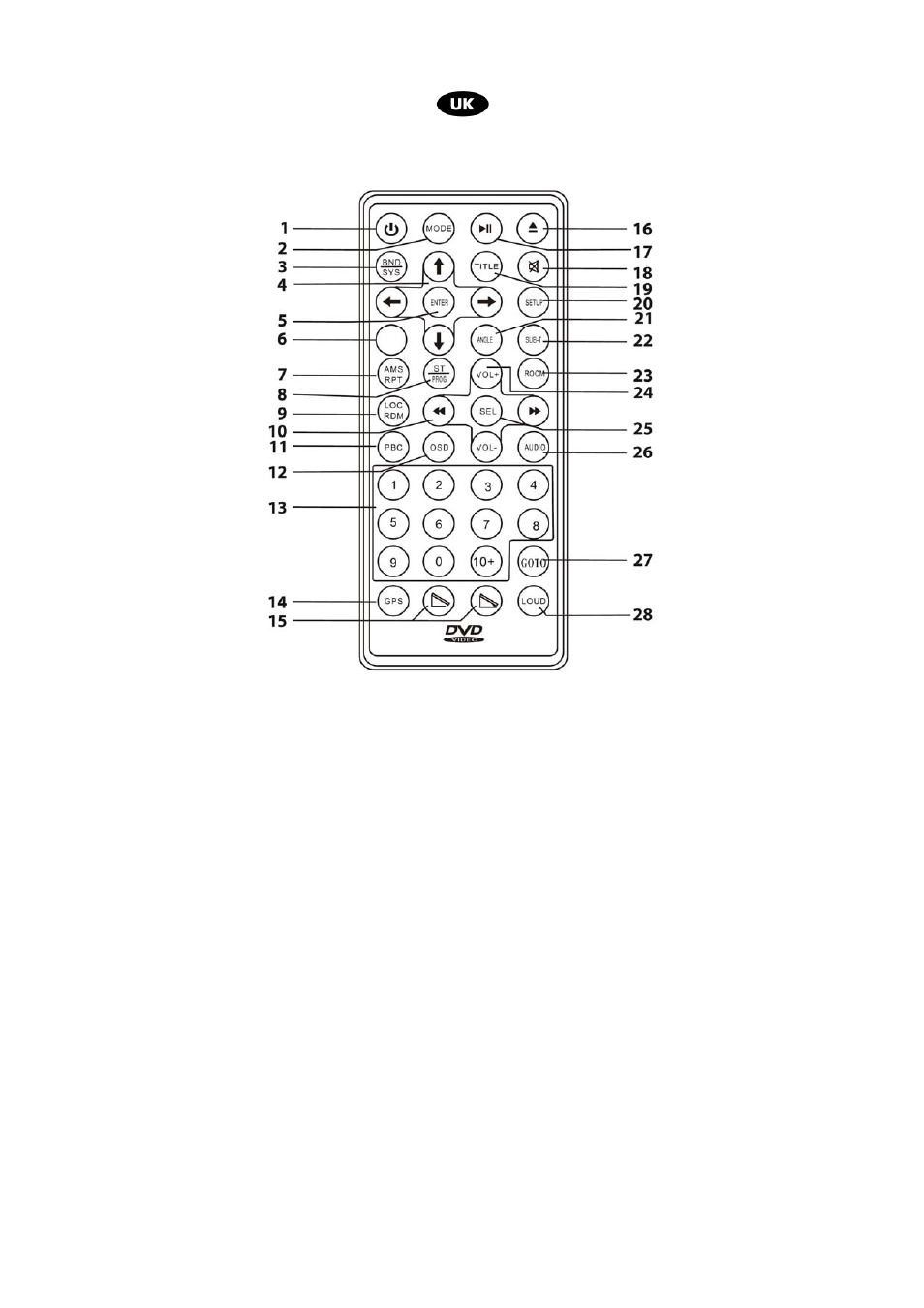
23
Remote Control
fig. 3
1. POWER
Press this button to turn the device ON or OFF.
2. MODE
Press this button to select the operating mode, switching between RADIO, USB and DISC.
3. RADIO
Press this button to switch from DISC/USB mode to FM RADIO mode.
4. ← / → ↑ / ↓
When the device is in DISC/USB mode, if you press the “
↑
” /
“
↓
” buttons you can skip to the
next/preceding track; if you press the “
←
” /
“
→
” buttons you can fast forward/backward the
disc reproduction. When the device is in FM RADIO mode, press the “
↑
” / “
↓
”
buttons to scan
up/down the frequency range for more radio stations. Pressing the “
←
” “
→
” buttons skips
down/up to the next memorized frequency.
5. ENTER
Press this button to confirm the selection made by using the arrows. When looking for a radio
station, if you press the ENTER button once you have found the station you were looking for
the station will be memorized on the current memory number.
6. STOP
In DVD mode, press the STOP button to stop the reproduction.
7. RPT
While playing a track, if you press this button you will have this track played repeatedly.