Hoefer DQ300 Manuale d'uso
Pagina 15
Advertising
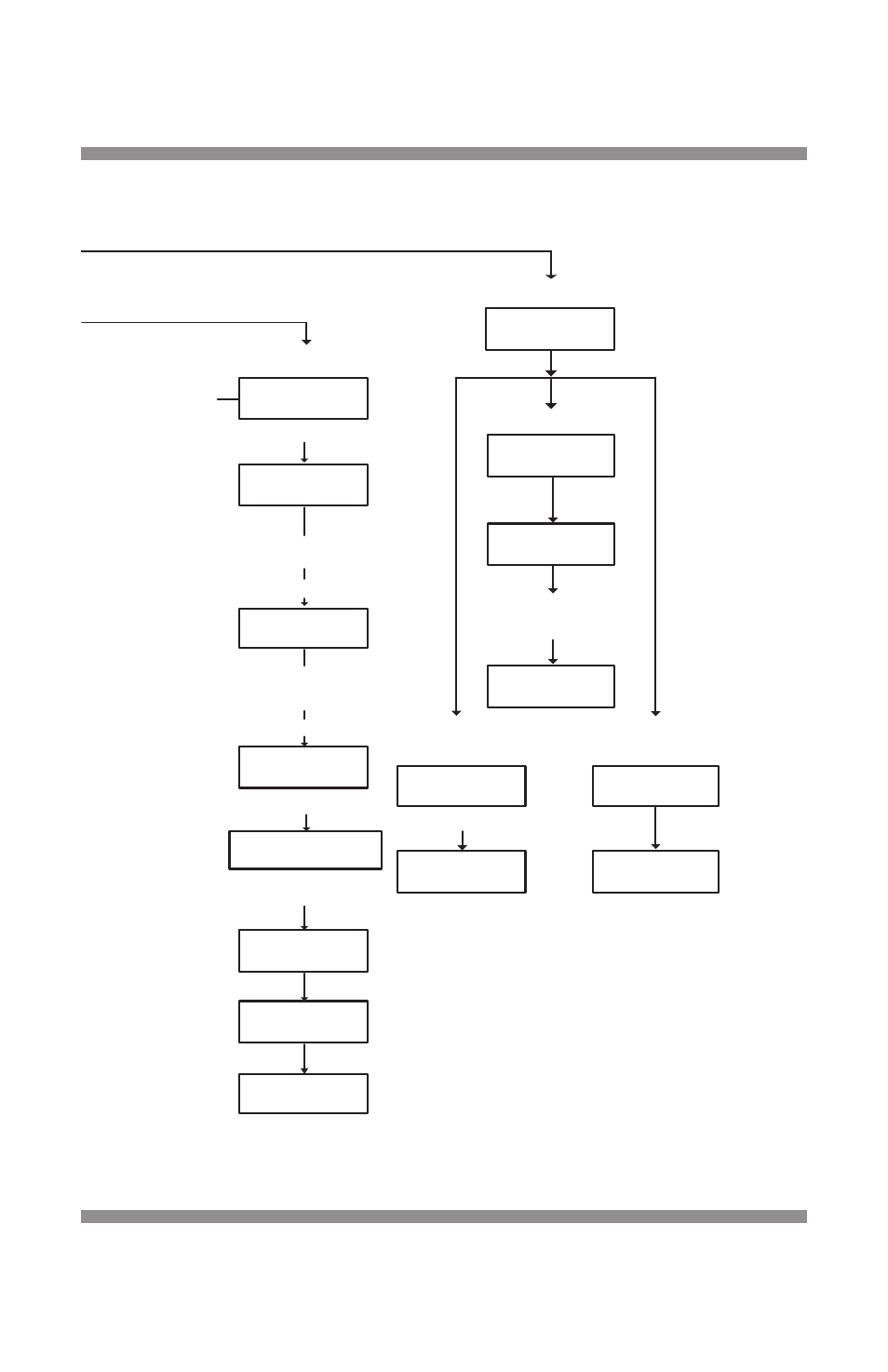
•
p7
Read Mode:
Continuous
Continuous Meas
Count: (10-100): 10
Continuous Meas
Interval: 5 sec
Insert sample
Press <ENTER>
XXX.X
UV
Cont: Count = 10
<ENTER> int = 60 sec
READING # 1 /10
Waiting #1 /10
XXX.X
Datalogger:
Press <ENTER>
Erase Data
All data erased
Erase Data
5X<SEND> to start
Data logger has
no valid data!
Download data:
All downloaded
Download data:
5X<SEND> to start
Status: Stop
<UP > to toggle
Press
<ENTER>
Press
<SEND>
Press
<ENTER> 2X
Press
<ENTER> 1X
Press
<READ>
Press
<ENTER>
Press
<ENTER>
to select interval
Status: Logging
<UP> to toggle
If there is no data
logged, this screen
will appear
Press
<ENTER> 3X
Press
<SET>
to select sample
measured
Press
<ENTER>
<DOWN>
Press
<UP> or <DOWN>
Press
<UP> or <DOWN>
<UP>
Advertising