Greenheck PCO1000BAO PCOWeb (MSTP-RS485 Interface Board) Manuale d'uso
Pagina 2
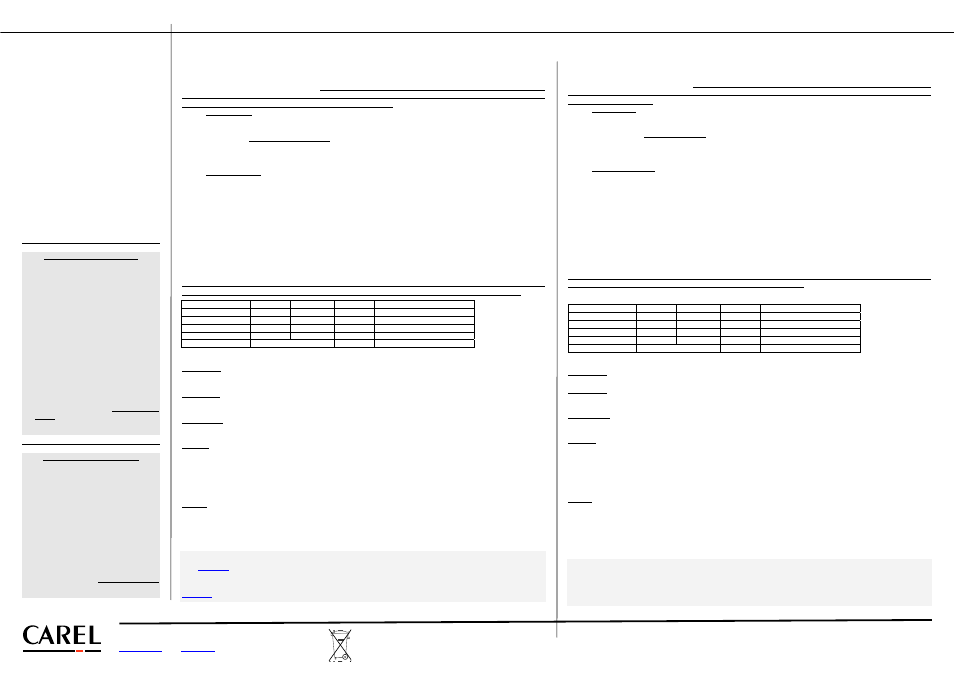
CAREL S.p.A.
Via dell’Industria, 11 – 35020 Brugine – Padova (Italy)
Tel. (+39) 0499716611 – Fax. (+39) 0499716600
http://www.carel.com
- e-mail:
CAREL code +050000930 - rel. 1.1 dated 25/07/06
Smaltimento del prodotto
L'apparecchiatura (o il prodotto) deve essere oggetto di raccolta separata in conformità alle vigenti normative locali in materia di smaltimento.
Disposal of the product
The appliance (or the product) must be disposed of separately in accordance with the local waste disposal legislation in force.
CARATTERISTICHE GENERAL/ GENERAL SPECIFICATIONS
Interfaccia RS485: isolamento funzionale 630 Vac.
RS485 interface: functional insulation 630 Vac.
Protocolli gestiti/Protocols managed: BACnet MS/TP.
Baud rate MS/TP selezionabili:/Settable MS/TP
baud rate: 76800, 38400 (default), 19200, 9600
Memoria/Memory: 16MB RAM, 8 MB Flash.
CPU: ARM7 TDMI@74 MHz
Sistema operativo/Operating system: LINUX 2.4.21.
Tool di configurazione /Configuration tool: BACset
Condizioni di funzionamento: 0T55 °C, 20…80%
U.R. non cond.;
Operating conditions: 0T55 °C, 20 to 80% RH non-cond.;
Condizioni di immagazzinamento: -20T70 °C,
20…80% U.R. non cond.;
Storage conditions: -20T70 °C, 20 to 80% RH non-cond.;
Grado di inquinamento ambientale: 2
Environmental pollution: 2.
Tensione nominale di alimentazione: 8…38Vdc
Power suppìy rated voltage : 8…38Vdc
Massima potenza assorbita: 1W
Maximum power absorbed : 1W
Precauzioni nel maneggiare il prodotto.
I danneggiamenti elettrici che si verificano sui componenti
elettronici avvengono quasi sempre a causa delle scariche
elettrostatiche indotte dall’operatore. È quindi necessario
prendere adeguati accorgimenti per queste categorie di
componenti, ed in particolare:
• prima di maneggiare qualsiasi componente elettronico
o scheda, toccare una messa a terra (il fatto stesso di
evitare di toccare un componente non è sufficiente in
quanto una scarica di 10000 V, tensione molto facile da
raggiungere con l’elettricità statica, innesca un arco di
circa 1 cm);
• i materiali devono rimanere per quanto possibile
all’interno delle loro confezioni originali. Se necessario,
prelevare la scheda da una confezione e trasferire il
prodotto in un imballo antistatico senza toccare con le
mani i lati della scheda su cui sono montati i
componenti elettronici;
• evitare nel modo più assoluto di utilizzare sacchetti in
plastica, polistirolo o spugne non antistatiche;
• evitare nel modo più assoluto il passaggio diretto tra
operatori per evitare fenomeni di induzione
elettrostatica e conseguenti scariche; servirsi di un
tavolo di passaggio.
Precautions when handling the product.
Electrical damage on electronic components usually occurs
because of electrostatic discharges caused by the operator.
Suitable precautions must be therefore be taken when
handling these components, specifically:
• before handling any controller, earth yourself (not
touching the board does not prevent a spike, as a
10000V discharge, easily reached with static electricity,
can produce an arc of about 1 cm);
• all materials must be kept inside their original package
as long as possible. If necessary, take the controller
from its package and place it into an antistatic
package without touching the side of the board
containing the electronic components with your hands;
• absolutely avoid non-antistatic plastic bags,
polystyrene or sponges;
• do not pass the controller directly to other operators
(to prevent from electrostatic induction and
discharges); use a work bench.
Dopo circa altri 10 secondi dal rilascio del tasto, il LED Status smetterà di lampeggiare, e dopo altri 15 secondi pCOnet si riavvia: LED Status
rapidamente lampeggiante rosso-verde-rosso-verde…
Richiamo della configurazione di fabbrica (modalità “factory bootswitch”)
Con la seguente procedura pCOnet utilizzerà i parametri di fabbrica invece di quelli specificati dall’utilizzatore. Consultare la tabella dei parametri e
dei valori di fabbrica nella sezione Configurazione. In modalità “factory bootswitch” pCOnet non memorizza i valori richiamati, per cui al
successivo riavvio senza pressione del pulsante, pCOnet utilizzerà di nuovo i valori impostati dall’utilizzatore. All’acquisto di pCOnet i parametri
utilizzatore risultano impostati con valori uguali a quelli della configurazione di fabbrica.
Da pCOnet spenta:
- accendere pCOnet (accendere perciò il controllore pCO* con pCOnet già inserita) mantenendo premuto il pulsantino a lungo finchè il
LED status lampeggerà LENTAMENTE 3 volte rosso-buio;
- lasciare il tasto mentre il LED sta lampeggiando: dopo aver concluso i 3 lampeggi rossi il LED diventa verde; poi il LED conferma il
riconoscimento del rilascio del tasto lampeggiando RAPIDAMENTE 3 volte rosso-buio, quindi diventa di nuovo verde.
Per il completo avvio di pCOnet saranno necessari circa altri 40 secondi fino ad ottenere il LED RS485 lampeggiante; solo da questo
momento in poi sarà possibile accedere da remoto a pCOnet.
Da pCOnet già accesa:
- riavviare pCOnet (vedi sopra: Riavvio di pCOnet);
- dopo il riavvio, procedere come da pCOnet spenta (vedi sopra).
Documentazione
Nel sito ksa.carel.com sono disponibili delle Application Notes relative al protocollo BACnet
di pCOnet, PICs (Protocol Implementation
Conformance Statement) e al tool di configurazione BACset.
Configurazione (Fig. 7)
Procedura di configurazione dei parametri di pCOnet per una corretta comunicazione in una rete MS/TP:
- collegare pCOnet via 485 ad un Computer (è necessario un convertitore per reti 485; nella fase di configurazione è possibile ad esempio
utilizzare il prodotto CAREL CVSTDUMOR0 per porta USB. si sconsiglia l’utilizzo di convertitori USB nell’impianto per il grosso carico di dati
trasmessi in una rete BACnet™ complessa).
- Installare il tool di configurazione CAREL “BACset” disponibile gratuitamente sul sito ksa.carel.com.
Attenzione: se i valori dei parametri di pCOnet non sono adatti, la comunicazione con BACset può risultare impossibile. Per potersi collegare a pCOnet è
necessario allora riaccendere o riavviare pCOnet utilizzando i parametri di fabbrica “factory bootswitch” (si veda la sezione Uso - Pushbutton).
Parametro Min
Max
Factory Note
utilizzatore
Device instance
0
4194303
77000
Station Address
0
127
0
MaxMaster 0
127
127
Max Info Frames
0
255
20
BaudRate 9600-19200-38400-76800
38400
Significato dei parametri.
Device Instance:
è un numero che identifica in modo univoco un dispositivo all’interno della rete BACnet
(la rete BACnet può essere
composta anche da dispositivi BACnet
di tipo non MS/TP). Se due unità hanno lo stesso Device Instance verranno
generati errori di identificazione.
Station Address:
(indirizzo di stazione) è un numero che differenzia tra loro le unità nella rete BACnet
MS/TP. Se due unità hanno lo
stesso Station Address verranno generati errori di identificazione. Per abbreviare il tempo di scambio dati tra i Master, è
consigliabile che gli Station Address delle unità Master inizino da 0 e proseguano senza saltare alcun numero.
Max Info Frames:
stabilisce il numero massimo di pacchetti di informazioni scambiati superato il quale l’unità Master cederà il controllo
(Token) della rete ad un’altra unità Master. Stabilisce indirettamente una priorità tra i Master nell’utilizzo della rete:
numeri elevati garantiscono ad un Master uno scambio dati più consistente.
MaxMaster:
per abbreviare il tempo di scambio dati tra i Master, si consiglia di impostare MaxMaster eguale allo Station Address del
Master avente Station Address più alto.
Infatti ogni Master, dopo aver utilizzato la rete, ne cede il controllo al Master successivo. Con il parametro MaxMaster si
specifica a pCOnet l’indirizzo del Master di rete che ha Station Address più alto: grazie a questo parametro pCOnet saprà
che non esiste alcun altro Master con Station Address più alto di MaxMaster; pCOnet cederà quindi il controllo della rete
al Master successivo ma comunque non oltre MaxMaster; se non trova alcun Master successivo farà subito ricominciare il
ciclo cedendo il controllo al Master con Station Address più basso.
Baud Rate:
velocità di transito dati. Il Baud Rate deve essere unico per tutti i dispositivi connessi, altrimenti lo scambio dati produrrà
errori di comunicazione. Per reti lunghe sono più adatti Baud Rate bassi che garantiscono una quantità minore di errori di
comunicazione. Nel caso si utilizzi Baud Rate=76800 assicurarsi che il dispositivo supporti questa velocità di
comunicazione. Questo baud rate non è supportato dalle seriali RS232 dei normali pc.
Tutti i marchi registrati sono proprietà dei rispettivi titolari.
AVVERTENZE IMPORTANTI
Il prodotto CAREL è un prodotto avanzato, il cui funzionamento è specificato nella documentazione tecnica fornita col prodotto o scaricabile, anche anteriormente all’acquisto, dal sito
internet
www.Carel.com
. Il cliente (costruttore, progettista o installatore dell’equipaggiamento finale) si assume ogni responsabilità e rischio in relazione alla fase di configurazione del
prodotto per il raggiungimento dei risultati previsti in relazione all’installazione e/o equipaggiamento finale specifico. La mancanza di tale fase di studio, la quale è richiesta/indicata nel
manuale d’uso, può generare malfunzionamenti nei prodotti finali di cui CAREL non potrà essere ritenuta responsabile. Il cliente finale deve usare il prodotto solo nelle modalità descritte
nella documentazione relativa al prodotto stesso. La responsabilità di CAREL in relazione al proprio prodotto è regolata dalle condizioni generali di contratto CAREL editate nel sito
www.Carel.com
e/o da specifici accordi con i clienti.
Around 10 seconds after releasing the button, the Status LED will stop flashing, and 15 seconds later pCOnet will be restarted: Status LED
quickly flashing red-green-red-green…
Recalling the factory configuration ( “factory bootswitch” mode)
With the following procedure pCOnet uses the default parameters instead of the ones specified by the user. See the table of parameters and
factory values in the section on Configuration. In “factory bootswitch” mode, pCOnet does not save the recalled values, and consequently
when next restarted without pressing the button, pCOnet will again load the user settings. When purchasing pCOnet the user parameters are set
to the factory configuration values.
With pCOnet OFF:
- switch pCOnet on (i.e. switch on the pCO* controller with the pCOnet board inserted) by pressing and holding the button for at least
20 seconds: the Status LED will flash SLOWLY 3 times, red-off;
- release the button while the LED is flashing: after 3 red flashes, the LED comes on green; the LED then confirms recognition of the
button by flashing QUICKLY 3 times red-off, and then comes on green again.
Complete start-up of the pCOnet will take another 40 seconds, then the RS485 LED starts flashing; only from this moment on can
pCOnet be accessed via a remote connection.
With pCOnet already ON:
- restart pCOnet (see above: Restarting pCOnet);
- after the restart procedure, follow the steps described above for pCOnet OFF.
Documents
Application Notes relating to the pCOnet BACnet
protocol, PICs (Protocol Implementation Conformance Statement) and the BACset
configuration tool are available at ksa.carel.com.
Configuration (Fig. 7)
Procedure for configuring the pCOnet parameters for correct communication over an MS/TP network:
- connect pCOnet via RS485 to a computer: during configuration, the CAREL product code CVSTDUMOR0 for USB ports can be used. USB
converters should not be used in the installation due to the large volume of data transmitted across a complex BACnet™ network.
- Install the CAREL “BACset” configuration tool, available free-of-charge at ksa.carel.com.
Important: if the values of the pCOnet parameters are not suitable, communication with BACset may not be possible. To connect to pCOnet,
restart pCOnet using “factory bootswitch” mode (see the section on Operation - Pushbutton).
Parameter Min
Max
Factory
User
notes
Device instance
0
4194303
77000
Station
Address
0 127 0
MaxMaster 0
127
127
Max Info Frames
0
255
20
BaudRate 9600-19200-38400-76800
38400
Meaning of the parameters.
Device Instance:
this is a number that uniquely identifies a device inside the BACnet
network (the BACnet network can also include
non-MS/TP BACnet
devices). If two units have the same Device Instance, identification errors will be generated.
Station Address:
this is a number that differentiates the units in the BACnet
MS/TP network. If two units have the same Station
Address, identification errors will be generated. To speed up the data exchange between the Master units, the Station
Address of the Master units should start from 0 and continue without skipping any numbers.
Max Info Frames:
this establishes the maximum number of information packages exchanged, above which the Master unit will give up
control (Token) of the network to another Master unit. It thus indirectly establishes a sort of priority between the Master
units in the network: high numbers guarantee the Master a higher data exchange volume.
MaxMaster:
to speed up data exchange between the Master units, MaxMaster should be set to the Station Address of the Master
with the highest Station Address.
In fact, each Master, after having used the network, passes over control to the next Master. The MaxMaster parameter
specifies to pCOnet the address of the network Master with the highest Station Address: using this parameter, pCOnet
will know that there is no other Master with a higher Station Address than MaxMaster; pCOnet will then give control of
the network to the next Master, however not beyond MaxMaster; if no next Master is found, the cycle will begin again,
with control being given to the Master with the lowest Station Address.
BaudRate:
data transfer speed. The BaudRate must be the same for all the devices connected, otherwise the exchange of data will
generate communication errors. For extended networks, low baud rates should be specified, as this guarantees less
communication errors. If Baud Rate=76800, make sure that the device supports this communication speed. This baud
rate is not supported by the RS232 serial port on a normal PC.
All registered trademarks are the property of their respective owners.
IMPORTANT WARNINGS
The CAREL product is a state-of-the-art device, whose operation is specified in the technical documentation supplied with the product or can be downloaded, even prior to purchase, from
the website www.carel.com. The customer (manufacturer, developer or installer of the final equipment) accepts all liability and risk relating to the configuration of the product in order to
reach the expected results in relation to the specific installation and/or equipment. The failure to complete such phase, which is required/indicated in the user manual, may cause the final
product to malfunction; CAREL accepts no liability in such cases. The customer must use the product only in the manner described in the documentation relating to the product.
The liability of CAREL in relation to its products is specified in the CAREL general contract conditions, available on the website www.carel.com and/or by specific agreements with
customers.