Optoma FX5200 Manuale d'uso
Pagina 40
Advertising
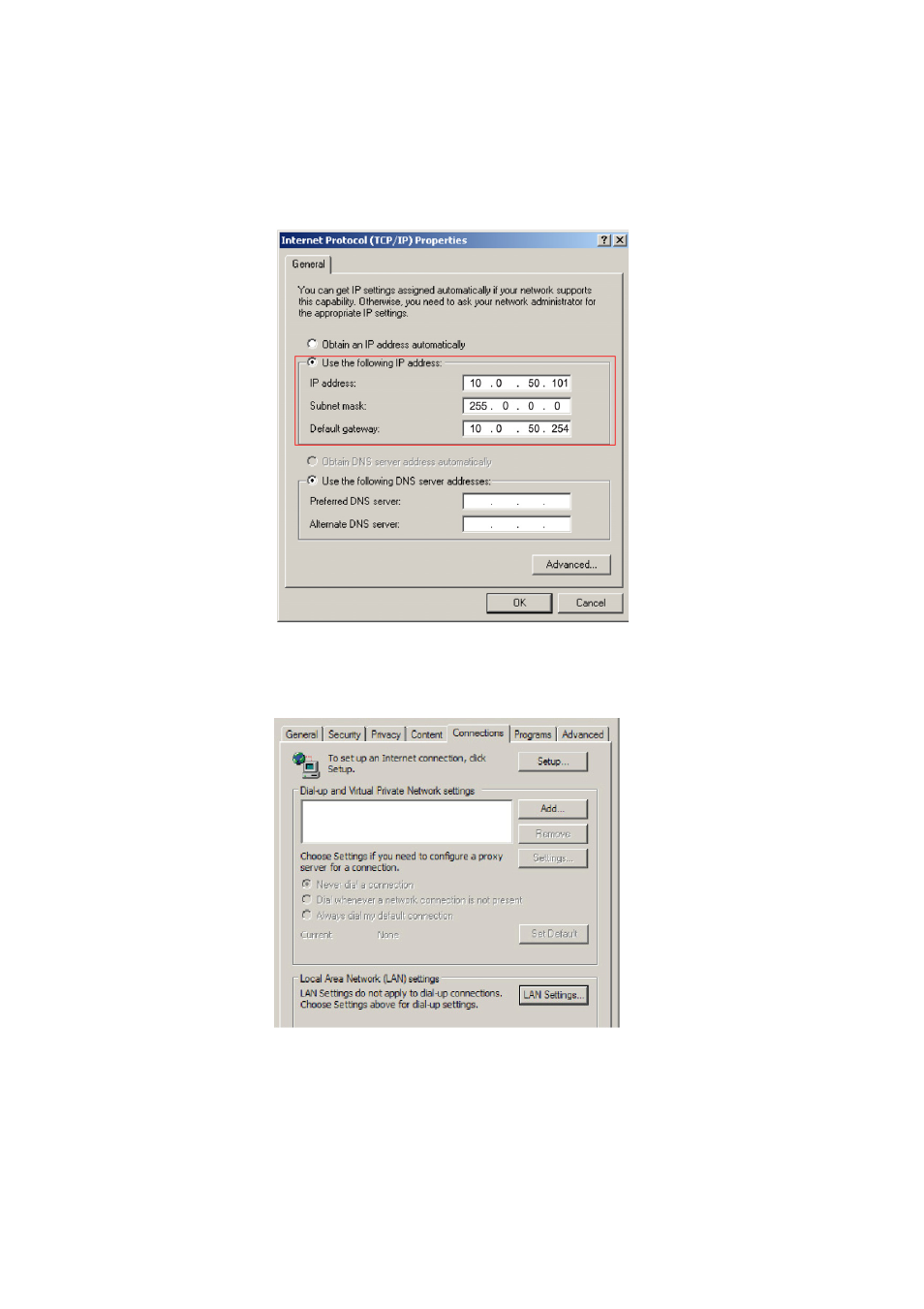
IT-40
5.
Fare clic su Use the following IP address (Usa il seguente indirizzo IP),
e scrivere come segue:
IP Address (Indirizzo IP): 10.0.50.101
Subnet mask: 255.0.0.0
Default gateway (Gateway predefinito): 10.0.50.254
6.
Per aprire Internet Options (Opzioni Internet), fare clic sul browser Web
Internet Explorer, fare clic su Internet Options (Opzioni Internet), scheda
Connections (Connessioni), "LAN Settings" (Impostazioni LAN) .
7.
Appare la finestra di dialogo Local Area Network (LAN) Setting
(Impostazioni LAN), nell'area Proxy Server (Server Proxy),
Advertising