Connections – ORLA Stage Studio Manuale d'uso
Pagina 21
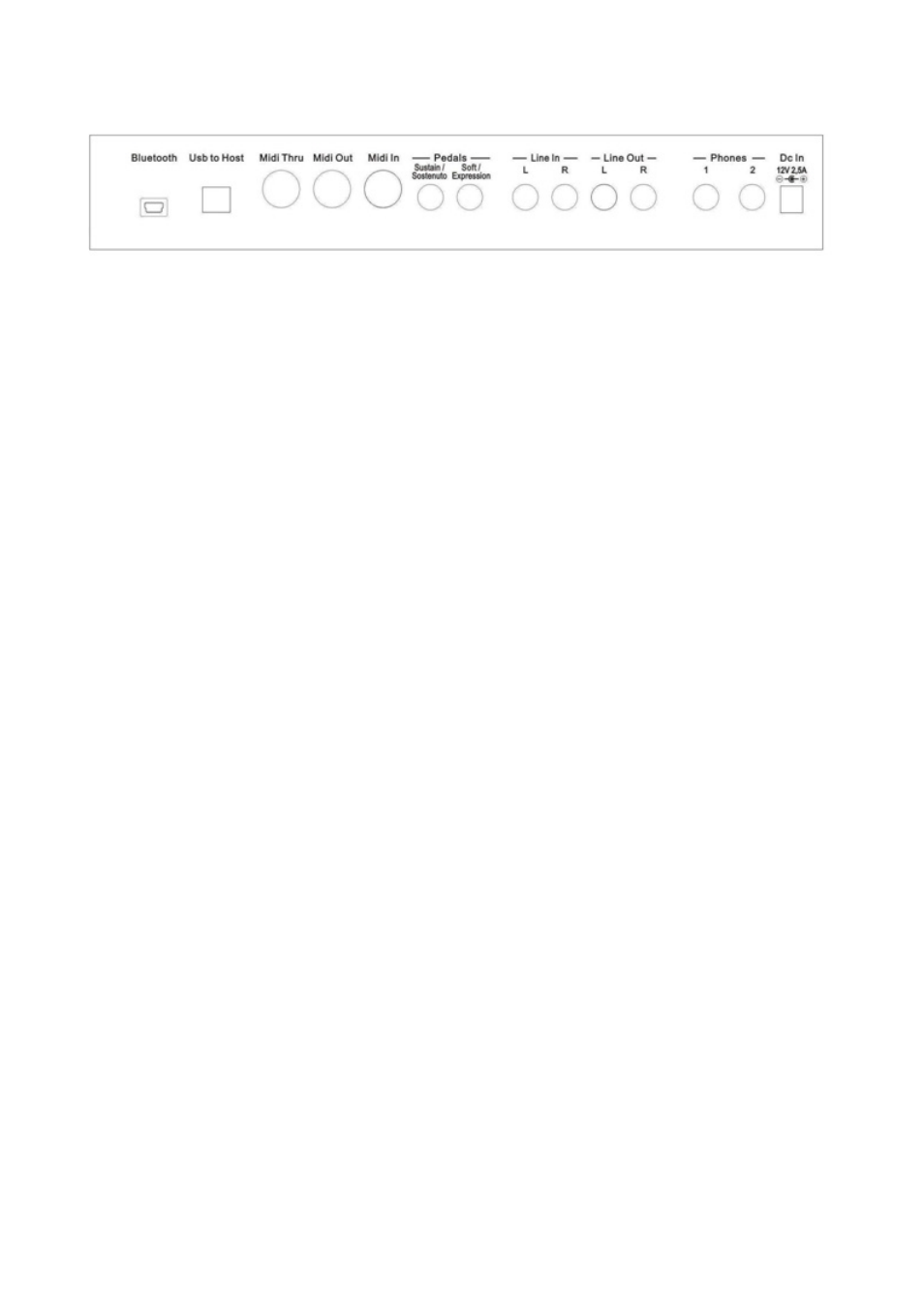
21
CONNECTIONS
BLUETOOTH
This is the socket where to insert the Bluetooth Receiver unit that allows to connect a Bluetooth
transmitting unit (smart phone, tablet, etc) to the instrument audio system.
USB TO COMPUTER
It is possible to connect the instrument to a computer using the USB port located in the back panel
of the instrument and control the Midi parameters.
MIDI CONNECTIONS
The Midi IN connector receives the Midi data from an external Midi device which can be used to
control the instrument. The Midi THRU connector retransmits any data from the Midi IN directly
to other Midi devices. The Midi OUT connector transmits Midi data generated by the instrument
to other Midi devices.
PEDALS
These two jack plugs are used to connect the pedals available with the instrument. They can be
switch pedals for the piano functions but it is also possible to use a Volume pedal.
STAGE STUDIO – it is supplied with a Sustain Pedal. Connect it to the Pedal Input Sustain/Sostenuto obtain
the Sustain effect when used.
CDP 101 – It is supplied with a complete set of 3 pedals. Insert the mono jack to the Pedal Input
Soft/Expression and the stereo jack in the Pedal Input Sustain/Sostenuto.
NOTE – The STAGE STUDIO can also use a set of 3 pedals (optional). Same connection as in CDP 101.
VOLUME PEDAL – Connect the volume pedal to the Soft/Expression Pedal Input (it is necessary to
configure the instrument).
LINE IN SOCKETS
There are two inputs (Left and Right) and they are used to send the audio signal of an external
instrument to the internal amplifier.
LINE OUT SOCKETS
There are two outputs (Left and Right) and they are used to send the audio signal out an external
amplifier, mixer console or recording equipment. To connect the instrument in Stereo to an external
amplification system connect both Left and Right outputs.
HEADPHONES
Two headphone set can be plugged in for private practice. They disconnect the speaker system and
allow you to play without disturbing the others being disturbed by outside noise.
DC IN SOCKET
This is the connection to power. Connect the adapter to this socket to power the instrument. Use
only original adapter.