Proel FREE6 Manuale d'uso
Pagina 13
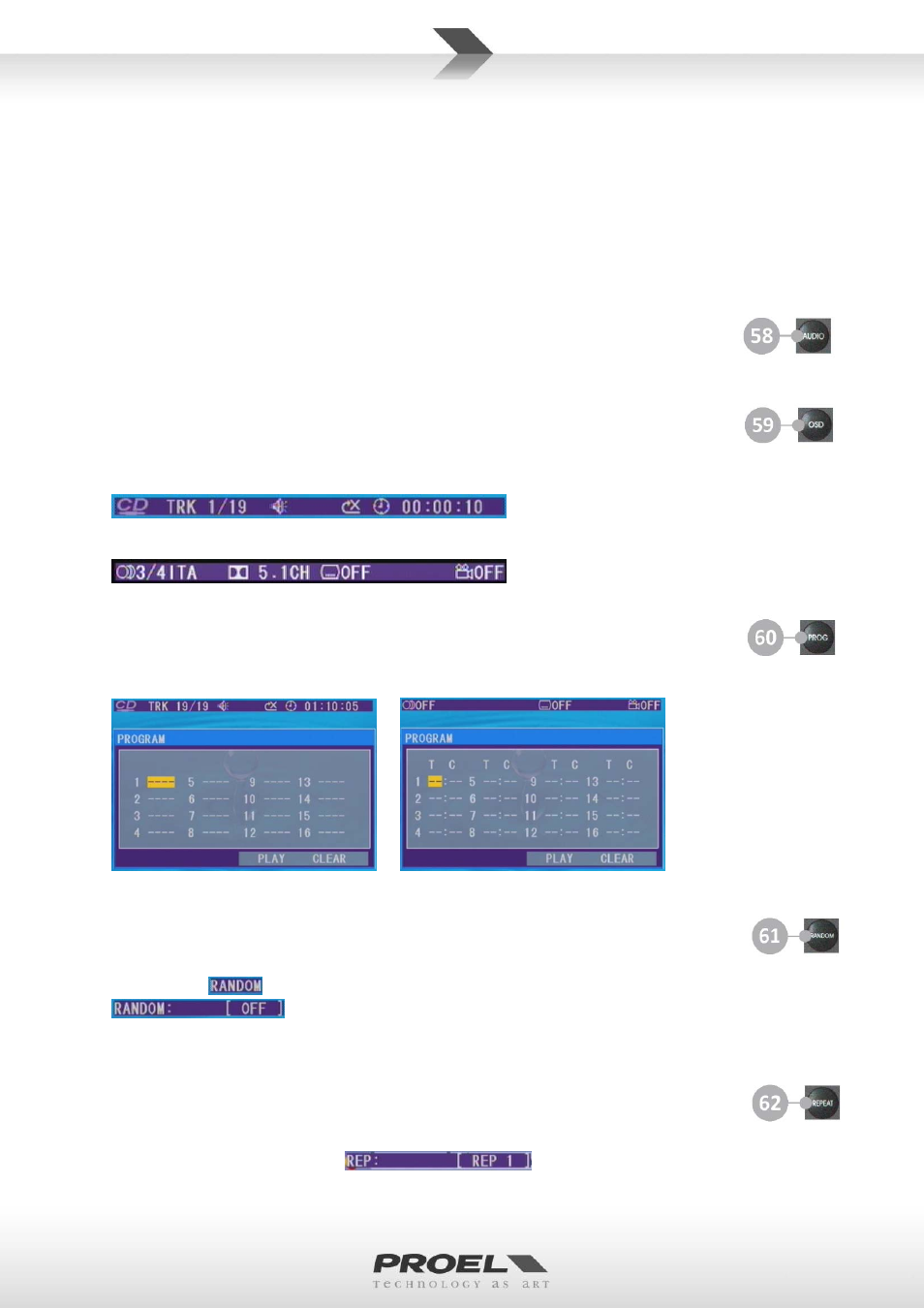
13
CD
ACK BUTTONS
ns allow to select directly a specified track if the media is an audio CD.
THE
LLOWING BUTTONS HAVE A SPECIFIC FUNCTION DEPENDING TO THE MEDIA CONTENT. IF A BUTTON
dia played has an audio content, pressing this button you can choose between:
playing a media some information about the media appears on the LCD display
,
TR
57. NUMBER
These butto
FO
HAS NO USE FOR THE MEDIA CONTENT, THE TEXT “INVALID KEY” APPEARS ON THE VIDEO SCREEN.
58. AUDIO
If the me
LEFT channel played on both outputs, RIGHT channel played on both outputs, MIXED
MONO signal played on both outputs, STEREO standard signal played normally. This
information is displayed only on the VIDEO screen.
59. OSD
When
and on the TV screen. Pressing this button you can choose the displayed information.
When an audio CD is played you can choose between: track time, remaining track time
total disk time, remaining total disk time, none.
When a video DVD is played you can choose between: time of chapter, playing info, remaining time of
chapter, total movie time, remaining movie time, none.
For other media files the OSD displayed info dep nds to the media content.
button you can program a sequence of media files, audio tracks, video. The
61.
activates the random play of the content/files in the current media
EO
e
60. PROG
Using this
programming of the contents must be made using the VIDEO screen as shown in the
following images:
Press play button to start the sequence.
RANDOM
This button
(CD/DVD/USB). When active, the LCD Display shows the text “RDM” and the VID
screen shows
. When disabled, the text “RDM” disappears and the VIDEO screen shows:
.
dia contain
played randomly. For example, if you are already playing an audio file, then pressing RANDOM only au
files are played randomly.
62. REPEAT
NOTE: if the me
s different types of file (audio/video/photo) only the current type of file is
dio
on activates the repeated play of the current media. Only “RPT” is shown on the
This butt
LCD display but this feature operates as follows:
If it is pressed one time activates
and only the current media is repeated.