Mogar Music MCL8PRO Manuale d'uso
Pagina 10
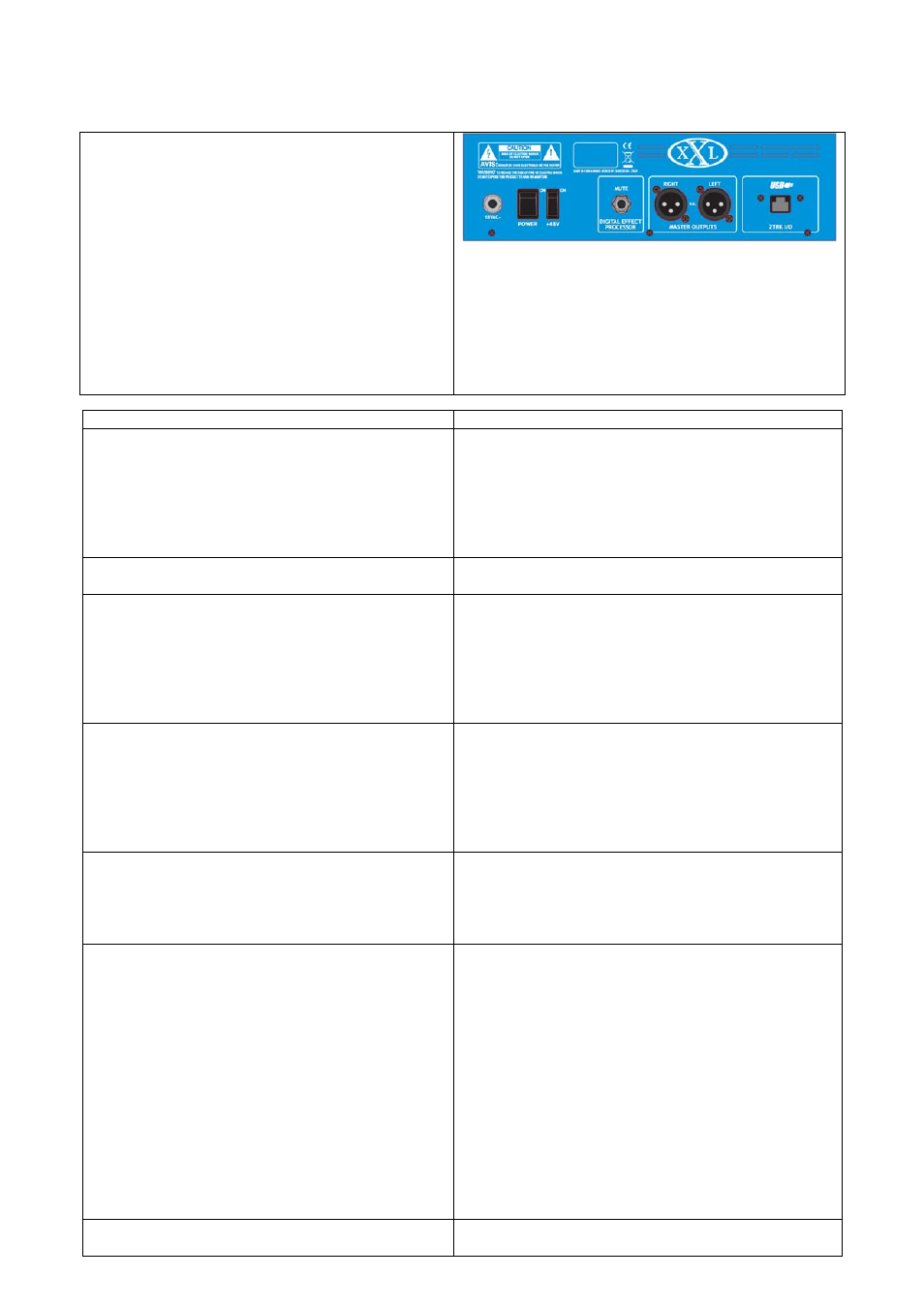
Rear Panel - Pannello Posteriore
Power Supply Plug
Presa Alimentatore Esterno
Power On/Off Switch
Interruttore On/Off
Phantom Power On/Off Switch
Interruttore Alimentazione Phantom Power On/Off
Footswitch DSP MUTE – Jack ¼” plug
Presa Jack 6,35mm per interruttore a pedale DSP MUTE
Master Outputs 2 x XLR L-R
Uscite 2 x XLR Master Out
USB Port – Audio In/Out
Porta USB – Audio In/Out
APPLICATION NOTES
NOTE DI UTILIZZO
2TRK IN (play) - 2TRK OUT (rec)
These RCA Jack pairs are provided for
recording (rec) and listening (play) signals
using a stereo recorder analog connections.
2TRK IN (play) should also be used to listen
CD player, MP3 player, etc.
2TRK IN (play) - 2TRK OUT (rec)
Queste prese RCA sono fornite per la
registrazione (rec) e l’ascolto (play) di segnali
usando le connessioni analogiche di un
registratore stereo.
2TRK IN (play) può essere usato anche per
ascoltare lettori CD, lettori MP3 ecc.
PHONES
Connect stereo headphones here.
CUFFIE
Collegare a questa uscita una cuffia stereo.
C. ROOM L-R OUTPUTS
These stereo line level outputs can feed a pair
of active studio monitor speakers, as well as
any other line level compatible device, as
recorders etc. The outputted signal is selected
by the MIX/ALT3-4/2TRK switches, and
controlled by the C.ROOM level knob.
USCITE C.ROOM L-R
QUeste uscite possono pilotare una coppia di
studio monitors o un registratore etc. dotato di
ingressi a livello linea. Il segnale è assegnato
tramite i tasti MIX/ALT3-4/2TRK, ed il volume è
controllato dalla manopola C.ROOM.
ALT 3-4 L-R OUTPUTS
The output of all muted channels is diverted
from the Master Mix and assigned at the ALT 3-
4 buss. This buss can be either re-assigned to
the master mix, acting as a subgroup, or
outputted by these dedicated line level
outputs.
USCITE ALT 3-4 L-R
Il segnale di tutti I canali in MUTE è deviato dal
Master mix, e assegnato al mix ALT 3-4. Questo
mix separato può essere rassegnato al Master,
agendo quindi come un semplice sottogruppo,
oppure assegnato a queste uscite indipendenti.
FX PRESETS & VARIATIONS
These selectors allows you to choose the
desired effect among the 16 available presets,
each with 16 carefully selected sound
variations.
FX PRESETS & VARIATIONS
Questi selettori vi consentono di scegliere
l’effetto desiderato tra i 16 programmi
disponibili, ciascuno con 16 diverse
programmazioni.
AUX and FX RETURNS section
This section controls allows you to carefully
control the global amount of effect you desire
to add to every channel. The AUX Return inputs
can either feed back to the mixer the output of
an external signal processor, or act as standard
Line inputs. The AUX Return knobs control the
amount of effect returning from an external
signal processor fed by the AUX Sends. The FX
Return fader controls the amount of effect
returning from the signal processor integrated
in the mixer.
The FX TO AUX1 knob adjusts the level of the
internal effect signal sent to the AUX1 output,
allowing the monitor mix to be “wet”.
Sezione AUX e FX RETURNS
I controlli di questa sezione vi consentono di
regolare la quantità totale di effetto che
desiderate applicare ai singoli canali. Gli ingressi
AUX Return possono sia ricevere il segnale da un
processore esterno o fungere da normali ingressi
Linea.
Le manopole AUX Return controllano il ritorno
effetti di processori esterni collegato alla
mandate AUX. Il fader FX Return controlla il
ritorno effetti del processore integrato nel mixer.
La manopola FX TO AUX1 regola il livello del
segnale dell’effetto interno verso l’uscita AUX1,
consentendo di assegnare quindi l’effetto anche
sul mix dei monitors da palco.
CONTROL ROOM Knob
The CONTROL ROOM outputs and the PHONE
Manopola CONTROL ROOM
La coppia di uscite CONTROL ROOM L-R