Pulizia testina tph – HiTi CS-310 Manuale d'uso
Pagina 34
Advertising
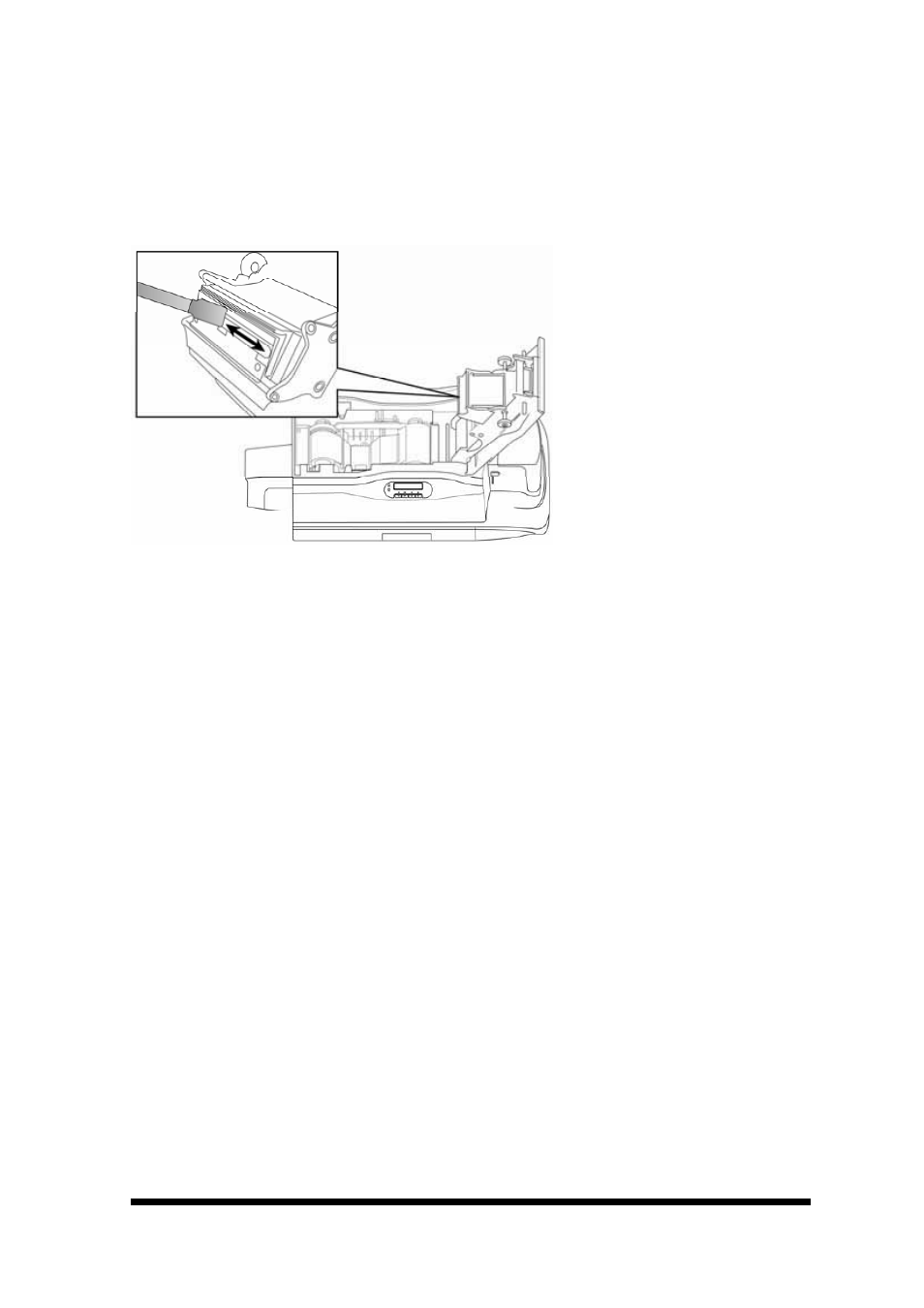
www.hi-ti.com
34
4-3
Pulizia testina TPH*
1. Spegnere la corrente prima di pulire la Testina TPH.
2. Aprite la porticina del nastro, la Testina TPH è attaccata al modulo porticina del
nastro.
3. Usate il tampone di pulizia a spugna per pulire la Testina TPH.
※
Avvertenze:
1. Non toccate la Testina TPH con le mani.
2. Non usate detergenti liquidi o detersivi aerosol per pulire la testina
termica della stampante.
4. Chiudete la porticina del nastro, assicuratevi che il LED DELLO STATO sia
verde e il Display LCD mostri “PRONTO”. Il processo di pulitura è finito.
*The above procedures are for the TPH of the card printer only NOT for the TPH
of the laminator.
Advertising