Proel WCS1000C Manuale d'uso
Microfono Proel
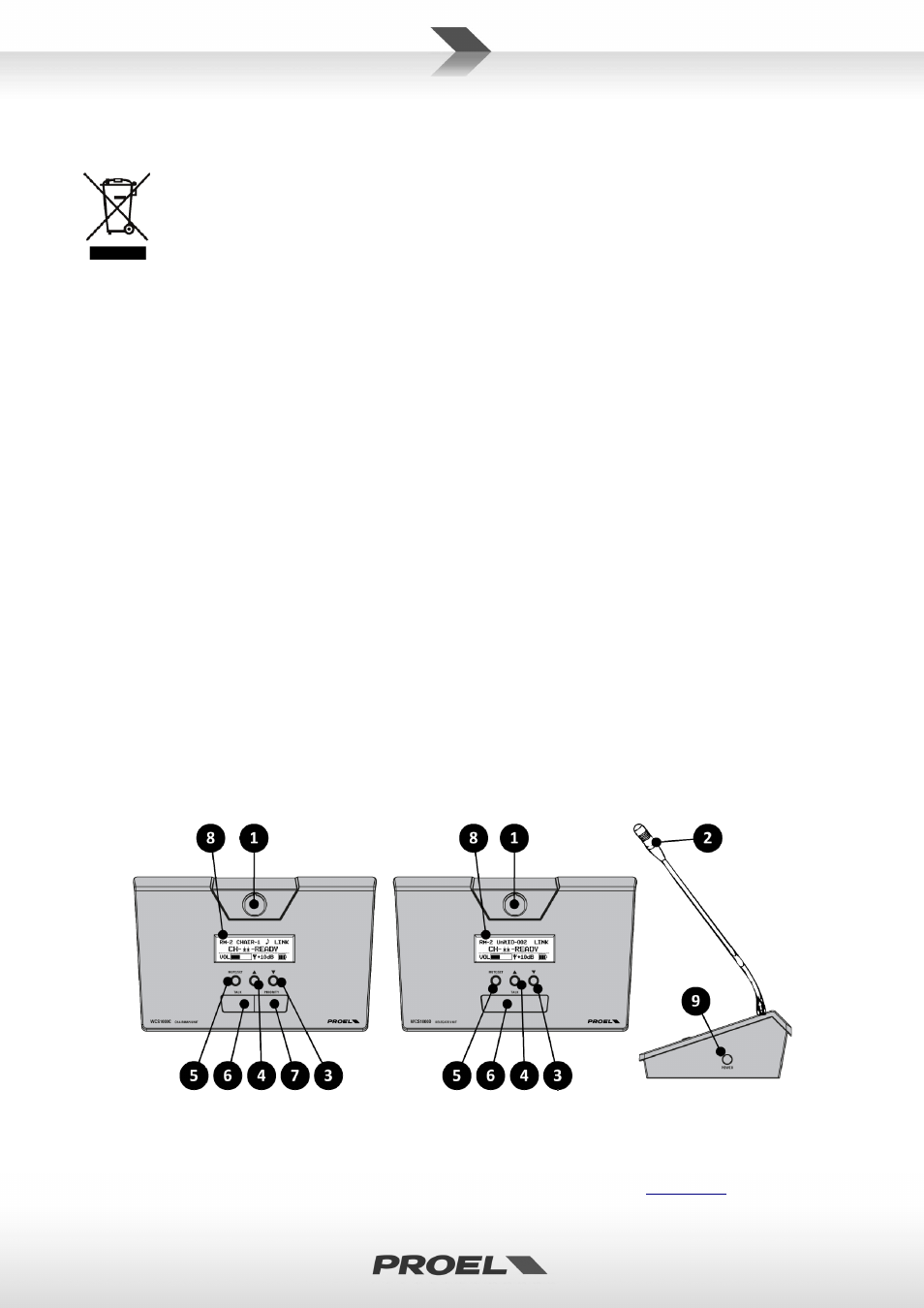
WCS1000C / WCS1000D ‐ USER’S MANUAL – ENGLISH
DISPOSAL OF OLD ELECTRICAL & ELECTRONIC EQUIPMENT
This marking shown on the product or its literature, indicates that it should not be disposed with other household wastes at the end
of its working life. To prevent possible harm to the enviroment or human health from uncontrolled waste disposal, please separate
this from other types of wastes and recycle it responsibly to promote the sustainable reuse of material resources. Household users
should contact either the retailer where they purchased this product, or their local government office, for details of where and how
they can take this item for environmentally safe recycling. Business users should contact their supplier and check the terms and
conditions of the purchase contract. This product should not be mixed with other commercial wastes for disposal.
SAFETY INSTRUCTIONS
CAUTION ‐ Before using this product read carefully the following safety instructions. Take a look of this manual entirely and preserve it for future
reference. When using any electric product, basic precautions should always be taken, including the following: To reduce the risk, close
supervision is necessary when the product is used near children. Protect the apparatus from atmospheric agents and keep it away from water,
rain and high humidity places. This product should be site away from heat sources such as radiators, lamps and any other device that generate
heat. Care should be taken so that objects and liquids do not go inside the product. The product should be connected to a power supply only of
the type described on the operating instructions or as marked on the product.
IN CASE OF FAULT
In case of fault or maintenance this product should be inspected only by qualified service personnel when: Liquids have spilled inside the product.
The product has fallen and been damaged. The product does not appear to operate normally or exhibits a marked change in performance. Do not
operate on the product, it has no user‐serviceable parts inside. Refer servicing to an authorized maintenance center.
WARRANTY AND PRODUCTS RETURN
Proel warrants all materials, workmanship and proper operation of this product for a period of two years from the original date of purchase. If any
defects are found in the materials or workmanship or if the product fails to function properly during the applicable warranty period, the owner
should inform about these defects the dealer or the distributor, providing receipt or invoice of date of purchase and defect detailed description.
This warranty does not extend to damage resulting from improper installation, misuse, neglect or abuse. Proel S.p.A. will verify damage on
returned units, and when the unit has been properly used and warranty is still valid, then the unit will be replaced or repaired. Proel S.p.A. is not
responsible for any “direct damage” or “indirect damage” caused by product defectiveness.
CE CONFORMITY
PROEL S.p.A hereby, declares that this product complies with the essential requirements and other relevant provisions of:
Directive LVD 2006/95/EC, as stated in EN 60065 and EN 62479 standard.
Directive R&TTE 1999 / 5 / EC as stated in EN 300422‐1; EN 300422‐2; EN 301489‐1; EN 300489‐9 standard.
WCS1000C and WCS1000D TRANSMITTER UNIT INSTRUCTIONS
1. MICROPHONE: Microphone capsule with a hyper‐cardioid unidirectional pattern.
2. TALK LIGHT: This indicator is on when microphone is active.
3. DOWN button: Use this button to reduce the unit’s microphone level.
4. UP button: Use this button to increase the unit’s microphone level.
5. MUTE: To mute temporarily the conversation.
6. TALK button: Press this button to talk.
7. PRIORITY button: This button is present only on the WCS1000C chairman transmitter unit: when pressed the chairman takes its priority over all
the delegates units.
8. DISPLAY: The Display shows current mode status, room number, unit number, channel number, volume setting, battery status.
9. POWER button: To turn on the unit press and hold this button until the display appears: if that doesn’t happen, replace the battery pack with a
new one fully charged. To turn off the unit press and hold again the button.
For detailed instructions see the WCS1000 Conference System USER MANUAL
96MAN00111‐REV.20/15
PROEL S.p.A. ‐ Via alla Ruenia 37/43 64027 Sant’Omero (Te) – Italy ‐ Tel: +39 0861 81241 Fax: +39 0861 887862
www.proel.com